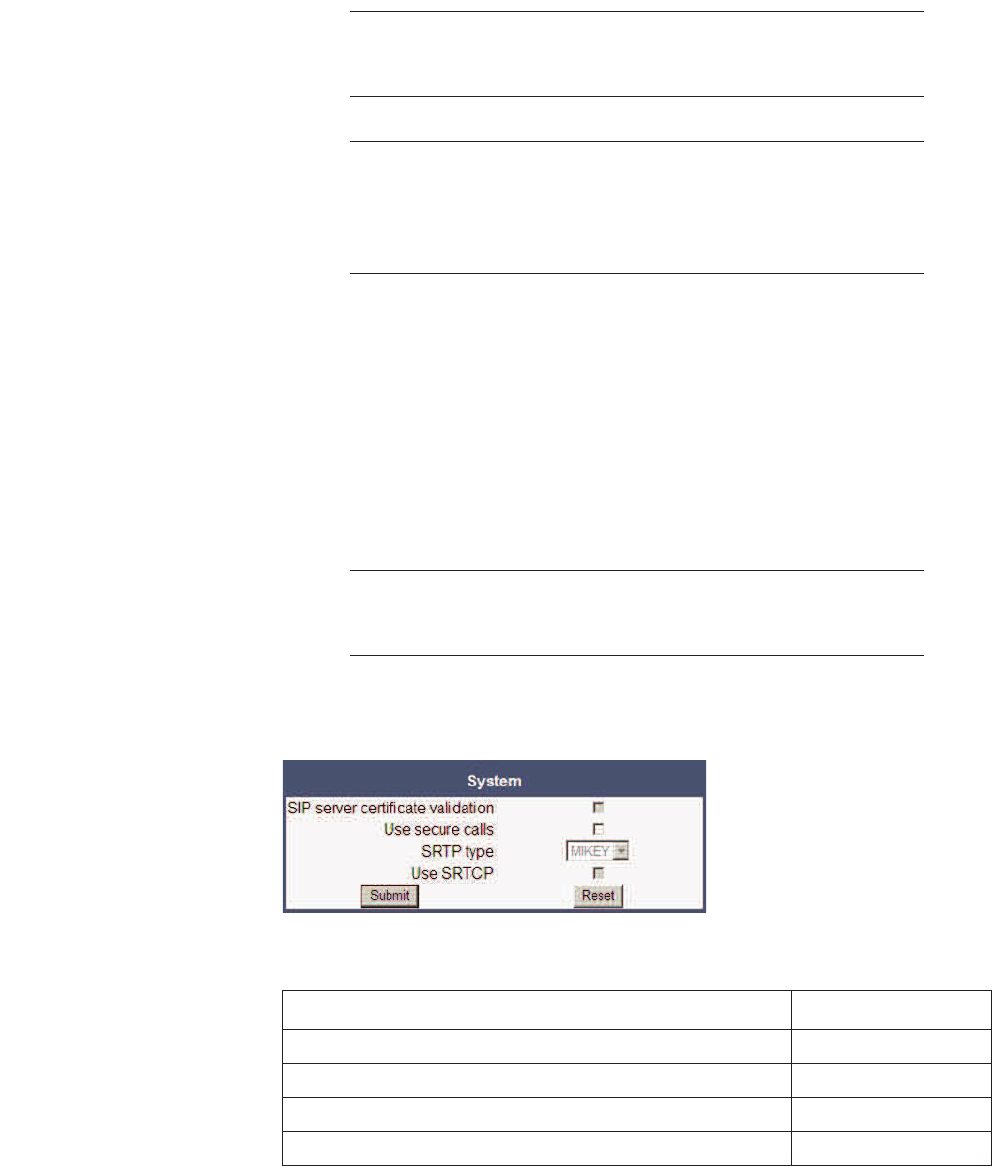A31003-D3000-M100-02-76A9, 11-2013
OpenScape Desk Phone IP V3R3, Phone Administration, Administrator Documentation 81
Administration
Security
• If an active call changes from secure to insecure, e. g. after a transfer, a
popup window and an alert tone will notify the user.
INFO: For secure (encrypted) calls, it is required that both
endpoints support SRTP. The secure call indication tells the user
that the other endpoint has acknowledged the secure connection.
INFO: In order to use SRTP, the phone must be configured for
NTP (for further information please see Date and Time). The
reason is that the key generation (MIKEY) uses the system time
of the particular device as a basis. Thus, encryption will only work
correctly if all devices have the same UTC time.
If SIP server certificate validation resp. Backup SIP server certificate
validation is activated, the phone will validate the server certificate sent by the
OpenScape Voice server in order to establish a TLS connection. The server certif-
icate is validated against the root certificate from the trusted certificate authority
(CA), which must be stored on the phone first. For delivering the root certificate,
a DLS (OpenScape Deployment Service) server is required.
The SRTP type sets the key exchange method for SRTP.
When Use SRTCP is activated (together with Use secure calls), the phone will
use SRTCP (Secure RTCP) to transmit and receive RTP control packets.
INFO: If SRTP is enabled, ANAT interworking (see Media/SDP)
is only possible if SDES is configured as the key exchange
protocol for SRTP.
Administration via WBM
System > Security > System
Administration via Local Phone
|
--- Admin
|--- System
|--- Security
|--- System
|--- Server certificate