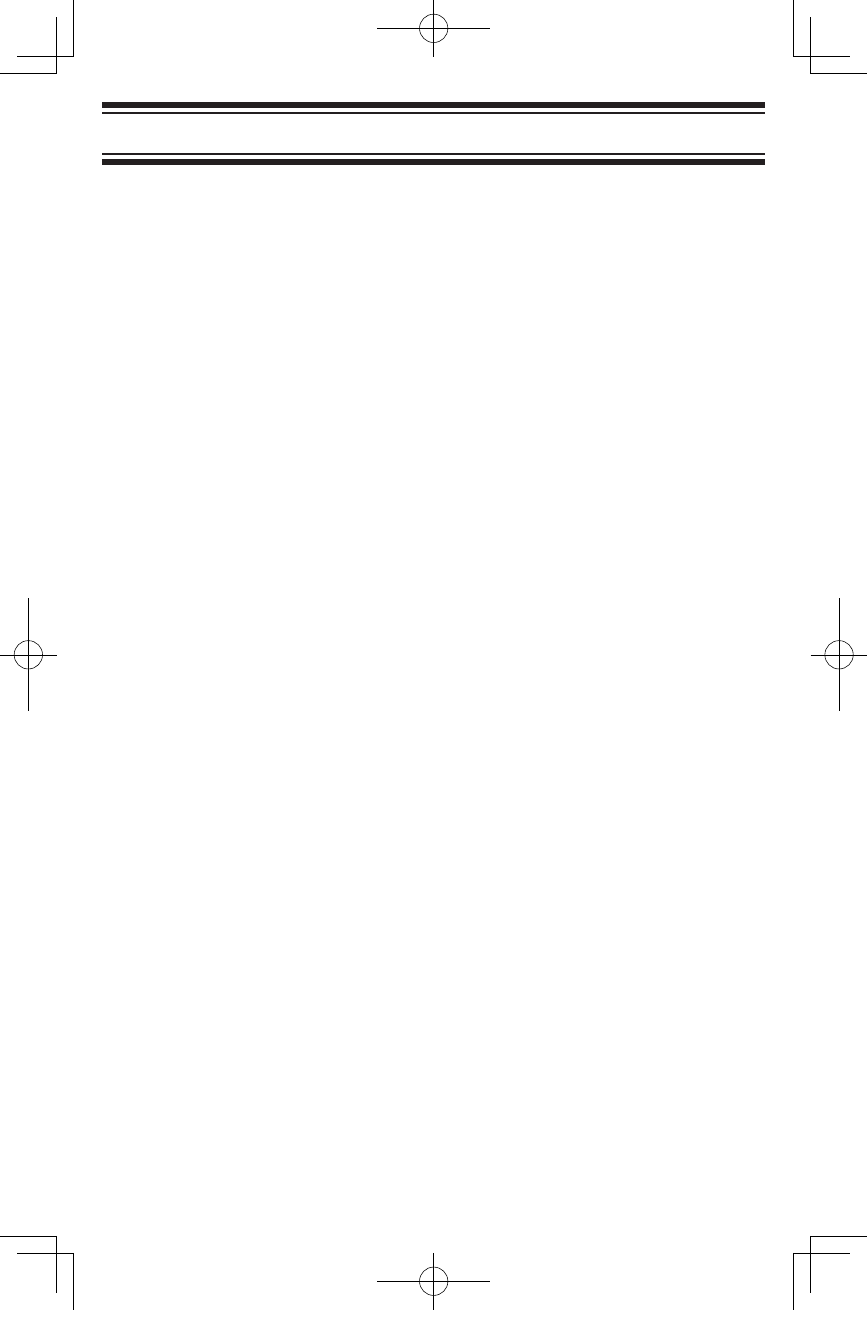Searching for Active Frequencies
The scanner keeps receiving the current frequency in aircraft search hold
mode regardless of existence of transmissions. However if there is no
transmission, the speaker is muted.
By pressing HOLD in aircraft search mode, searching stops and the
scanner goes to aircraft search hold mode.
In this mode pressing ▼ changes search direction to downward and
pressing ▲ changes search direction to upward.
As the another function of ▼ and ▲ in this mode, pressing ▼ can
decrement the frequency 1 step and pressing ▲ can increment the
frequency 1 step. Holding ▼ or ▲ to decrement/increment the frequency
continuously.
By pressing HOLD or SEARCH key to go to aircraft search.
Saving a Found Frequency into a Scan Memory
When the scanner stops on the frequency you want to save, press HOLD
to hold on that frequency. Then, press E/PGM. The scanner displays
the lowest-numbered empty memory (or the last-scanned memory if all
memories are used). Use ▲/▼ to select the memory to hold the frequency,
then press E/PGM to store the frequency into the memory.
Search Lockouts
If the scanner stops on a frequency that you don’t want to hear, you can
lock it out. When locked out, the scanner won’t stop on the frequency in
either Limit Search or Aircraft Band Search.
Simply press L/O when the scanner stops on the frequency to lock the
frequency out. To unlock the frequency, during search press HOLD.
Then manually step to the frequency using the ▲/▼ keys. When you have
selected the frequency, press L/O.
Notes:
• Up to 50 frequencies can be skipped for limit search.
• Up to 50 frequencies can be skipped for Aircraft Band search.