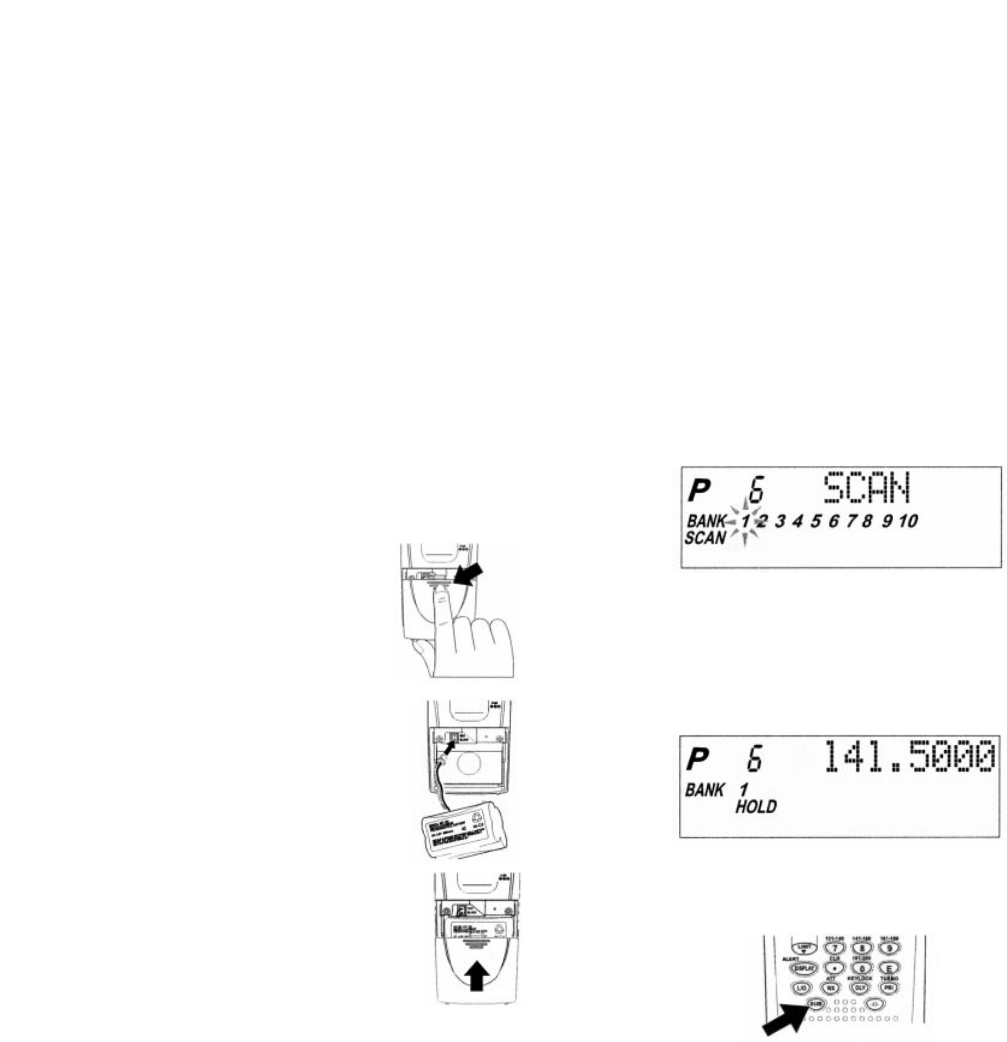Aufbau, Montage
Einbau der Batterie / des Akku – Packs
Der UBC 280 XLT wird mit einem wiederaufladbaren
NiCd – Akku geliefert. Im aufgeladenen Zustand können
Sie den Scanner über einen Zeitraum von ca. 12 Stunden
nutzen (Rauschsperre aktiv).
Vor der ersten Inbetriebnahme bzw. dann, wenn das
Batteriesymbol unten rechts in der Anzeige erscheint,
sollte der Akku aufgeladen werden.
Achtung!
Wenn der Akku leer ist, beginnt die Batteriewechse-
lanzeige zu blinken. Nach ca. 10 Minuten in diesem
Zustand schaltet der Scanner automatisch ab, um
den Akku vor einer Tiefentladung zu schützen.
Vor jeder Ladung muß allerdings der Akkupack in den
Scanner eingebaut werden/sein. Gehen Sie wie folgt vor:
1. Öffnen Sie das Batteriefach
2. Verbinden Sie die zweipolige
Steckkupplung mit dem Sockel
im Batteriefach polungsrichtig.
3. Schließen Sie das Batterie-
fach.Achten Sie darauf, daß die
Anschluß –leitung (rot/schwarz)
nicht gequetscht wird.
16
Suche nach CTCSS – / CDCSS – Tönen
Sie können die CTCSS – bzw. CDCSS – Suchfunktion
dazu verwenden, festzustellen, ob es in Ihrer Nähe (rela-
tiv) Radiostationen mit gebräuchlichen Tonsignalen gibt.
Achtung!
Bei der Suche nach Stationen mit einem CTCSS –
oder CDCSS – Tonsignal sind die Kanäle Ihres Scan-
ners ausgeschlossen (werden übersprungen), die
bereits mit CTCSS – / CDCSS – Tönen programmiert
wurden.
Anwendung der CTCSS – / CDCSS –
Suche
1. Betätigen Sie den Taster SCAN
2. Um festzustellen, ob eine gespeicherte Frequenz
mit einem gebräuchlichen Tonsignal codiert ist,
betätigen Sie den Taster MANUAL, sobald Ihr Scan-
ner bei einem programmieren Kanal stoppt ("HOLD"
erscheint in der Anzeige).
3. Betätigen Sie den Taster SUB und halten Sie ihn
solange gedrückt, bis ein zweimaliger "biep" ertönt.
Die Symbole "CTCSS" und "CDCSS" werden blin-
kend angezeigt und der Scanner beginnt die Suche
33