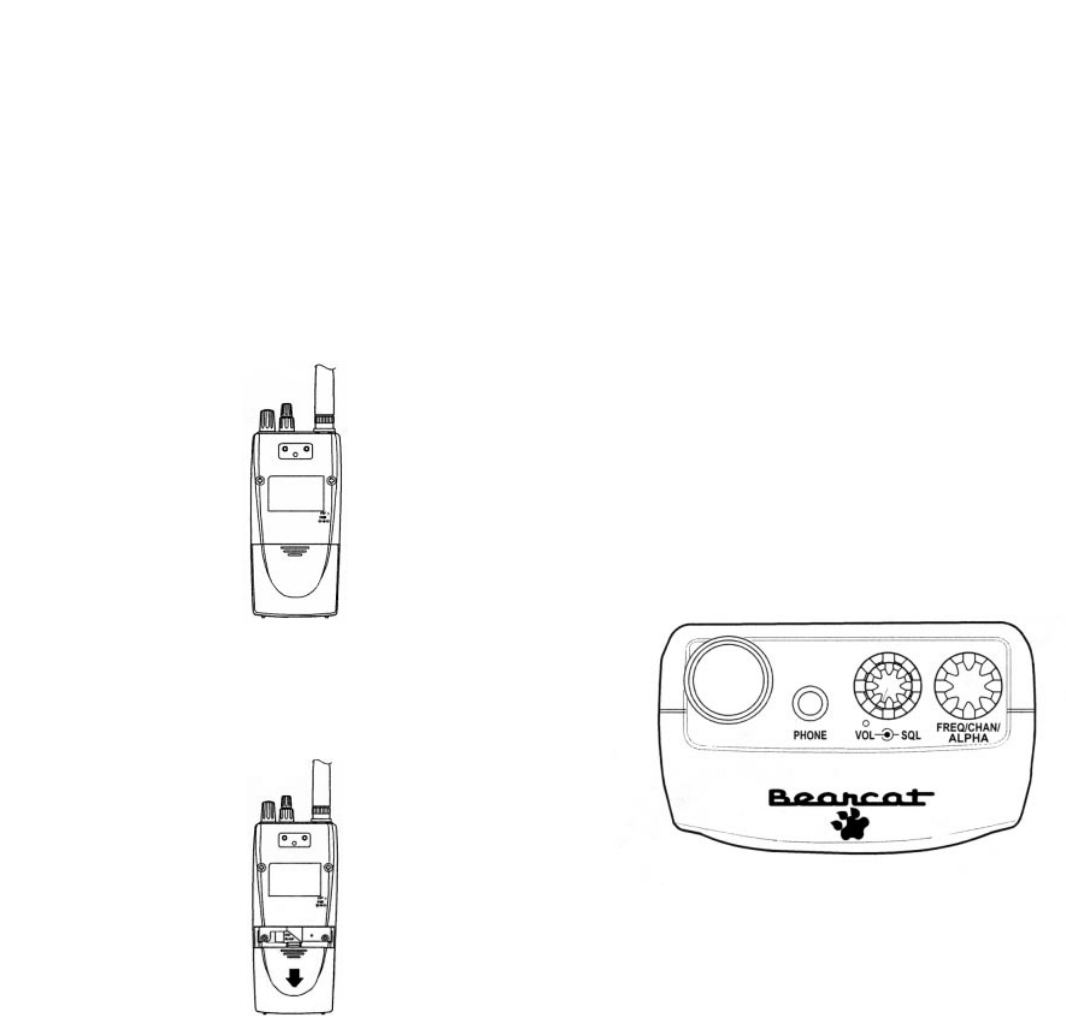Wartung, Pflege und Akku –
Wechsel
1. Wechsel des Akkus
Zum Wechsel des Akku – Packs gehen Sie wie folgt vor:
- Schalten Sie den Scanner über den Lautstärkestell-
knopf durch Drehung auf Linksanschlag (entgegen
dem Uhrzeigersinn) aus.
- Drehen Sie den Handscanner um. Auf der Rückseite
(unten) befindet sich das Batteriefach.
- Schieben Sie die Batteriefachabdeckung unter leich-
tem Druck in Pfeilrichtung, bis das Batteriefach frei-
liegt.
- Trennen Sie den Akku – Pack vorsichtig vom zwei-
poligen Sockel. Ziehen Sie behutsam am Stecker,
nicht an der Anschlußleitung.
40
■ VFO – Search (VFO – Suche)
Sie können mit dem Einstellknopf "FREQ / CHAN /
ALPHA" die 200 Kanäle von Hand abtasten
■ Alertsignal (Warnsignal)
Falls während des Scannens auf einem Ihrer einge-
stellten Kanäle eine Signalübertragung stattfindet
ertönt ein akustisches Signal (2 x biep)
■ Auto Light (automatisches Licht)
Sofern die entsprechende Einstellung getätigt wurde,
wird die Hintergrundbeleuchtung automatisch einge-
schaltet, sobald eine gute (unverrauschte) Station
gefunden wird.
■ CTCSS / CDCSS
Mit diesen Sonderfunktionen werden nur die Statio-
nen durchgelassen und empfange, welche vorher
durch Sie entsprechend kodiert (mit einem bestimm-
ten Ton oder bestimmten Daten) wurde.
Bedienungselemente und
Anzeigen
Antennensockel (BNC) Verbinden Sie den BNC –
Stecker der Gummiantenne mit
dem Sockel des Scanners. Dre-
hen Sie den Stecker im Uhrzei-
gersinn bis zum einrasten.
Kopfhörerbuchse (3,5) Verbinden Sie den 3,5 – mm –
Klinkenstecker des beiliegen-
den Ohrhörers mir der Buchse
9
Draufsicht