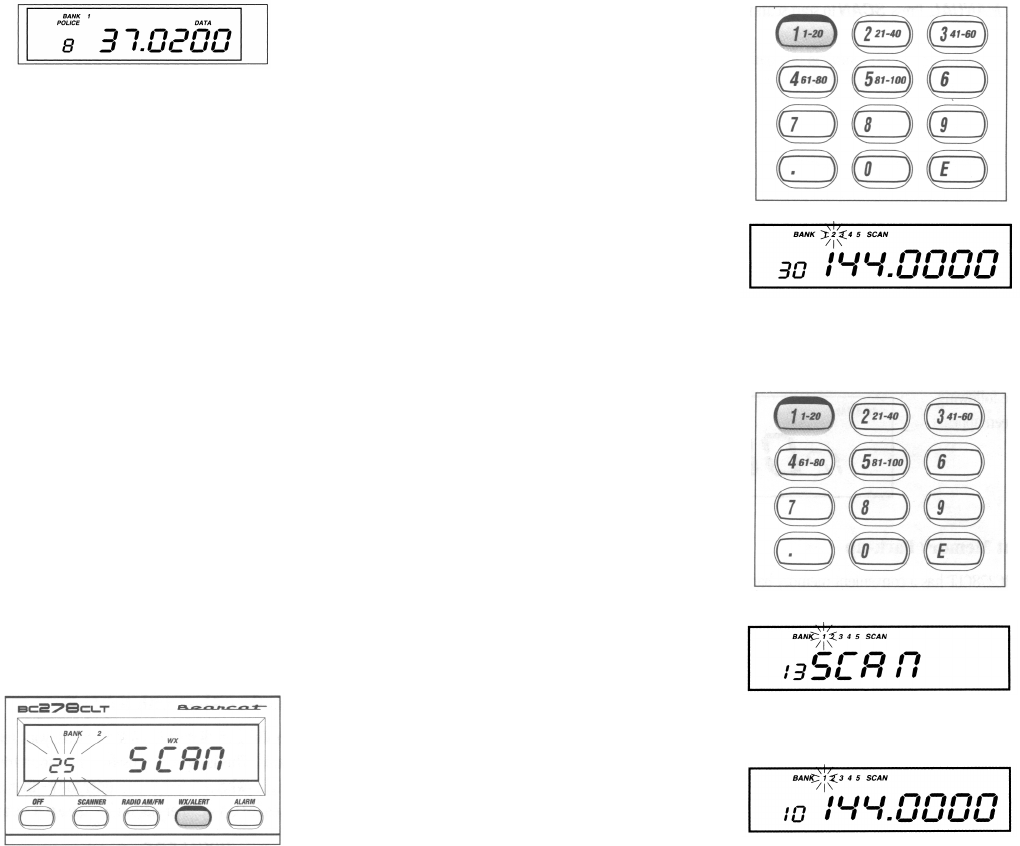30
2.Wollen Sie ein anderes Band einsehen, so betätigen Sie den Taster "SER-
VICE", bis das gewünschte Band erreicht ist.
3.Nach einer 2s – Verzögerung startet der SCAN (die Abtastung des Ban-
des)
4.Um den Service Scan zu verlassen, betätigen Sie den Taster "MANUAL".
Während der Suche innerhalb eines der vorprogrammierten Bänder betätigen
Sie den Taster "HOLD " oder den Taster " LIMIT", um bei einer Emp-
fangsfrequenz zu verweilen. Betätigen Sie die gleichen Taster, um eine
bestimmte Frequenz von Hand einzustellen oder betätigen Sie den Taster
"SCAN", um den Scanner erneut zu starten.
Wetterkanal "WX" (nur für USA und Kanada, noch
nicht für Europa)
Im Scanner sind 7 vorprogrammierte NOAA – Kanäle für den Wetterfunk vor-
handen. Bei der Funktion "WX" werden diese Wetterkanäle abgetastet
(gescannt).
Betätigen Sie den Taster "WX", um die nächste aktive Frequenz anzusteuern.
Das Symbol "WX" erscheint in der Anzeige. Es ist durchaus möglich, daß sich
in Ihrer Empfangsumgebung mehrere aktive Wetterstationen tummeln.
Hinweis!
Sämtliche Wetterstationen senden ununterbrochen. Sobald der Scanner
bei einer Empfangsfrequenz anhält, verweilt er auf dieser Frequenz / auf
diesem Kanal. Der Scanner wird nicht automatisch mit der Suche nach
aktiven Kanälen fortfahren. Es ist daher erforderlich den Scanner mit
dem Taster "WX" erneut zu starten.
19
Um eine Speichergruppe aufzurufen, geben Sie die entsprechende Ziffer (1 bis
5) ein. Die Nummer der Speichergruppe erscheint in der Anzeige.
Die Speichergruppe die gerade gescannt (abgetastet) wird, blinkt.
Handbetrieb (Manual Mode)
Sie können den Taster "MANUAL" jederzeit betätigen, um einen / den Scan zu
stoppen. Der Scanner verweilt auf dem zuletzt gescannten Kanal. Betätigen
Sie den Taster "MANUAL" um den nächst höheren Kanal anzusteuern. Sie