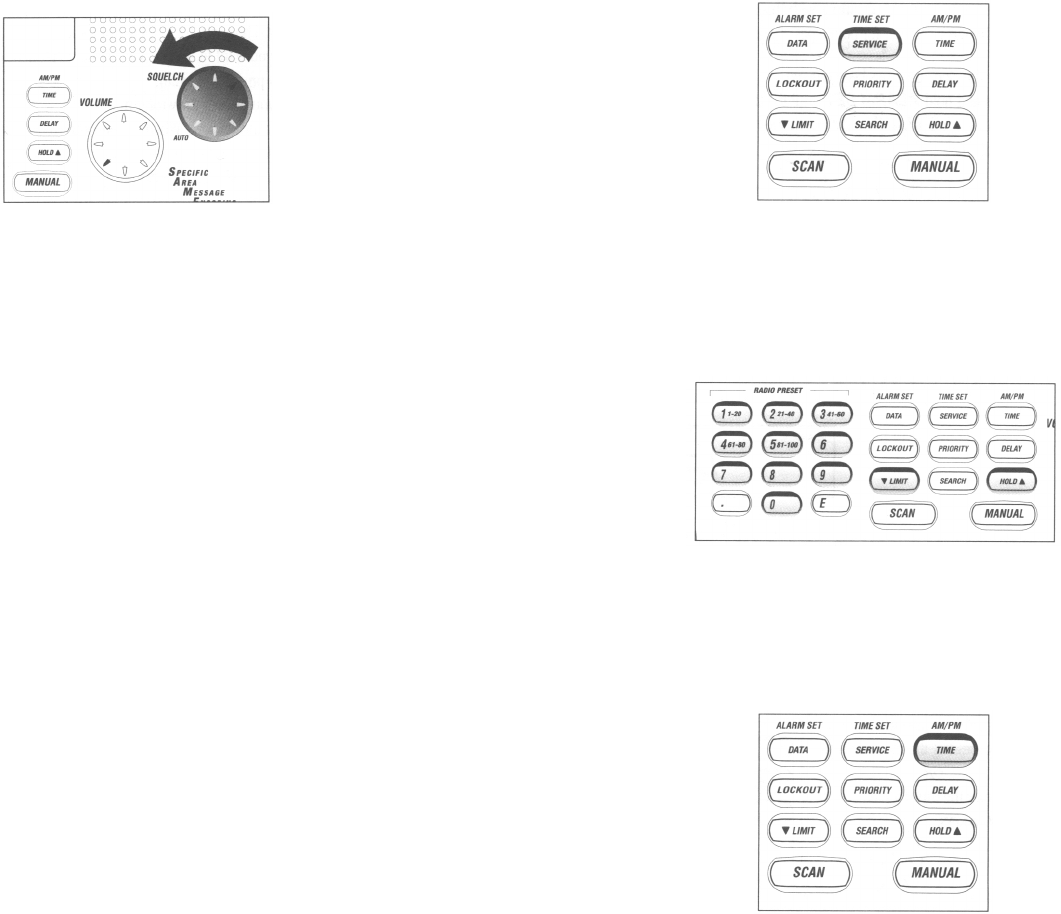14
Achtung!
Ist dagegen die Rauschsperre zu schwach eingestellt, ist unter Umstän-
den im Lautsprecher ein Geräusch zu hören, was weder eine Übertra-
gung noch ein Rauschen darstellt (ein vermeintlicher Träger), aber trotz-
dem den Scan – Vorgang bzw. den Suchlauf verhindert.
b) Scannen
Der Scanner startet automatisch mit der Abtastung (= scannen), sofern zumin-
dest einige Kanäle programmiert sind. Sind noch keinen Kanäle programmiert,
betätigen Sie den Taster "WX" um Ihre lokalen Wetterstationen abzurufen
(Werkseinstellungen). Der Empfang dieser Wetterstationen ist jedoch derzeit in
Europa noch nicht möglich.
Stellen Sie während des Empfangs von Stationen den Lautstärkestellknopf
"VOLUME" auf Zimmerlautstärke.
Programmierhinweise (Kanalprogrammierung)
• programmieren Sie eine Frequenz pro Kanal.
• der jeweils erste Kanal (1...21...41...61...81..) ist für den Vorrangkanal
reserviert. Auf diese Programmspeicherplätze legt man bevorzugt Fre-
quenzen / Stationen, welche ständig bzw. öfter als normal abgehört wer-
den. Die Vorrangkanäle "PRIORITY" lassen sich auch auf andere Spei-
cherplätze (Kanäle) umprogrammieren.
• für eine schnelle Durchführung der Kanalprogrammierung wird empfoh-
len, mit dem niedrigsten Kanal zu beginnen. Sobald eine Frequenz in
einem Kanal eingestellt wurde, betätigen Sie den Taster "E" um die Einga-
be zu bestätigen. Betätigen Sie anschließend den Taster "MANUAL" um
zum nächst höheren Speicherplatz (Kanal) zu gelangen.
35
2.Geben Sie die "neue" Uhrzeit direkt über die Zifferntastatur ein oder füh-
ren Sie die Einstellung über den Taster "HOLD " oder den Taster "LI-
MIT" durch.
3.Betätigen Sie den Taster "AM / PM", um die richtige Tageshälfte (vormit-
tag = A(M); nachmittag = P(M)) einzustellen.
4.Betätigen Sie den Taster "E", um die Eingabe(n) zu bestätigen. Die Anzei-
ge blinkt nicht mehr.