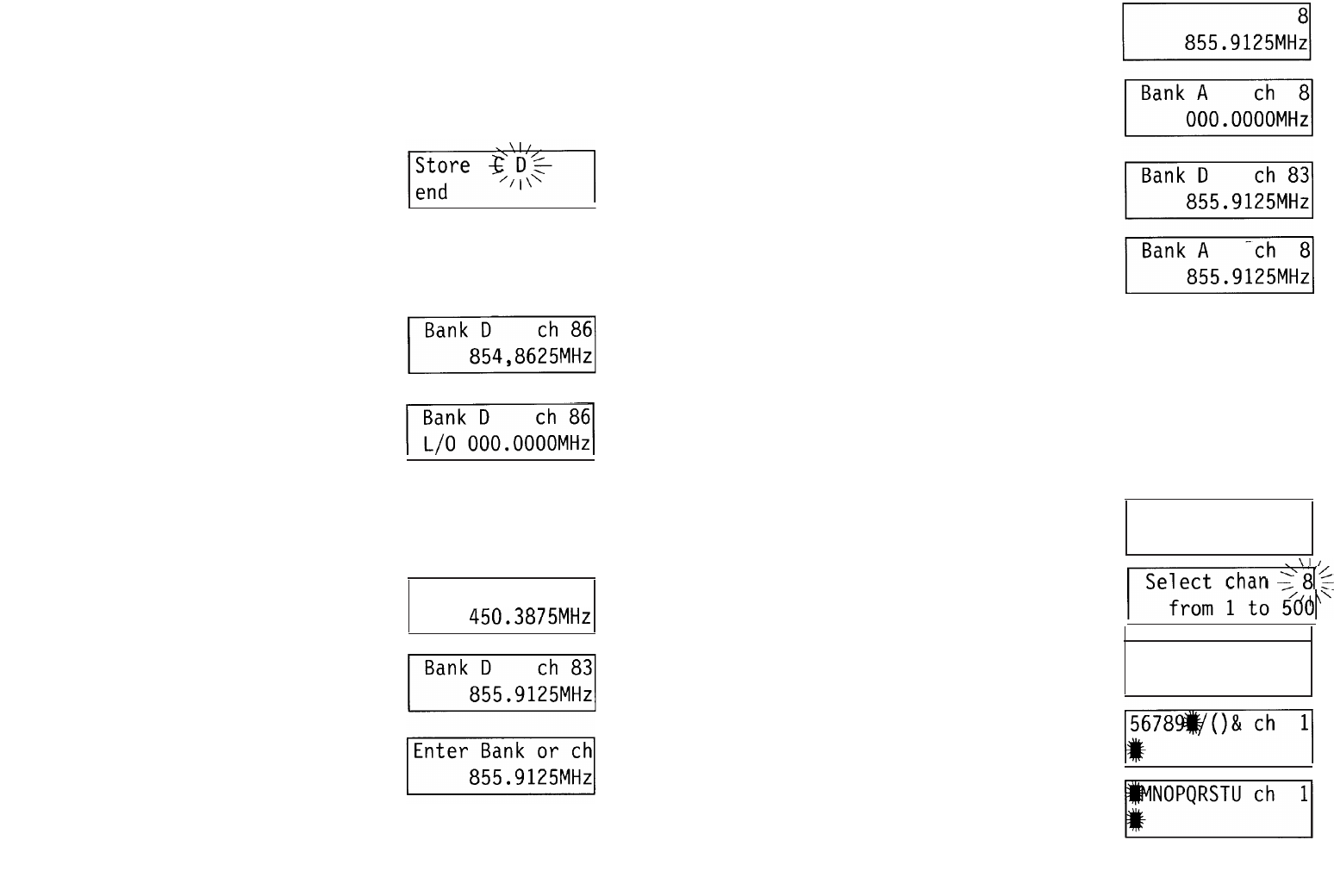3b. Voer het kanaalnummer in.
3c. Druk op •HOLD”.
(het display wisselt steeds tussen het oude
en het nieuwe kanaal)
4. Druk op toets “E” om de frequentie over te
dragen.
Alfabetische opschriften van de kanalen
Gebruik dit kenmerk, om reeds geprogrammeerde kanalen (max. 250 kana-
len) een stationsnaam te geven. Dat is een aanzienlijke vergemakkelijking bij
het latere zoeken.
Denk er aan: ieder alfabetisch opschrift heeft een geheugenplaats nodig.
Daarom staan er, als u ieder kanaal een naam geeft, maximaal niet 500,
maar slechts 250 kanalen tot uw beschikking.
Voorbeeld: kanaal 1, lokale omroep.
1. Druk op “PROG”.
Druk aansluitend op “ALPHA”.
2. Voer het kanaalnummer in.
Denk er aan: u moet een reeds geprogram-
meerd kanaal kiezen.
Voorbeeld: kanaal 1
Druk dan op toets “•HOLD”. De aanduiding
voor het kiezen van de tekens verschijnt.
3. Draai de draaiknop naar links resp. naar
rechts, om een letter uit de bovenste rij te
kiezen.
19
Om de Auto Store mode te beëindigen, drukt u op “MANUAL•”, “•SCAN”,
“AUTO•” of “•HOLD”.
U kunt tijdens de Auto Store mode de volgende functies veranderen:
Het frequentieraster (zie pagina 25).
Het turbozoeken (zie pagina 24).
Data overslaan (zie pagina 26).
8. U ziet op het display, wanneer het auto-
matisch opslaan beëindigd is.
Wissen van een geprogrammeerde frequentie
Gebruik deze functie, als u een frequentie uit een kanaal wilt wissen, zonder
een andere frequentie op deze plaats op te slaan.
1. Voer het kanaalnummer in.
2. Druk op “C”.
3. Druk op “E”.
Overdracht van een geprogrammeerde frequentie
Hiermee kunt u een eerder opgeslagen frequentie in een ander kanaal
opslaan.
1. Druk op “MANUAL•”
2. Voer het kanaalnummer in en druk op
“MANUAL•” of gebruik de draaiknop.
3a. Om het transferkanaal te kiezen, drukt u op
“SEND”.
18