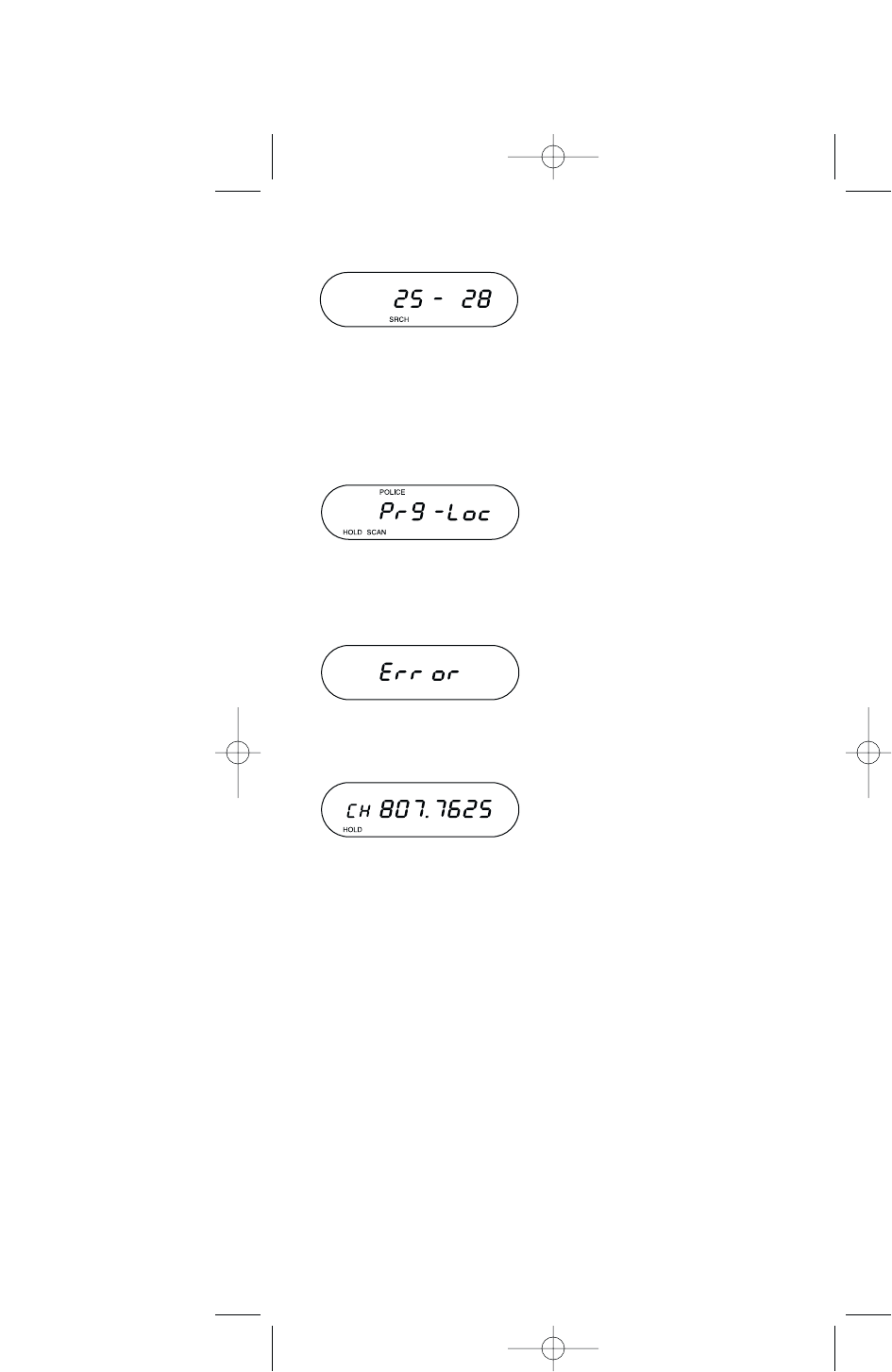Band Screen
When pressing [BAND], the
band you are currently searching
appears on the display. Press
[BAND] again or press [UP] or
[DOWN] within 3 seconds to
change to another band. This
display changes automatically to
the Search screen.
Programming Lock Screen
When you see this screen, you
will not be able to program any
frequencies into your scanner.
Press any bank key,
[BAND], or
[SEARCH] to erase this display.
Programming Error Screen
When you try to program a
frequency into any of the
non-programmable banks,
"
Error" appears on the display.
Programming Mode Screen
When you enter the Programming
Mode, "
CH" blinks next to the
frequency on the display. You can
now select a bank to place the
frequency in.
16