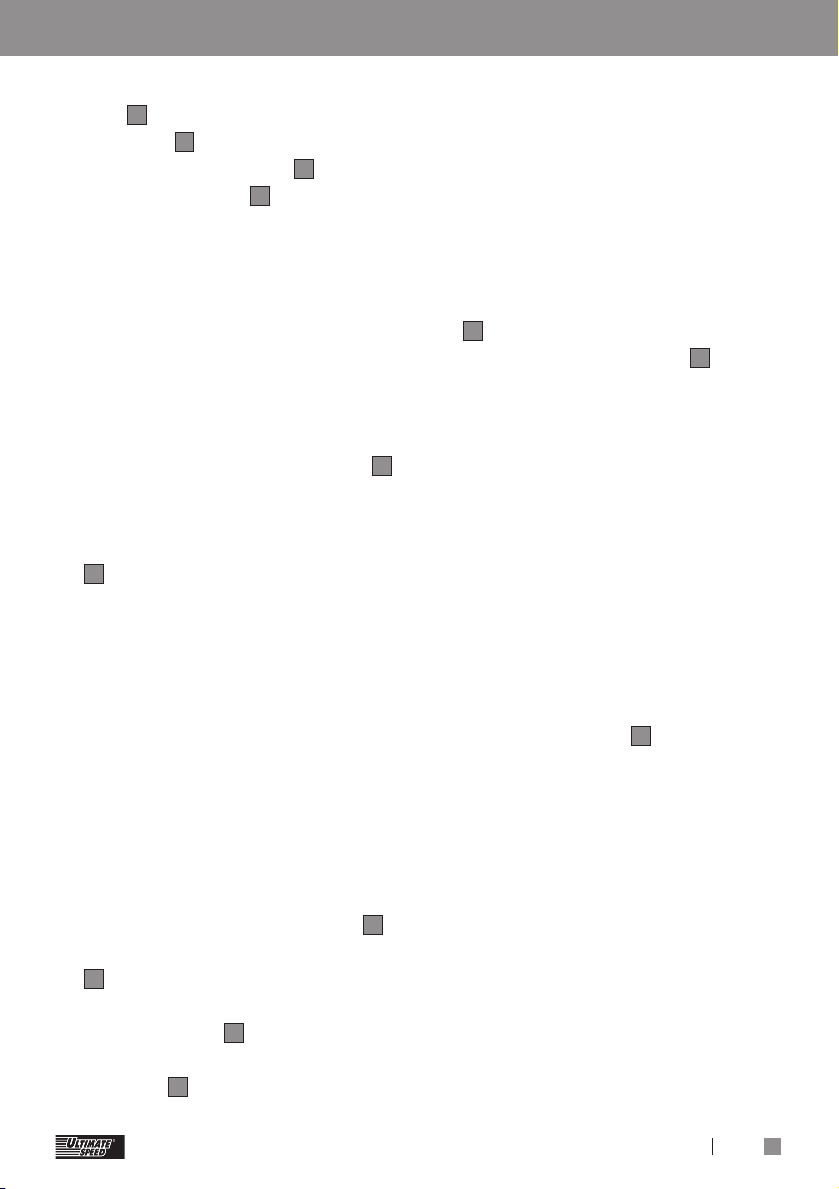157SK
Spojte výstupný kábel s konekto-
rom 15 so spojovacím káblom
s očkami 17 .
Zapojte sieťový kábel 12 nabí-
jačky autobatérií 1dozásuvky.
zOdpojenie
Zastavenie nabíjania cez svorky
batérie:
Odpojte zariadenie odsieťového
prúdu.
Odpojte rýchloupínaciu pripojo-
vaciu svorku „–“ pólu (čierna) 21
od „–“ pólu batérie.
Odpojte rýchloupínaciu pripojo-
vaciu svorku „+“ pólu (červená)
19 od „+“ pólu batérie.
Pripojovací kábel kladného pólu
vozidla opäť zapojte na kladný
pól batérie.
Pripojovací kábel záporného
pólu vozidla opäť zapojte na
záporný pól batérie.
Zastavenie nabíjania cez očká:
Odpojte zariadenie odsieťového
prúdu.
Vytiahnite konektor, ktorý spája
výstupný kábel s konektorom 15
so spojovacím káblom s očkami
17 .
Zakryte kontakty spojovacieho
kábla s očkami
17
pomocou pripo-
jeného krytu spojovacieho kábla
s očkami
16
.
zPohotovostný režim/
meranie napätia
batérie
Po pripojení k napájaciemu zdroju
je zariadenie v pohotovostnom
režime. Displej je v prevádzke. Pri
pripojených pripojovacích svorkách
sa na LCD displeji (indikátor napä-
tia 11 ) zobrazí napätie batérie.
Segmenty indikátora stavu 10 sú
prázdne. Ak je namerané napätie
nižšie ako 2 V, tak sa batéria
nenabije.
zIdentifikácia batérie
Ak sa pripojí batérie s napätím
nad 2V, začne program nabíjania
po zvolení programu nabíjania.
Nabíjať sa teda môžu a hlboko
vybité batérie, ak n ie sú pokazené.
Ak sa pripojí batérie s napätím nad
15,6V, zobrazí sa v 12V režime
v indikátore napätia 11 „Err“.
V 24V režime začne proces
nabíjania.
Ak je nabíjačka sú póly nabíjačky
zle napojené na batériu, zobrazí sa
na displeji „POL“. Proces nabíjania
sa nezačne.
zOživenie
Po identifikácii batérie sa v závis-
losti od stavu batérie začne oživo-
vanie. Pulzujúci prúd sa stará oto,
aby sa batéria, ktorá sa dlhšie
Uvedenie do prevádzky