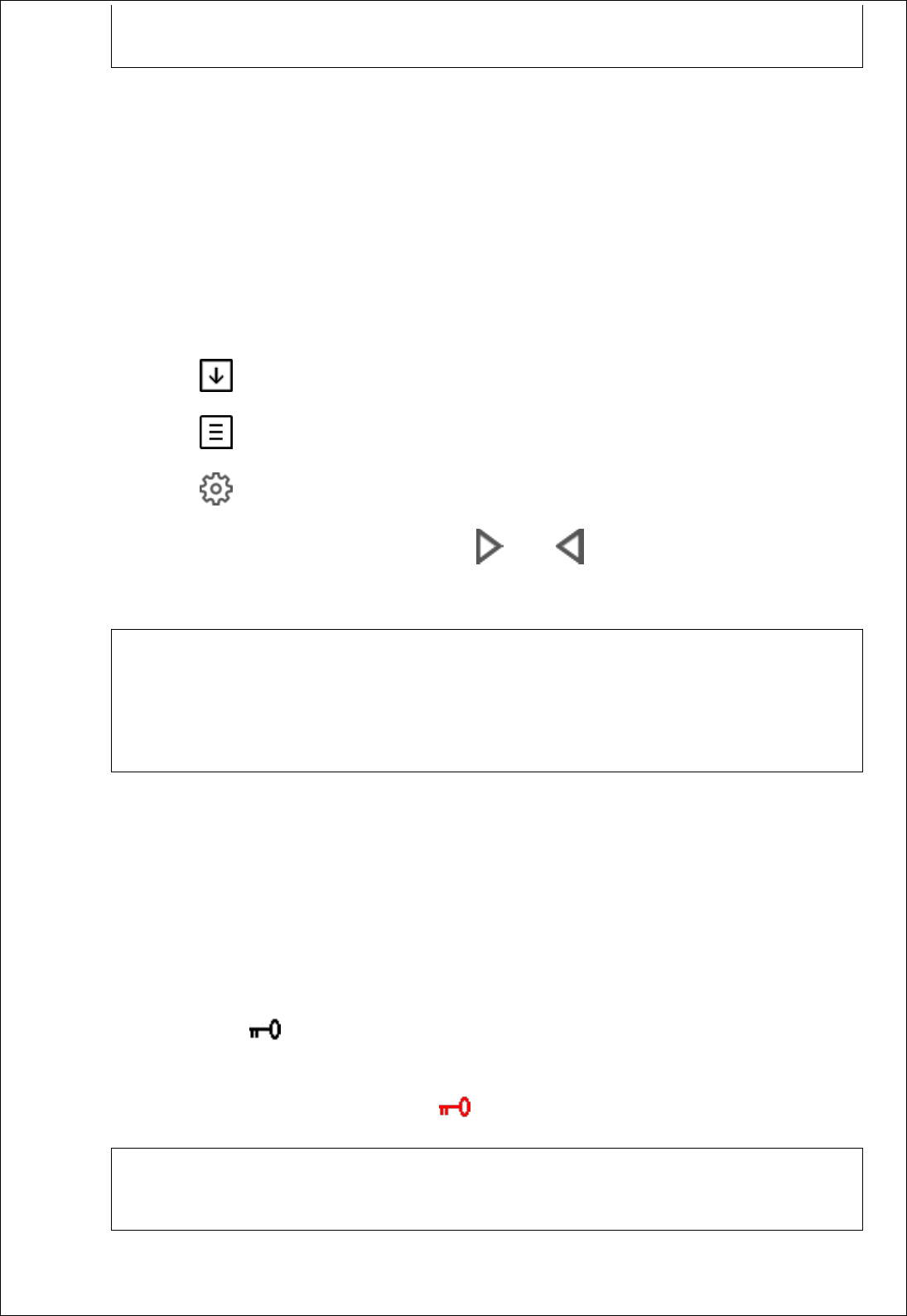manual feeding during the operation of the heating device cannot be activated.
If your heating device is equipped with a pressure safety switch, simultaneously with the feeder, the
combustion fan will also be activated.
Checking the time to service
Fumis Premium allows you to check the time when you should contact the service personnel to perform
regular maintenance on your combustion system. This value is read-only and can be modified by authorised
personnel only.
To check the time to service, follow the steps below:
- Touch the screen (if currently in idle mode) to exit from the idle mode. If the display currently is not in
idle mode, skip this step.
- Tap on to enter the temperature menu
- Tap on to enter the main menu
- Tap on to enter the settings menu
- Navigate to the ''Timo to service'' by tapping on and/or
- Tap on ''Timo to service'' to see the remaining Time to service
Note:
When the time to service expires, the Fumis Premium warns you by displaying the A002 alert (Call service
for regular maintenance). The heating device is still operational. To reset this alert, call authorised
personnel.
If your heating device does not require regular maintenance, the Time to service option is skipped in the
settings menu.
Using the screen lock function
Fumis Premium allows you to lock the screen in order to prevent accidental changes of the settings. With
the screen lock enabled, you can navigate the menu to display current values, but you cannot edit any of the
settings, except the screen lock itself. Note that this option does not disable the Fumis IR (Infra Red) remote
control. The screen lock setting offers the following options:
OFF: the screen lock is disabled, all functions are available
Lo: impossible to change settings, only possible to turn ON/OFF the heating device. When this option is
selected, the black icon appears in idle screen and main menu screen.
Hi: all the functions are locked (also turning ON/OFF the heating device), only return to Lo or OFF option is
enabled). When this option is selected, the red icon appears in idle screen and main menu screen.
Tip
We recommend you use the screen lock option if children are able to access the keyboard without adult
supervision.
To use the screen lock function, follow the steps below: