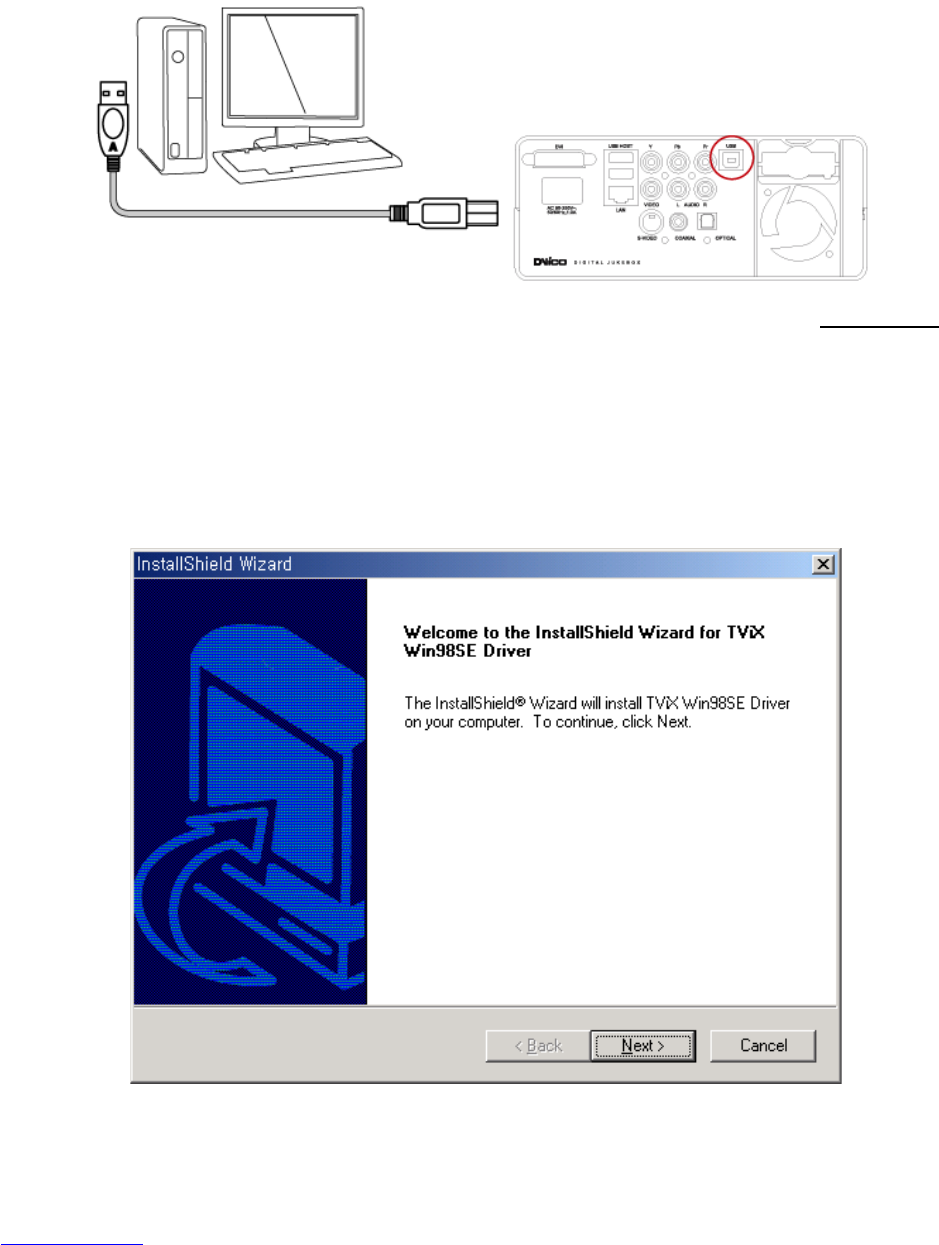45
8 Using USB Connection with the PC
TViX HD uses a 3.5” HDD as its contents storage device and works just like an external USB 2.0 hard drive
when you connect it to your PC.
You need to ensure that your HDD is set to master mode, and connected to the IDE cable and power cable
before using it on your PC.
The USB cable has a different shape on both ends. We use USB 2.0 "A" Plug (male) type to "B" Plug(male)
type.
After connecting to your PC, turn the power switch on.
If you are a Windows98SE user, you should download a USB storage driver from our web site www.tvix.co.kr
before you connect your TViX HD with your system. You do not need to install the driver under Windows
ME/2000/XP.
8.1 Windows 98SE Driver Installation
1) Run the setup.exe file stored inside the installation CD before connecting the TViX HD.
Press “Next” on the following pop up screen.
2) Press the “Finish” button to reboot.