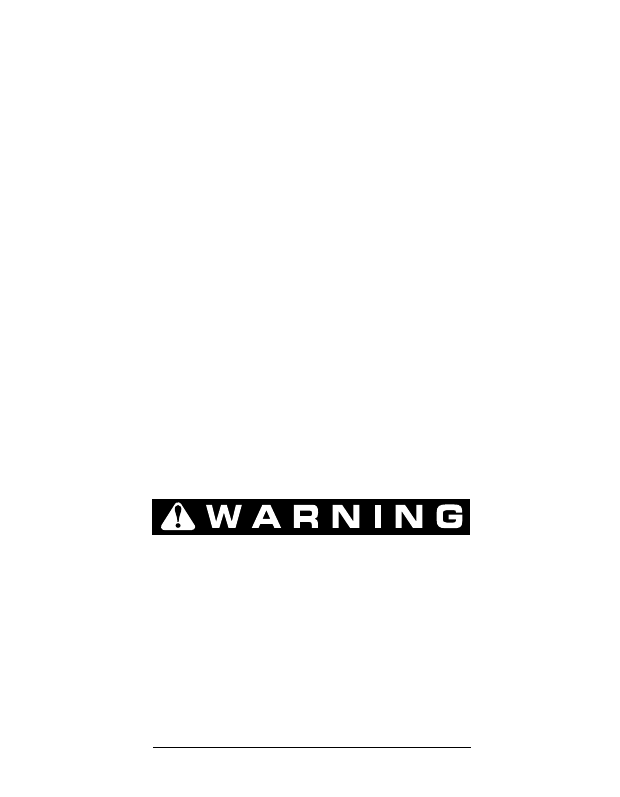18
To exit this mode: You can exit Surface Mode in a variety of
ways. Among them:
Enter Another Mode
—
Take the steps outlined shortly to
enter Dive Plan, Date/Time Set, Log, Profile or Transfer Modes.
Go Diving—You can also simply take your IQ-600 under water,
thus activating Dive Mode.
2.03 Dive Plan Mode
Your IQ-600’s Dive Plan Mode enables you to answer the ques-
tion, “If I enter the water right now, how long can I stay at vari-
ous depths while remaining within the IQ-600’s No-
Decompression Limits?” Among the benefits of accessing your
IQ-600’s Dive Plan Mode before taking it under water is that it
enables you to “scroll” through Dive Plan Mode to help better
estimate and plan your dive.
An even more important benefit of doing so is that accessing
Dive Plan Mode prior to every dive allows you to confirm that
your IQ-600 is set to a Fraction of Oxygen (FO
2
) that accurately
matches the concentration of oxygen in the media you will
breathe during the dive.
Do not use your IQ-600 without confirming
that its FO
2
setting accurately matches that
of your breathing media. Failure to do so
may mean that your IQ-600 will be unable
to accurately monitor your exposure to
nitrogen and oxygen, and lead to decom-
pression illness (DCI) or CNS Oxygen
Toxicity—conditions that can cause seri-
ous personal injury or death.