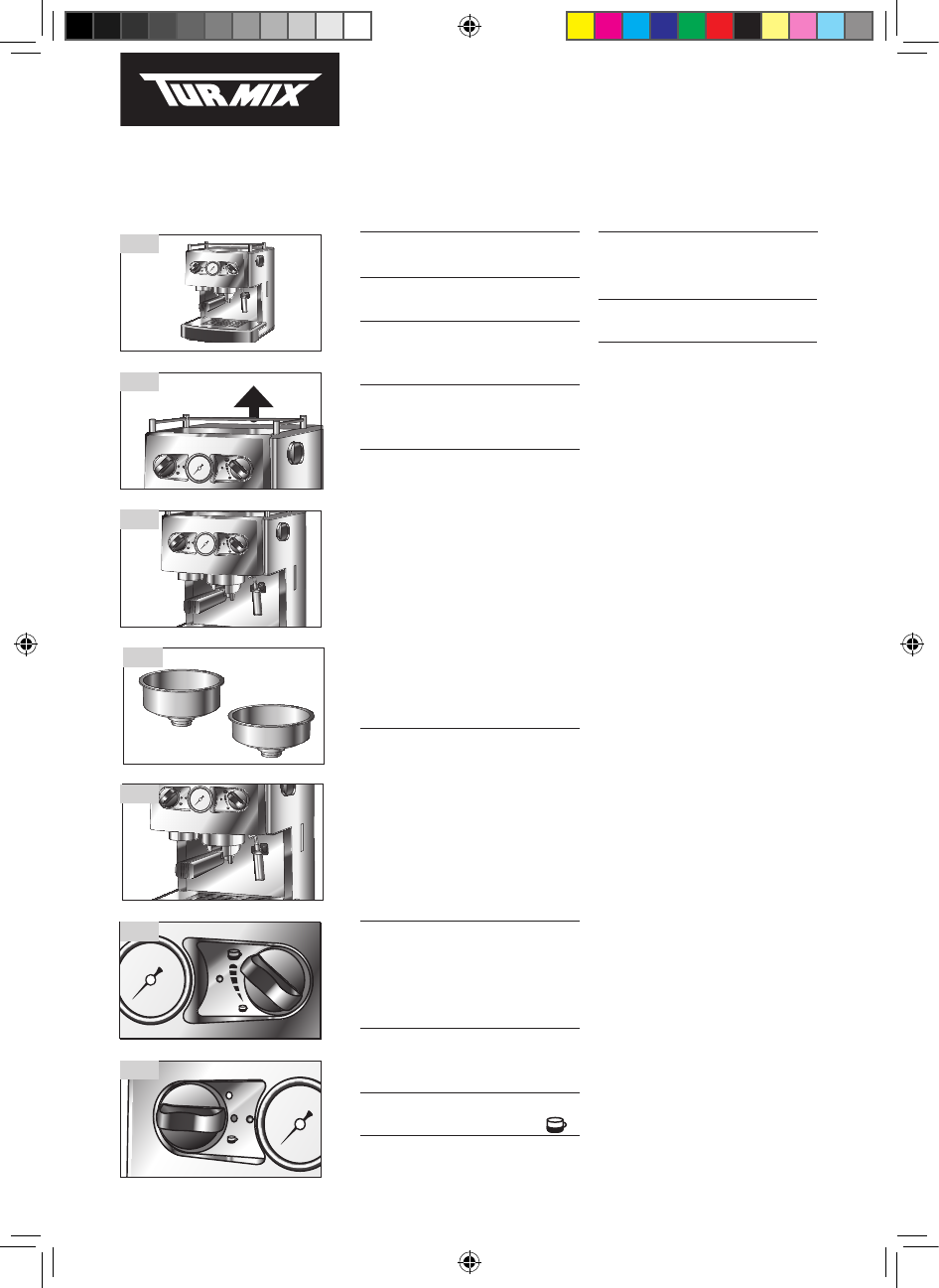1.2 Instructions in brief
1. Position the machine on a firm
base
2. Wash water tank, sieve support,
sieves and measuring spoon
3. Remove water tank and fill with
cold water. When replacing, you
must feel the tank slot into place
4. Plug in power connection and
switch on the machine at the
on/off switch (turn to ● )
5. Place cup under steam nozzle,
turn coffee quantity switch
(on the front right of the machi-
ne) to the right, open steam
valve on right and activate the
coffee supply switch (front left).
Then wait until water without air
emerges from the hot water
nozzle. Again activate the coffee
supply switch, and close the
steam valve switch. The pump
will stop. Put the coffee quantity
switch in the desired position.
6. To make coffee
- place sieve in sieve holder
(small sieve for 1 cup /
individual portions, large sieve
for 2 cups)
- add 1 level measuring spoon
per cup of ground coffee to
the sieve and press down
lightly with the tamper
7. Insert sieve support from below
(holding it on left) into the brew
ing unit, and then turn com-
pletely to the right. Place cup
under dispenser
8. Wait until the green control LED
lights up. Set water quantity with
the right regulating knob
9. Start dispensing coffee by turn-
ing the left knob quickly to
10. After coffee has been dispensed,
remove the sieve holder and
knock out the coffee grounds
11.The machine should be regularly
cleaned and descaled.
1.
3.
5.
7.
9.
9.
8.
6.