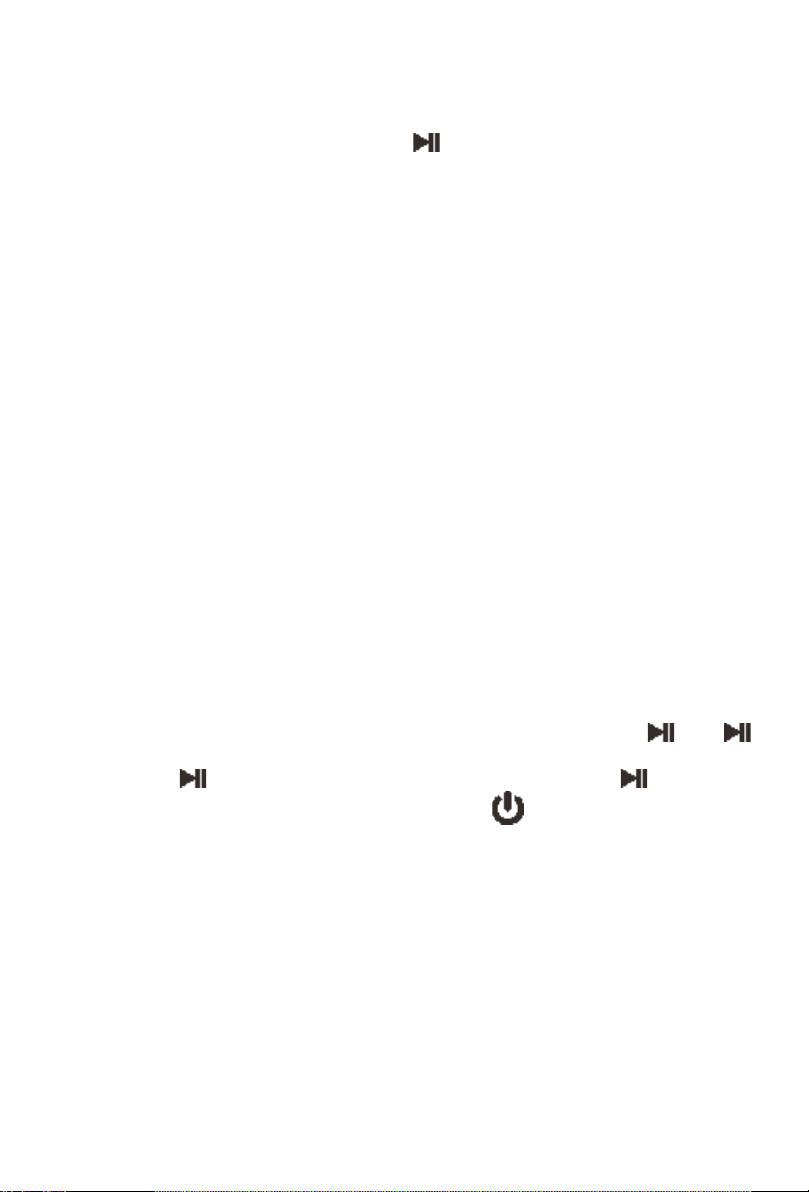button. You can also press any function icon to cook different food.
3). After finish above program then press unit start to work. Every function
has its own default time and temperature (As shown in the table). Customer can
adjust the time and temperature freely by using Time +/- and Temperature +/-
button.
The temperature control range is 50-200°C, every click on the + / - temperature
will increase or reduce 10°C. At 200°C, , press the "+", will loop back to a
temperature of 50°C, press the "-" at 50°C temperature will cycle back to 200°C.
In the process of temperature control, temperature digital display will flicker on
the screen (not flashing during working), after flickering 3 times, the temperature
has been done of setting;
The adjusting time range is 1 to 60 mins. every click on the + / - time will
increase or reduce 1 min. At 60 min if you press "+", the time will cycle back to
01 min, At 01 min, if you press "-", the temperature will cycle back to 60 min. In
the process of time control, time digital display will flicker on the screen (not
flashing during working), after flickering 3 times, the time has been done of
setting.
3. Start, pause/stop
After select function, set the right time and right temperature, press , the
start to flicker, after BEEPS sounds, machine start to work. During the machine
working, press , after BEEPS sounds, machine stop working,
stop flickering. During the machine working, press , after BEEPS, machine
stop working, and machine back to standby mode.
Noted:
(1). During working, you can take frying tray out, stop working, and you can
check cooking result or add more food, machine continue to work on the
program if pull in the frying tray.
4. End of program
Heating element stop working when working time is done, show 00 min, motor
continues to work, buzzer warning. motor continues to work 1 min, cooling
machine, then machine enter the standby mode.
SMART FINISH