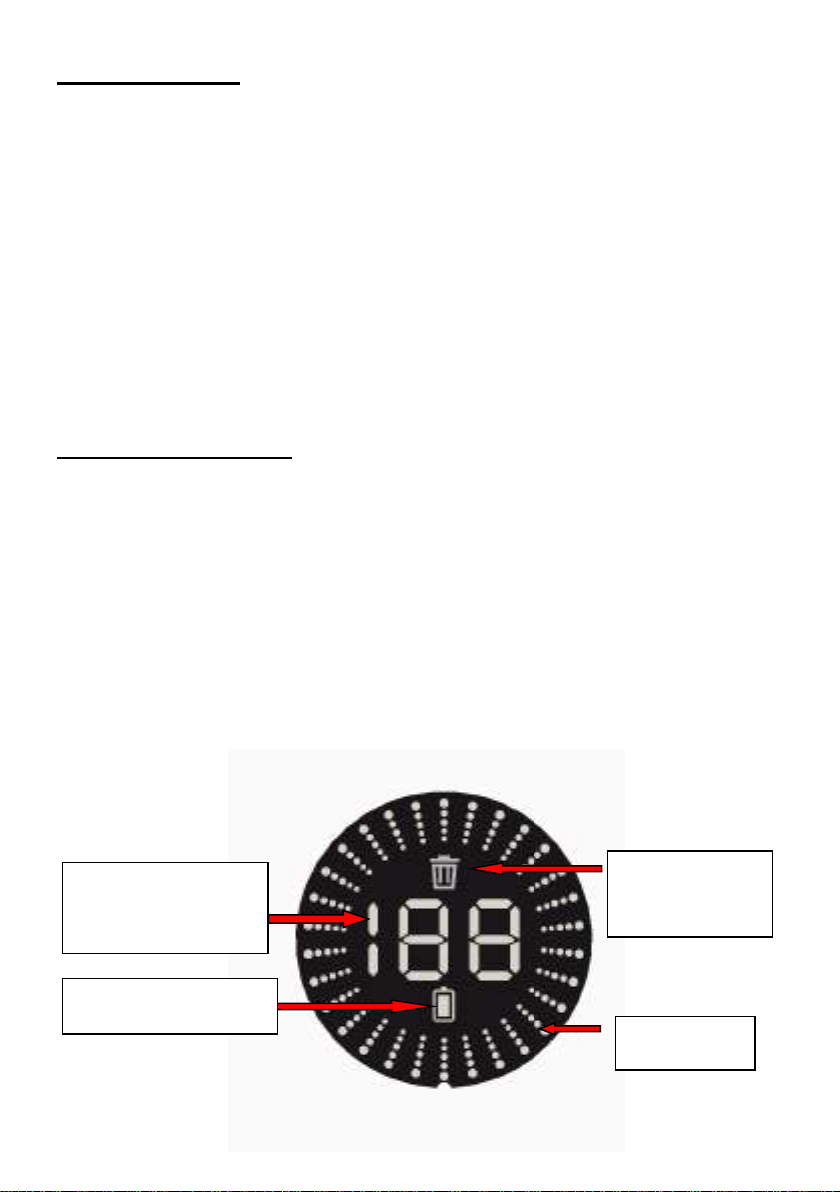HOW TO CHARGE
Attention: the charging stand can be placed on a flat surface.
1, Place the vacuum cleaner on the charging base
2, Plug the charger into the socket.
(make sure the machine is turned off before charging)
3, When charging, the battery indicator is flashing with white, and the battery power digital
display indicator is on; When fully charged, the battery indicator is always on, and the
battery power digital display shows 100
4, After charging, please unplug the charger.
5, The charger may get hot during charging.
Important: please be sure to use the charger provided when purchasing to charge!
CHARGING INDICATOR
1, When charging, the battery indicator is flashing with white, and the battery power digital
display is on;
2, When fully charged, the battery indicator is always on, and the battery power digital
display shows 100。The digital display will turn off after ten minutes;
3, When using the vacuum cleaner, the battery indicator is on with white, and the battery
power digital display is on.
4, When the battery is running out, the battery indicator flashes with white color, and the
number of the digital display decreases gradually; When the battery is completely
discharged, all indicators are off