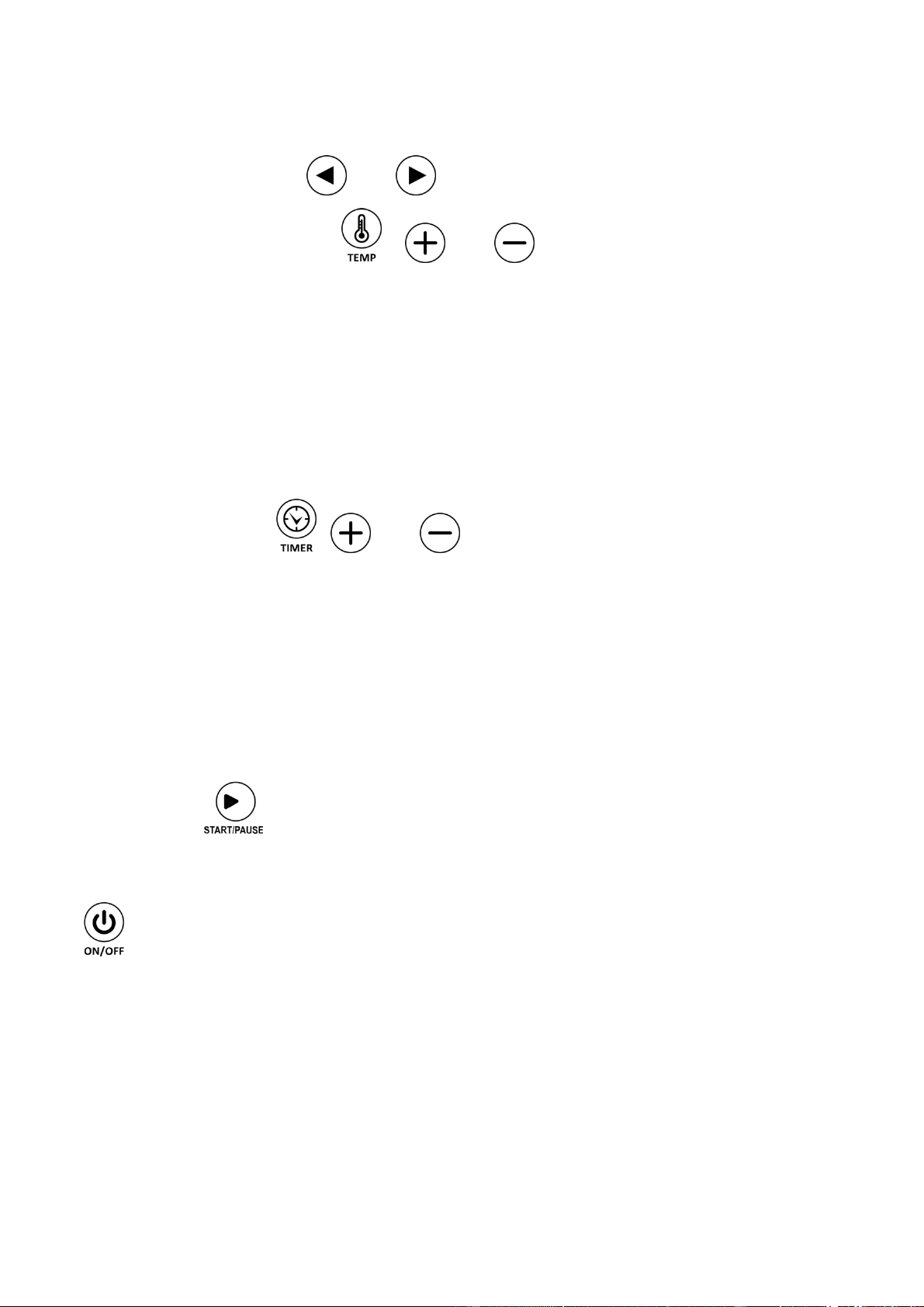Function
A. Select function with icons and ;
B. Adjust temperature with icons , and
Temperature adjustment range is 30-230℃. the temperature will increase or decrease by 5℃
per move rapidly and continuously if you long time press on the temperature +, temperature will
increase by 5℃ each time, if you tap on the temperature “-“, temperature will decrease by 5℃
each time.
Note: At 230℃, press "+", the temperature will cycle back to 30℃, at 30℃, press the "-"
temperature will return to 230℃, in the process of temperature adjustment, the temperature will
be displayed on the screen flicker (no flicker in the process of adjustment), flashing 3 times then
indicating that the temperature has been set.
C. Adjust time with icons , and
The time adjustment range is 001-480 minutes, and the time will increase or decrease by 5
minutes per move rapidly and continuously if you long time press on the time adjust + / -, and
the time will increase or decrease by 5mins each time if you tap on + / -. In the process of time
adjustment, time digital display will flicker on the screen (no flicker during the process of
adjustment), flashing 3 times and then indicating that the time has been set.
Operating
1. Press the key to start cooking. The fan will start and the display will show the timer down
counting and the colon between H:MM will keep flashing.
2. After process ended, the oven will beep 10 times, the display will go out, the fan will stop, and
icon will keep flashing for 5 Minutes, then go to Standby mode.
CARE, CLEANING & STORAGE
Before cleaning, remove the power plug from the power outlet. Allow the oven and all accessories to cool
completely before disassembling and cleaning.
Cleaning the outer body and door