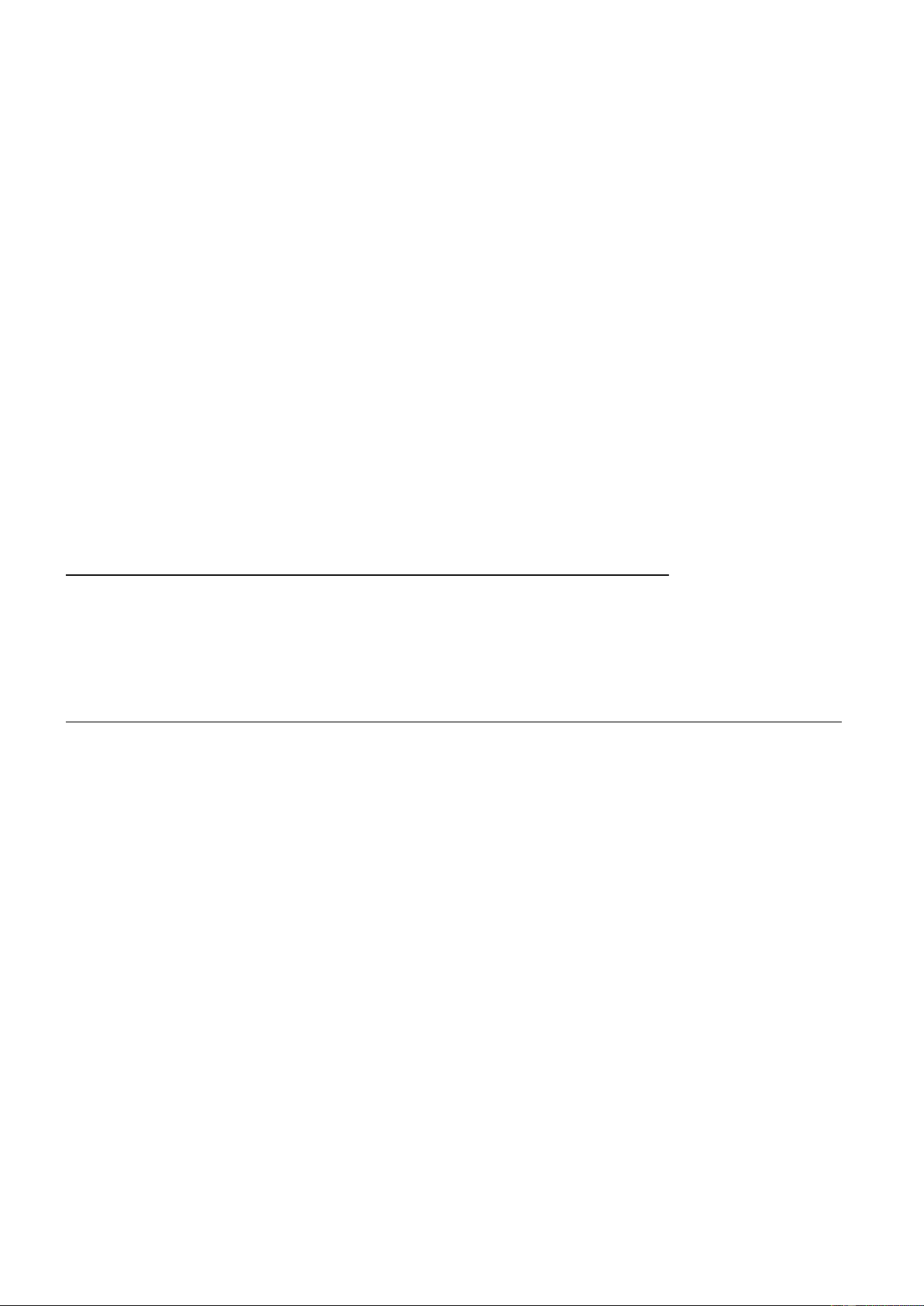VOOR HET EERSTE GEBRUIK
1 . Plaats uw Digitale Air Fryer Oven op een vlakke, horizontale ondergrond.
2 . Plaats de oven op een afstand van 2 tot 4 inches van de muur of van voorwerpen op het aanrecht.
Niet gebruiken op warmtegevoelige oppervlakken.
LET OP: ER MOGEN GEEN VOORWERPEN OP DE BOVENKANT VAN DE OVEN WORDEN
BEWAARD. ALS DIT TOCH HET GEVAL IS, VERWIJDER DAN ALLE VOORWERPEN VOORDAT U
DE OVEN AANZET. DE BUITENWANDEN WORDEN ZEER HEET WANNEER DE OVEN IN
GEBRUIK IS. BUITEN HET BEREIK VAN KINDEREN HOUDEN.
3 . Controleer of de accessoires op hun plaats zitten en of er zich niets in de oven bevindt.
4. Steek de stekker in het stopcontact.
ALGEMENE BEDIENING
Om de oven te bedienen, volgt u deze eenvoudige stappen:
1. Plaats het voedsel op de juiste accessoires en schuif het vervolgens in de oven.
2. Druk op de START/STOP toets om de machine in te schakelen, het display toont de standaardtijd en
temperatuur van 1 stfunctie.
3. Druk op de MENU toets om functies te kiezen.
* Tips: U kunt ook op + drukken om vooruit te gaan of op - om achteruit te gaan.
4. Wanneer de geselecteerde functie knippert, toont het display de standaard kooktijd en temperatuur.
Als u de tijd wilt wijzigen, drukt u op de TIJD-toets en vervolgens op + of - om deze aan te passen. Als u
de temperatuur wilt wijzigen, drukt u op de TEMPEARTUUR toets en vervolgens op + of - om de
temperatuur aan te passen. Druk vervolgens op de Start/Stop toets om het koken te starten.
*Tips: Tijdens het koken kunt u nog steeds op TIJD of TEMPERATUUR drukken voor elke aanpassing.
5. Wanneer de aftelklok 0:00 bereikt, zal de oven driemaal piepen ter herinnering en zullen de
verwarmingen uitschakelen. Tegelijkertijd gaat het apparaat in de "uit"-modus ("OFF" wordt getoond en
knippert op het display, de ventilator werkt nog 3 minuten om de oven af te koelen, het ventilatorsymbool
licht op, alle andere lampjes zijn uit behalve de START/STOP-knop).
- Tijdens het koken kan de gebruiker op de START/STOP toets drukken om het koken handmatig
te stoppen en ook in de "off" mode te komen.
- Als u tijdens het koken de deur opent, stopt de oven met koken.
- Wanneer de machine in de "off" mode komt, kan de gebruiker op de START/STOP toets drukken
om terug te keren naar de stand-by mode voor verdere bediening. Als de machine niet meer
wordt gebruikt, zal deze na 3 minuten afkoelen terugkeren naar de "UIT" modus door middel van
1 waarschuwingstoon.
OPMERKING:
- Op elk moment, behalve in de WERKINGSMODUS, zal de machine terugkeren naar de uit-modus als
er binnen 2 minuten geen bediening plaatsvindt.
- De bediening is niet mogelijk wanneer de deur wordt geopend.