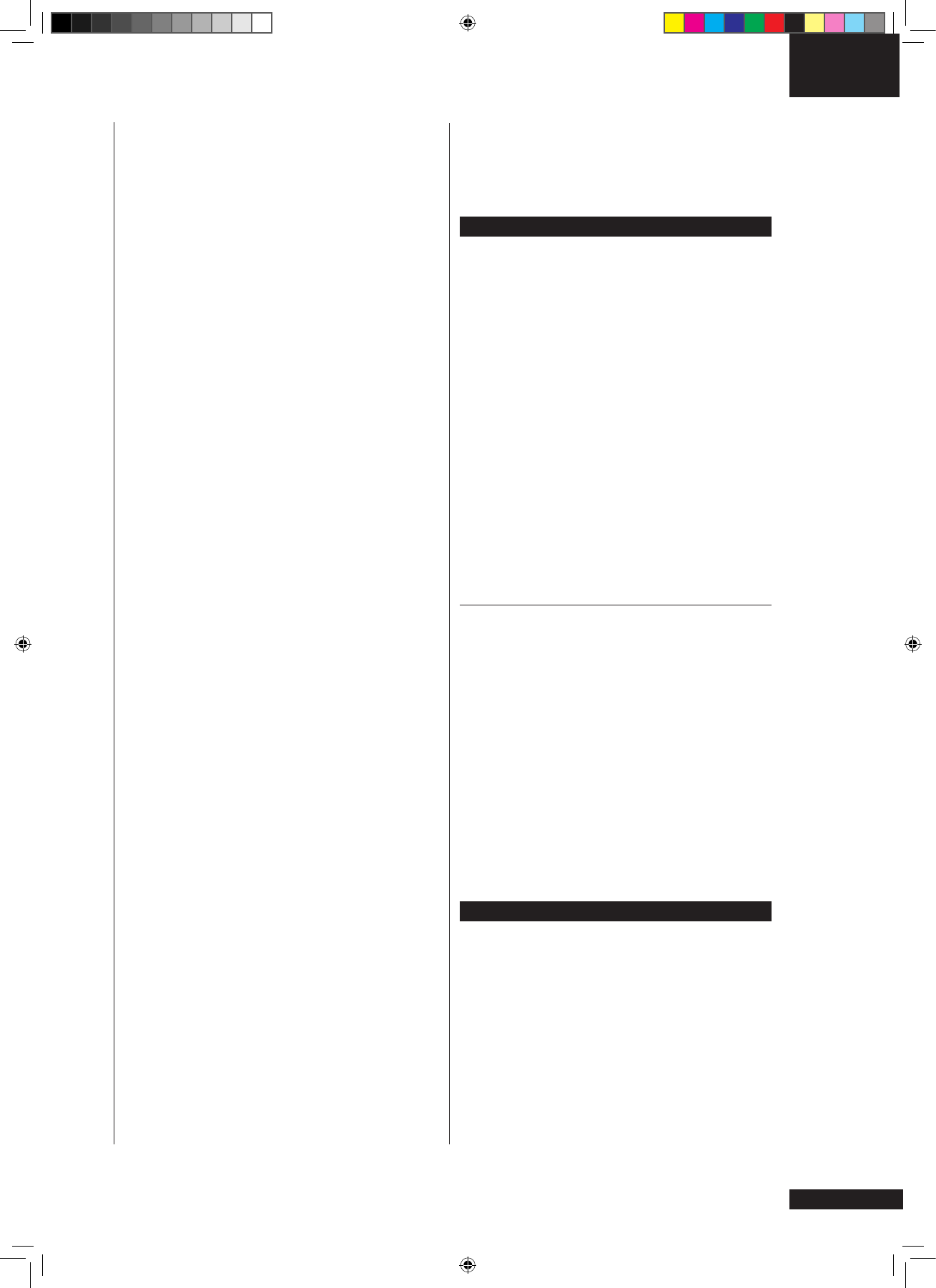heart rate limit) is possible only in the STOP mode
(not during training).
5. If you don’t want to change your user data every
time you start training, press START/STOP to skip
user data editing. You’ll enter to the training in
Manual mode.
6. This equipment cannot be used for therapeutic
purposes.
7. Energy consumption is calculated based on
average values. The energy expenditure is displayed
in kilocalories. To convert this into joules, use the
formula: 1 Kcal = 4.187 KJ.
8. If you are training with heart rate measurement
(either chest belt or handgrip heart rate) you can set
maximum heart rate limit. When limit is exceeded
while training meter will give alarm beeps.
9. Preset programs are divided into 16 steps.
Duration of the one step depends on the time set
for the whole training. If time is not set, duration of
one step will be 100 m in distance.
10. If you have set targets to count down, a signal
sounds and training automatically stops when any
of target reaches zero. You can restart training by
pressing START/STOP
11. Note that recovery index is in relation to the
heart rate frequency in both the beginning and the
end of the measurement.
12. In H.R.C program heart rate target ranges (55%,
75% and 90%) are calculated as percent from your
age predicted maximum heart rate (calculation
formula: maximum heart rate = 220 – age).
13. Automatic adjustment of the resistance during
H.R.C program occurs upwards every 30 seconds
and downwards every 15 seconds, if needed.
14. BODY FAT is a personal measurement and the
result is based on average european population
values.
B.M.I. (Body Mass Index) table:
LOW < 20
LOW / MEDIUM 20 - 24
MEDIUM 24 - 26,5
MEDIUM / HIGH > 26,5
Formula for BMI = weight (kg) / height^2 (m)
BODY FAT % (average european population) table:
Male:
LOW < 13
LOW / MEDIUM 13 - 26
MEDIUM 26 - 30
MEDIUM / HIGH > 30
Female:
LOW < 23
LOW / MEDIUM 23 - 36
MEDIUM 36 - 40
MEDIUM / HIGH > 40
MAINTENANCE
The equipment requires very little maintenance.
Check, however, from time-to-time that all screws
and nuts are tight.
•
After exercising, clean the equipment with a soft,
absorbent cloth. Do not use solvents.
•
Never remove the equipment’s protective casing.
•
The electromagnetic brake forms a magnetic field
that may damage the mechanism of a watch, or the
magnetic identification strip on a credit or cash card,
should they come into immediate contact with the
magnets. Never attempt to detach or remove the
electromagnetic brake!
•
The electromagnetic brake is based on
electromagnetic resistance; resistance level is
electronically measured and shown as watt reading
on the display. Due to the measurement system,
your Tunturi crosstrainer need not be re-calibrated
when assembled, serviced and used according to
this Owner’s Manual.
MALFUNCTIONS
Despite continuous quality control, defects and
malfunctions caused by individual components
may occur in the equipment. In most cases it’s
unnecessary to take the whole device in for repair,
as it’s usually sufficient to replace the defective part.
If the equipment does not function properly during
use, contact your Tunturi dealer immediately.
Always give the model and serial number of your
equipment. Please state also the nature of the
problem, conditions of use and purchase date.
If you require spare parts, always give the model,
serial number of your equipment and the spare part
number for the part you need. The spare part list
is at the back of this manual. Use only spare parts
mentioned in the spare part list.
TRANSPORT AND STORAGE
Please follow these instructions when carrying
and moving the equipment about, because lifting
it incorrectly may strain your back or risk other
accidents:
Always switch the power off and unplug the power
cord before you start moving the equipment
around!
For transportation or moving of the device, two
grown-ups are needed. Remain standing in front of
the device on each side and take a sturdy grip at the
handles. Lift the front of the device so as to lift the
rear of the device on the wheels. Move the device
and carefully put it down to its new place.