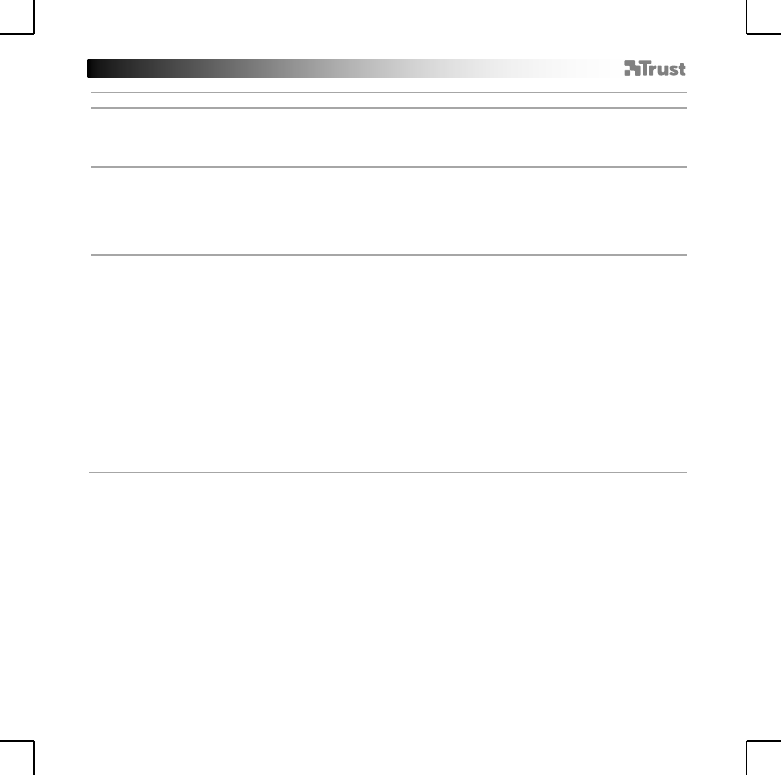DPI Ayarı
- 4 DPI değişkenine kadar (kutu işaretlerini koyun/ kaldırın) atama yapabilirsiniz.
- Her DPI ayarı için bir LED rengi seçin.
- Her DPI ayarı için bir DPI hızı seçin (minimum 250 / maksimum 4000 DPI).
- ‘Apply’ öğesini tıklatın; Fare güncellenir.
Işık Efekti
Aşağıdaki modlar arasında seçim yapın:
- Standard : Ataması yapılan DPI rengine (adım 5b) göre sabit yanan ışık.
- Respiration : Ataması yapılan renklere (adım 5b) göre soluk alıp veren ışık.
- Neon : Ataması yapılan renklere (adım 5b) göre yanıp sönen neon efekti.
Mod parametresini değiştirme:
- Standard : LED parlaklığını %5-100 değerleri arasında seçin.
- Respiration : Soluk alıp verme efekti zaman aralığını 4-8 saniye değerleri arasında seçin.
- Neon : RGB çevrim süresini 0,5-6,0 saniye değerleri arasında seçin.
Mod Efektini değiştirme:
- Standard : Constant only
- Respiration : Breathing/RGB Cycle arasında seçim yapın.
- Neon : RGB Flash.
- ‘Apply’ öğesini tıklatın; Fare güncellenir.