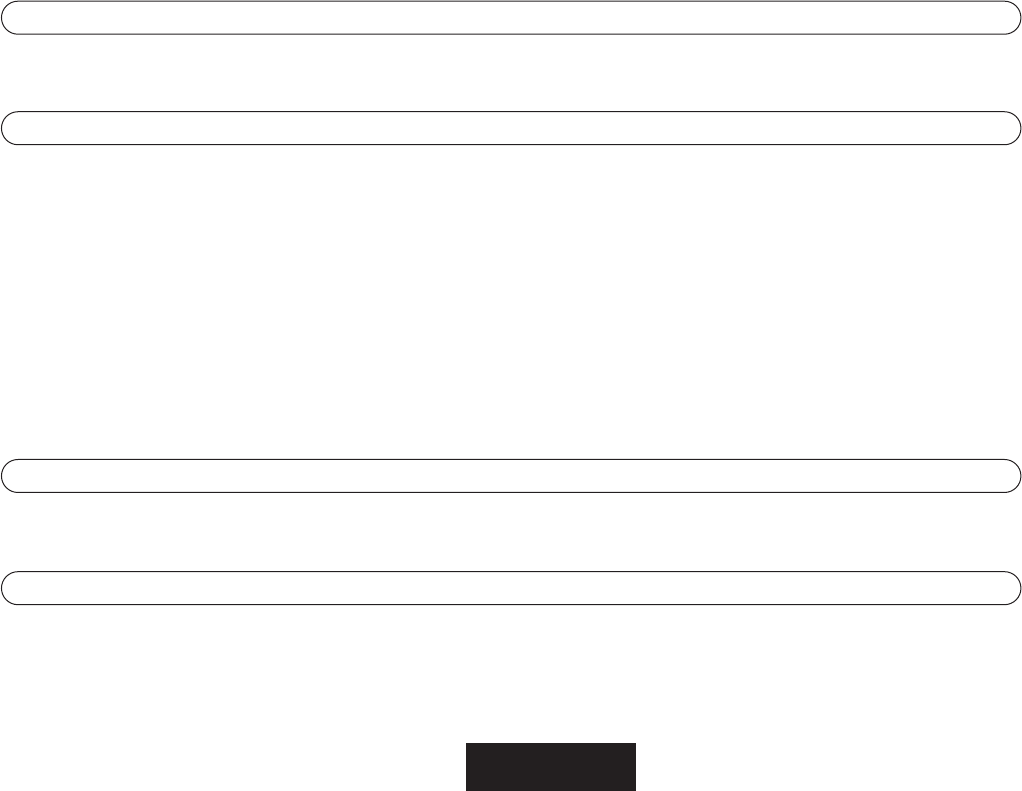Batterijvoeding
Verwijder de kabel van uw toestel en uit de contactdoos. Open het deksel van het batterijvakje (31) en plaats de 8 UM-2-batterijen (maat "C").
Let daarbij op de gekenmerkte polariteit van de batterijen.
Radio
Functieschakelaar "radio" en golflengteschakelaar (2) op de gewenste golflengte zetten. Met de stationknop (29) het gewenste radiostation
kiezen en het geluid reguleren met de volumeregelaar (5). Om de radio uit te schakelen, zet u de functieschakelaar (1) gewoon op "cassette".
• FM stereo-indicatie
Om programma’s op FM in stereokwaliteit te beluisteren zet u de keuzeschakelaar (2) op "FM ST". De LED FM Stereo (18) brandt zodra
het programma in stereo wordt ontvangen.
In veel gebieden is de FM-ontvangst slecht of schommelend. Daardoor ontstaat aanzienlijk achtergrondgeruis. Zet de keuzeschakelaar (32)
in dit geval op "FM".
• Antennes
De FM-antenne (3) moet voor een optimale ontvangst van FM-programma's helemaal uitgetrokken zijn. De ontvangst van AM-programma's
wordt geregeld via een ingebouwde antenne. Als u de ontvangstkwaliteit wilt verbeteren, draait u het gehele toestel (in de desbetreffende
ontvangstrichting).
Basversterker
Als u muziek bij gering volume wilt beluisteren, zet u de basversterker (6) op "AAN". Zo wordt de lage frequentie versterkt en de bas
geaccentueerd. Druk de knop nogmaals in om de basversterker weer uit te schakelen.
Cassettedeck
• Weergave van cassetteopnames
Druk de toets "Stop/Eject” (24) in om het cassettevak te openen. Cassette in het cassettevak (19) plaatsen en het vak weer sluiten.
Functieschakelaar op "Cassette" zetten, de weergavetoets (21) indrukken en het gewenste volume instellen met de volumeregelaar (5).
U beëindigt de cassettefunctie door het indrukken van de toets Stop/Eject (24).
╟
41