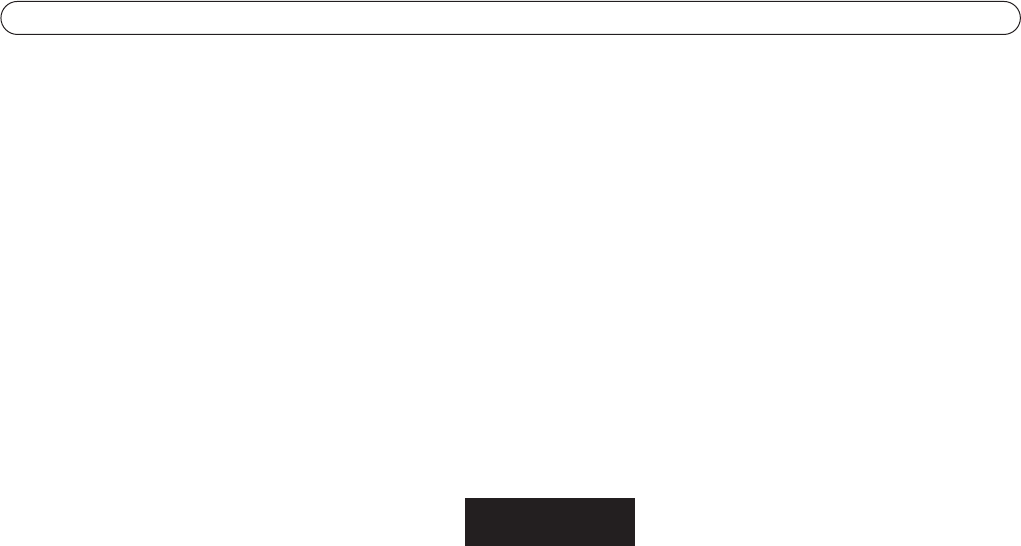• Fast forward and backward
To move the tape fast forward or backward press the fast forward button (23) or the fast backward button (22).
• Pause
The tape can be stopped temporarily in play or record mode by pressing the pause button (25). Press the pause button (25) again to carry on
playing or recording again.
• Autostop
The cassette motor is automatically stopped when the tape reaches the end during playing or recording.
CAUTION! Press the stop/eject button (24) every time after use to prolong the life of and prevent damage to the cassettes and cassette drive.
Recording from the built-in radio
1. Tune to the desired radio station (see section "RADIO" for description). Adjust to get the best reception of the radio station.
2. Insert an empty cassette into the cassette compartment (19).
3. Press pause button (25).
4. Press record button (20). When starting to record press the play button (21) at the same time. The integral automatic control [Automatic Level
Control (ALC)] automatically ensures the best recording quality. Changing the volume has no effect on the recording.
5. To pause the recording press the pause button (25). To continue recording again press the pause button (25) once more.
6. To stop recording press the stop/reject button (24).
7. The cassette drive stops automatically once the end of the tape has been reached.
╞
12