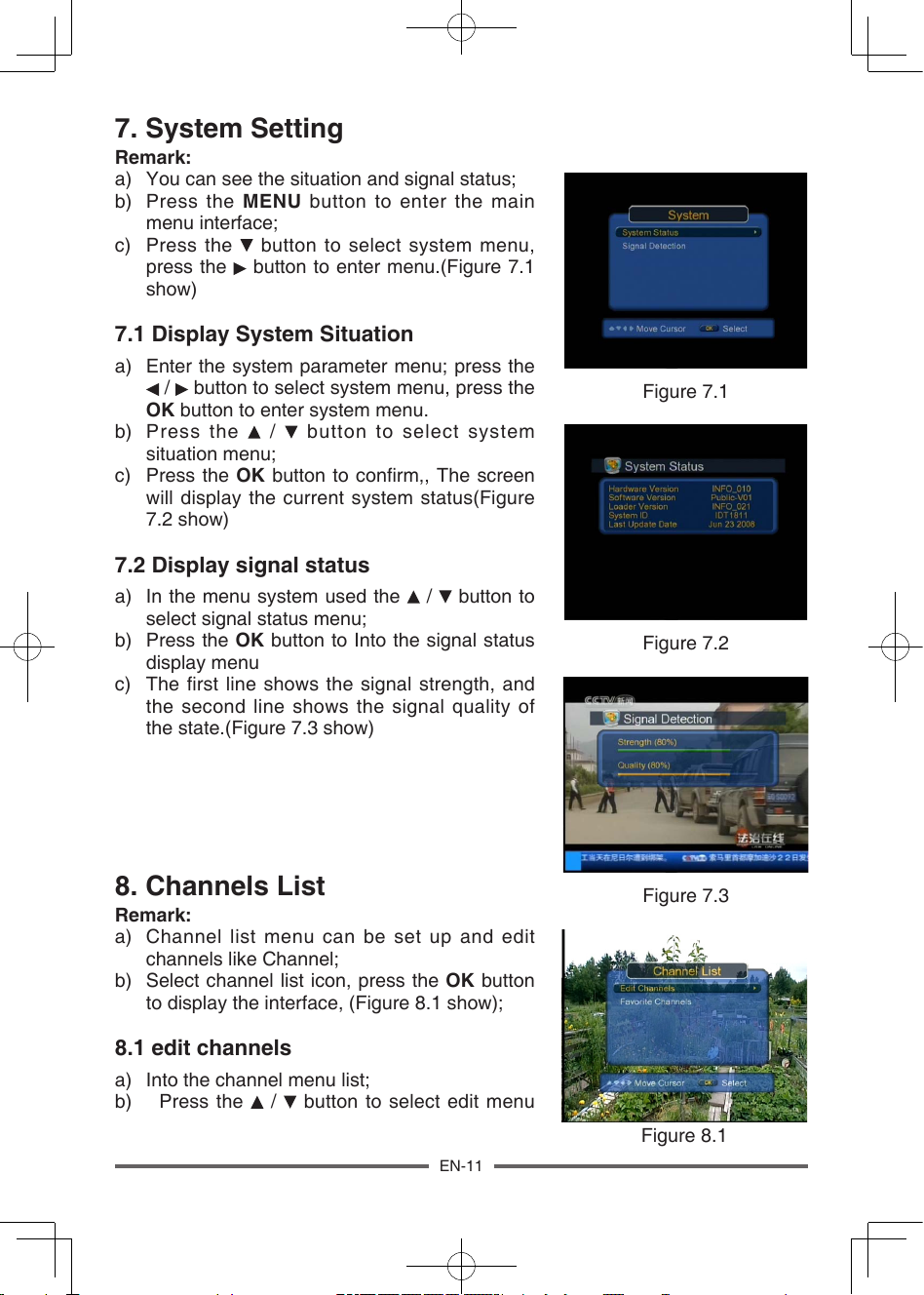EN-11
7. System Setting
Remark:
a) You can see the situation and signal status;
b) Press the MENU button to enter the main
menu interface;
c) Press the button to select system menu,
press the button to enter menu.(Figure 7.1
show)
7.1 Display System Situation
a) Enter the system parameter menu; press the
/ button to select system menu, press the
OK button to enter system menu.
b) Press the / button to select system
situation menu;
c) Press the OK button to conrm,, The screen
will display the current system status(Figure
7.2 show)
7.2 Display signal status
a) In the menu system used the / button to
select signal status menu;
b) Press the OK button to Into the signal status
display menu
c) The first line shows the signal strength, and
the second line shows the signal quality of
the state.(Figure 7.3 show)
8. Channels List
Remark:
a) Channel list menu can be set up and edit
channels like Channel;
b) Select channel list icon, press the OK button
to display the interface, (Figure 8.1 show);
8.1 edit channels
a) Into the channel menu list;
b) Press the / button to select edit menu
Figure 7.1
Figure 7.2
Figure 7.3
Figure 8.1