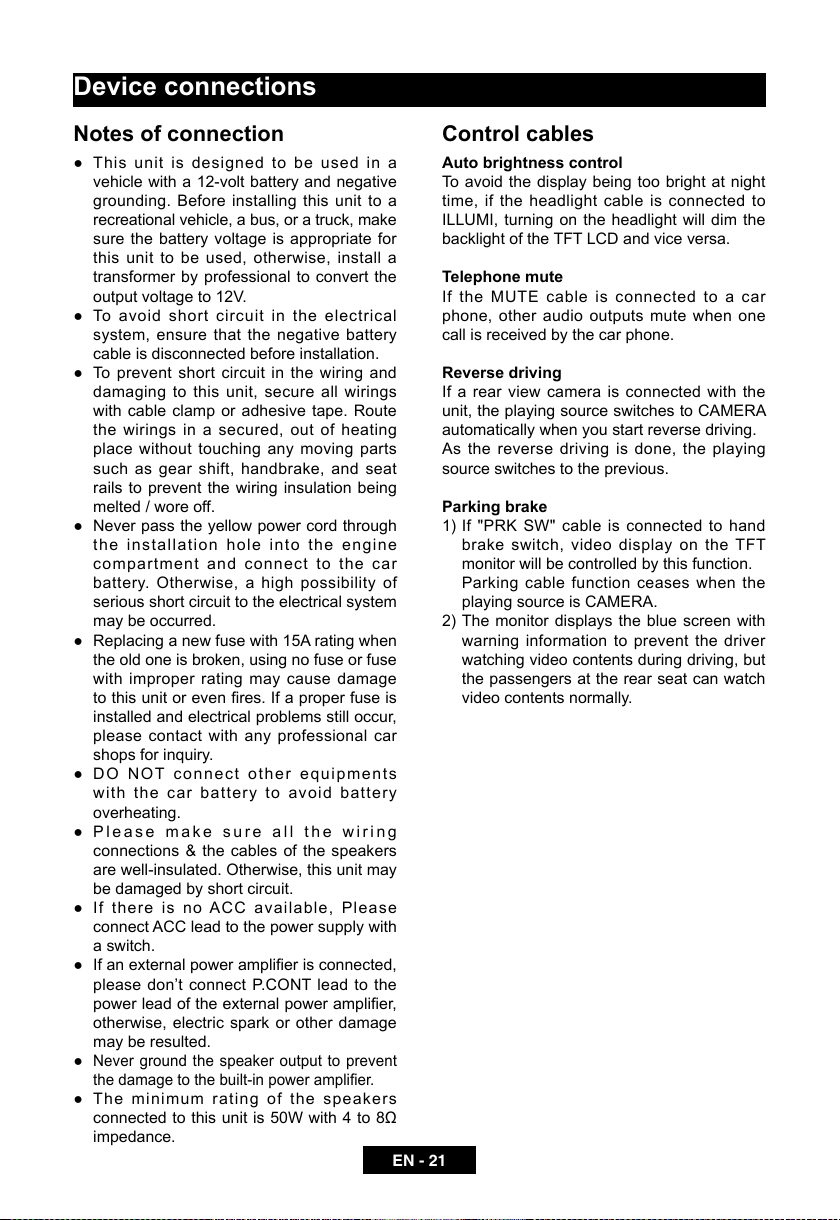EN - 21
Device connections
Notes of connection
● This unit is designed to be used in a
vehicle with a 12-volt battery and negative
grounding. Before installing this unit to a
recreational vehicle, a bus, or a truck, make
sure the battery voltage is appropriate for
this unit to be used, otherwise, install a
transformer by professional to convert the
output voltage to 12V.
● To avoid short circuit in the electrical
system, ensure that the negative battery
cable is disconnected before installation.
● To prevent short circuit in the wiring and
damaging to this unit, secure all wirings
with cable clamp or adhesive tape. Route
the wirings in a secured, out of heating
place without touching any moving parts
such as gear shift, handbrake, and seat
rails to prevent the wiring insulation being
melted / wore off.
● Never pass the yellow power cord through
the installation hole into the engine
compartment and connect to the car
battery. Otherwise, a high possibility of
serious short circuit to the electrical system
may be occurred.
● Replacing a new fuse with 15A rating when
the old one is broken, using no fuse or fuse
with improper rating may cause damage
to this unit or even res. If a proper fuse is
installed and electrical problems still occur,
please contact with any professional car
shops for inquiry.
● DO NOT connect other equipments
with the car battery to avoid battery
overheating.
● Please make sure all the wiring
connections & the cables of the speakers
are well-insulated. Otherwise, this unit may
be damaged by short circuit.
● If there is no ACC available, Please
connect ACC lead to the power supply with
a switch.
● If an external power amplier is connected,
please don’t connect P.CONT lead to the
power lead of the external power amplier,
otherwise, electric spark or other damage
may be resulted.
●
Never ground the speaker output to prevent
the damage to the built-in power amplier.
● The minimum rating of the speakers
connected to this unit is 50W with 4 to 8Ω
impedance.
Control cables
Auto brightness control
To avoid the display being too bright at night
time, if the headlight cable is connected to
ILLUMI, turning on the headlight will dim the
backlight of the TFT LCD and vice versa.
Telephone mute
If the MUTE cable is connected to a car
phone, other audio outputs mute when one
call is received by the car phone.
Reverse driving
If a rear view camera is connected with the
unit, the playing source switches to CAMERA
automatically when you start reverse driving.
As the reverse driving is done, the playing
source switches to the previous.
Parking brake
1) If "PRK SW" cable is connected to hand
brake switch, video display on the TFT
monitor will be controlled by this function.
Parking cable function ceases when the
playing source is CAMERA.
2) The monitor displays the blue screen with
warning information to prevent the driver
watching video contents during driving, but
the passengers at the rear seat can watch
video contents normally.