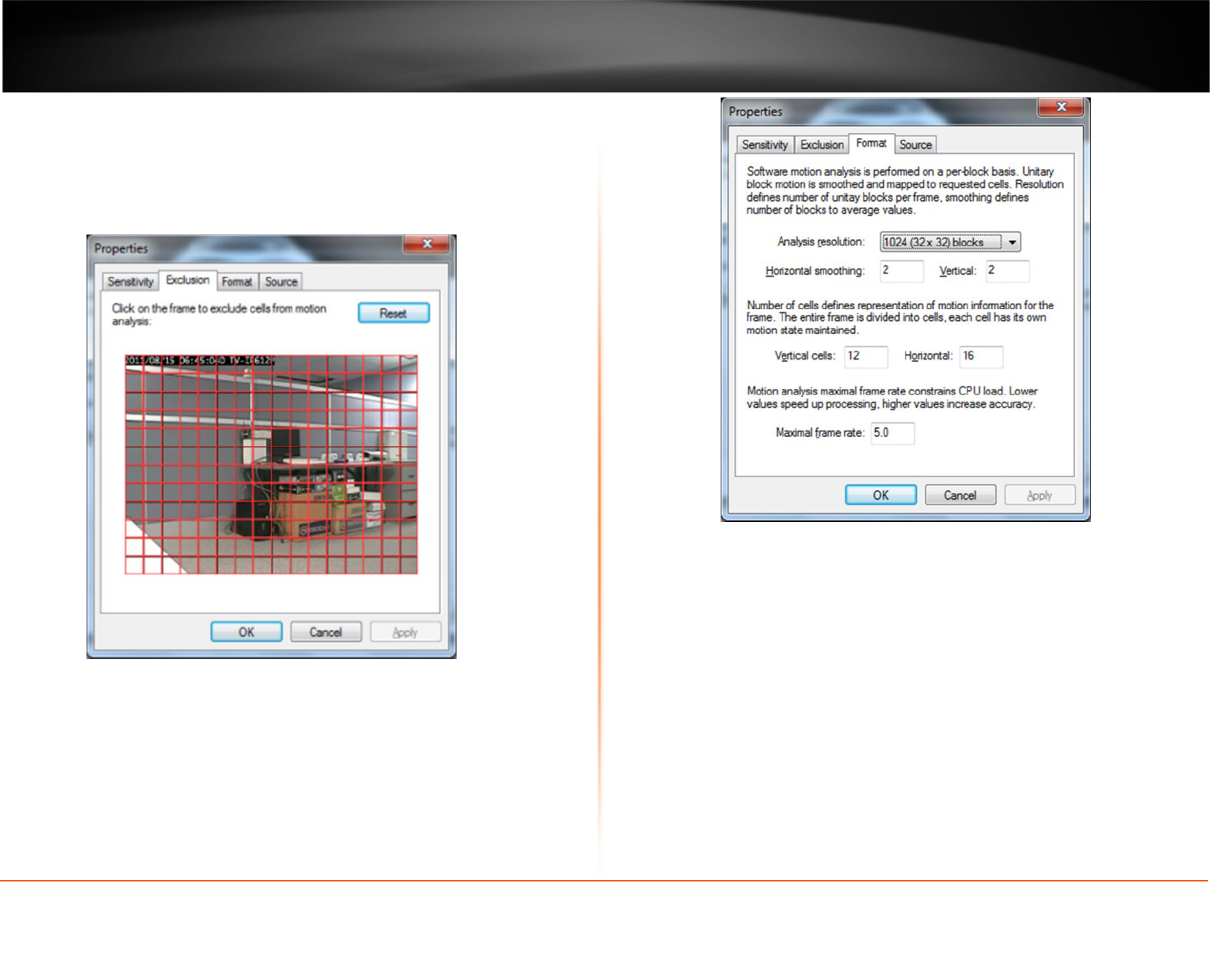23
The sensitivity should be adjusted to a point where motion is only seen by people and
not by blinking lights, reflections, or shadows, otherwise you will get “false motion” and
SecurView Pro will be recording based on motion that does not exist.
Exclusion Tab
Properties > Exclusion
If you are still getting motion from lights, trees or things moving from an air-conditioner
or an open door then you can click on exclusion and block the object out from the
motion detection grid. You simply click on the grid boxes around the object that you
would like to exclude, to remove them from being seen by the motion detection engine
in SecurView Pro.
.
Format Tab
Properties > Format
This controls the internal motion detection analysis properties.
· Analysis resolution- controls precision of the detection process, the more
resolution blocks is selected, the better precision is, and however, the greater
CPU consumption is needed.
· Smoothing- feature averages preliminary detection result so that neighboring
area is included into motion area as well. Smoothing, however, slightly
decreases motion detection sensitivity.
· Horizontal and vertical cell number- Defines the dimensions of the target grid,
which is used as output of the motion detection algorithm. The defined cells
are shown. Click ok when finished