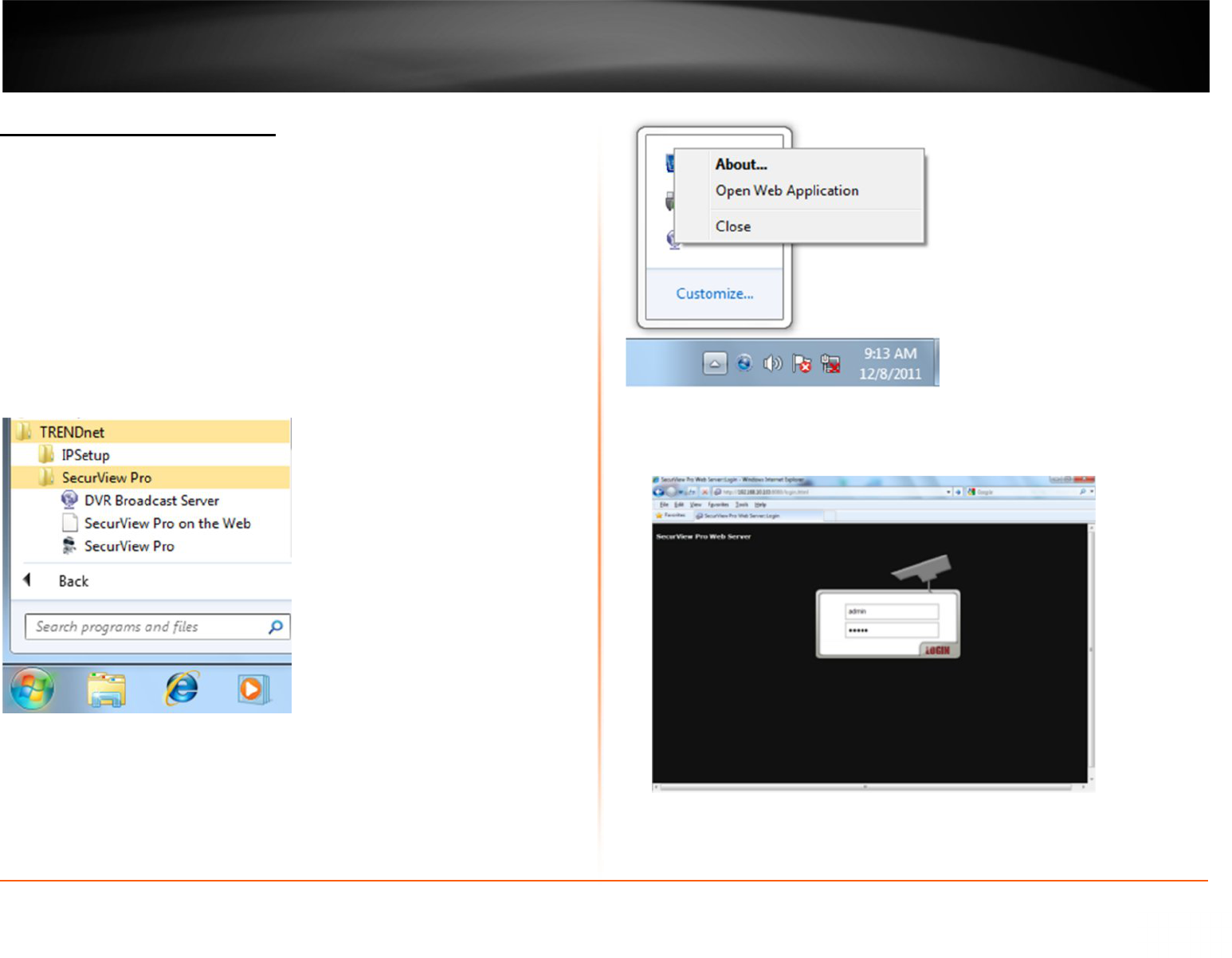9
Broadcast Server Connections
SecurView Pro Broadcast Server - is a separate product to broadcast video streams to
multiple web-browsing platforms (e.g. Internet Explorer, Firefox, and Google Chrome) as
well as for iPhone, Android, etc. SecurView Pro Broadcast Server will resample and
recompress video stream for web or mobile client depending on connection speed and
viewing capabilities.
1. Start Broadcast Server by clicking on the Start or Windows Icon and then click
Program Files→ TRENDnet -> SecurView Pro -> DVR Broadcast Server. This will start
Broadcast Server for Viewing over Web browser and Smartphone devices such as
Android and/or iPhone through browser.
2. The Broadcast Server icon will appear in system tray and through it you will be able
test/configure Broadcast Server operation. To open the Broadcast Server, Right click on
the icon → Open Web Applica�on or enter the IP address of the server followed by port
8080.
For Example: http://192.xxx.xxx.xxx:8080
Also you can enter Broadcast domain for access over the Internet.
Use the previously set SecurView Pro software user name and password to login to
broadcast server.