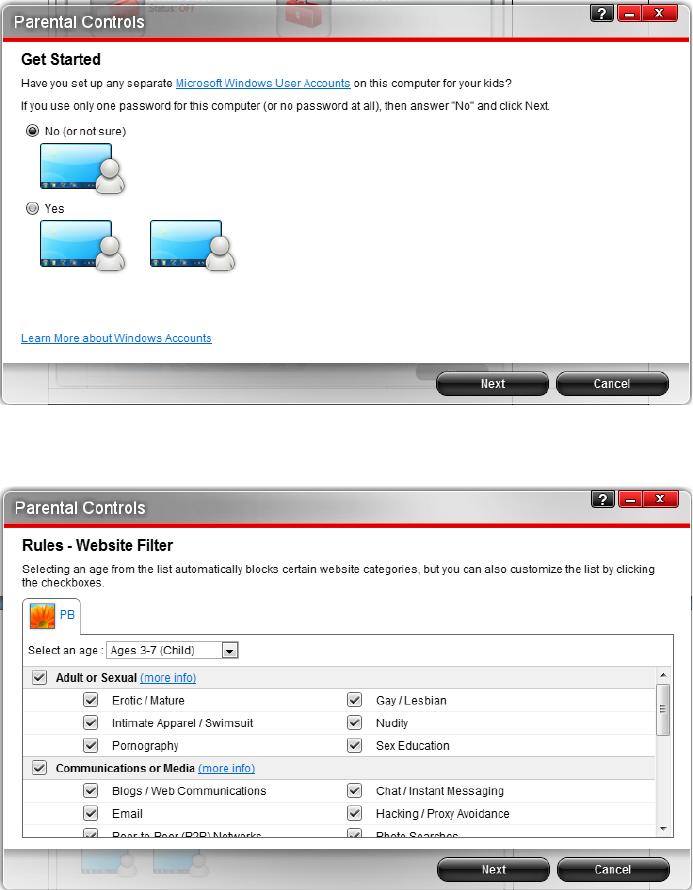Getting Started
The first time you try to use the Parental Controls,
you will be asked if you have set any separate
Microsoft Windows User Accounts on the
computer. By setting up separate accounts for your
kids, you can configure different rules for them by
linking each Windows User Accounts to the
Parental Controls. Otherwise, the same rules will
apply to everyone using the computer.
Whether or not you have set up separate user
accounts, the Parental Controls will then walk you
through the process of setting up the rules for this
protection.
Website Filter
The Parental Controls let you filter different
categories of websites based on three age groups:
3-7 (Child), 8-12 (Pre-teen), and 13-17 (Teen). The
list below shows which specific categories are
blocked by default for each age group.