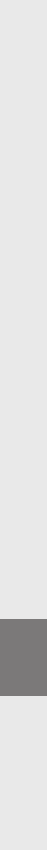Ustawienia
Nacisnąć krótko przycisk , aby wyświetlić ustawienia.
Tutaj można dokonywać szeregu ustawień audio w punkcie „AUDIO”, ustawień nagrywania
w punkcie „RECORDING”, ustawień ekranu w punkcie „DISPLAY” oraz ogólnych ustawień systemowych
w punkcie „SYSTEM”.
Przyciskiem / lub / wybrać żądane ustawienie i potwierdzić wybór przyciskiem .
Aby wyjść z menu, nacisnąć przycisk .
• Audio
Tryb odtwarzania: W punkcie menu „PLAY MODE” można wybrać jeden z dziewięciu
zaprogramowanych trybów odtwarzania.
Korektor dźwięku: W punkcie menu „EQUALIZER” można wybrać jeden z ośmiu
zaprogramowanych lub ustawionych przez użytkownika korektorów dźwięku.
Korektor użytkownika: W punkcie menu „SET USER EQ” można ustawić korektor dźwięku zgodnie
z własnymi preferencjami.
Prędkość odtwarzania: W punkcie menu „PLAY SPEED” można indywidualnie ustawić prędkość
odtwarzania plików audio.
• Nagrywanie
Jakość radia FM: W punkcie menu „FM RADIO QUAL.” można ustawić jakość nagrania
z wbudowanego radia.
Jakość mikrofonu: W punkcie menu „VOICE QUALITY” można ustawić jakość nagrania przez
wbudowany mikrofon.
Jakość Line In: W punkcie menu „LINE-IN QUAL.” można ustawić jakość nagrania przez wejście
Line In.
• Ekran
Nazwa pliku/znacznik ID3: W punkcie menu „FILE NAME/ID3” można ustawić, czy podczas
odtwarzania ma być wyświetlana nazwa pliku, czy znacznik ID3.
Prędkość wyświetlania tekstu: W punkcie menu „SCROLL SPEED” można ustawić prędkość
wyświetlania tekstu.
Czas wyświetlania OLED: W punkcie menu „OLED OFF TIME” można ustawić, po jakim czasie
wyświetlacz OLED ma się automatycznie wyłączyć.
Kontrast OLED: W punkcie menu „OLED CONTRAST” można ustawić kontrast wyświetlacza OLED.
PL