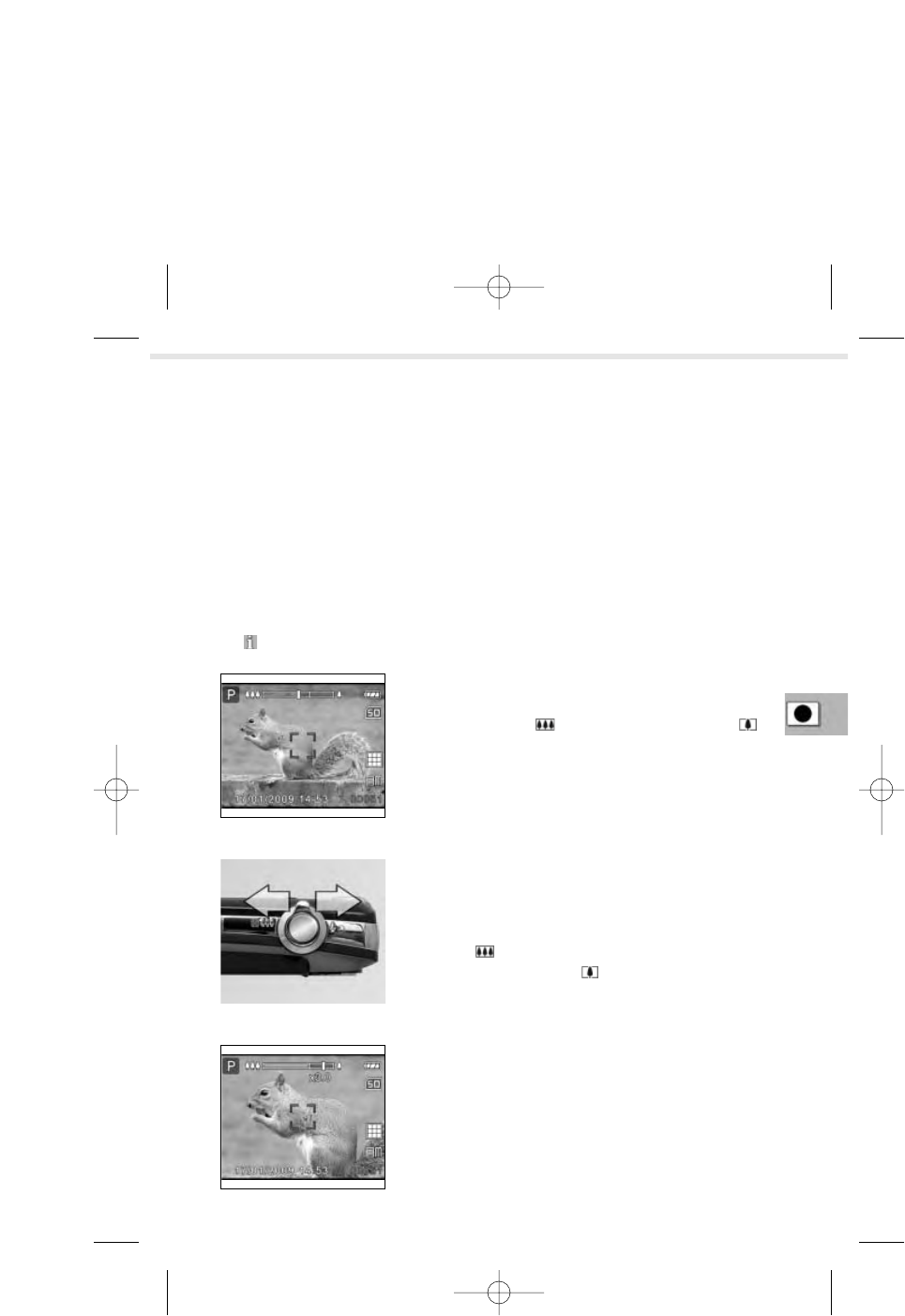47
Richtig zoomen
Die Kamera verfügt über zwei Zoom-Arten:
■ Optischer Zoom: Der Bildausschnitt wird durch Verschiebungen der Linsen im
Objektiv vergrößert oder verkleinert.
■ Digitaler Zoom: Motive können weiter herangezoomt werden, indem die Soft-
ware der Kamera das Bild „künstlich” hochrechnet. Dies geht allerdings zu Lasten
der Bildqualität. Der digitale Zoom sollte deshalb nur in Ausnahmefällen benutzt
werden; man kann ihn auch ganz abschalten (➞ S. 74).
Beachten Sie Werksseitig ist der digitale Zoom ausgeschaltet.
1. Die Zoom-Anzeige im Monitor
In der Foto-Einstellung wird oben ein Zoom-Balken ange-
zeigt. Er reicht von für „Weitwinkel“ bis hin zu
für „Tele“. Der kleine Fortschrittszeiger auf dem Balken
markiert die aktuelle Zoom-Einstellung. Unterhalb des Bal-
kens wird der digitale Zoom auch in Zahlen angezeigt.
3. Digitaler Zoom
Bevor der optische Zoombereich zum digitalen wechselt,
hakt die Zoom-Darstellung kurz, um das Verlassen des op-
tischen Zoom-Bereichs anzuzeigen. Im digitalen Zoom-
Bereich zeigt die Kamera in zunehmenden Schritten den
softwarebasierten Vergrößerungsfaktor an. Er reicht von
1,2- bis zu 4facher Vergrößerung.
2. Der Zoom-Regler
Der Zoom-Regler befindet sich auf der Oberseite der Kamera.
Bei eingeschalteter Kamera im Fotoaufnahmemodus vergrö-
ßert man den Bildausschnitt durch Drücken des Zoom-Reglers
nach links , mit dem Symbol für Weitwinkel gekennzeich-
net. Durch Drücken der mit gekennzeichneten rechten
Seite des Zoom-Reglers holt man Motive näher heran.
Richtig zoomen
Bildausschnitte vergrößern oder verkleinern