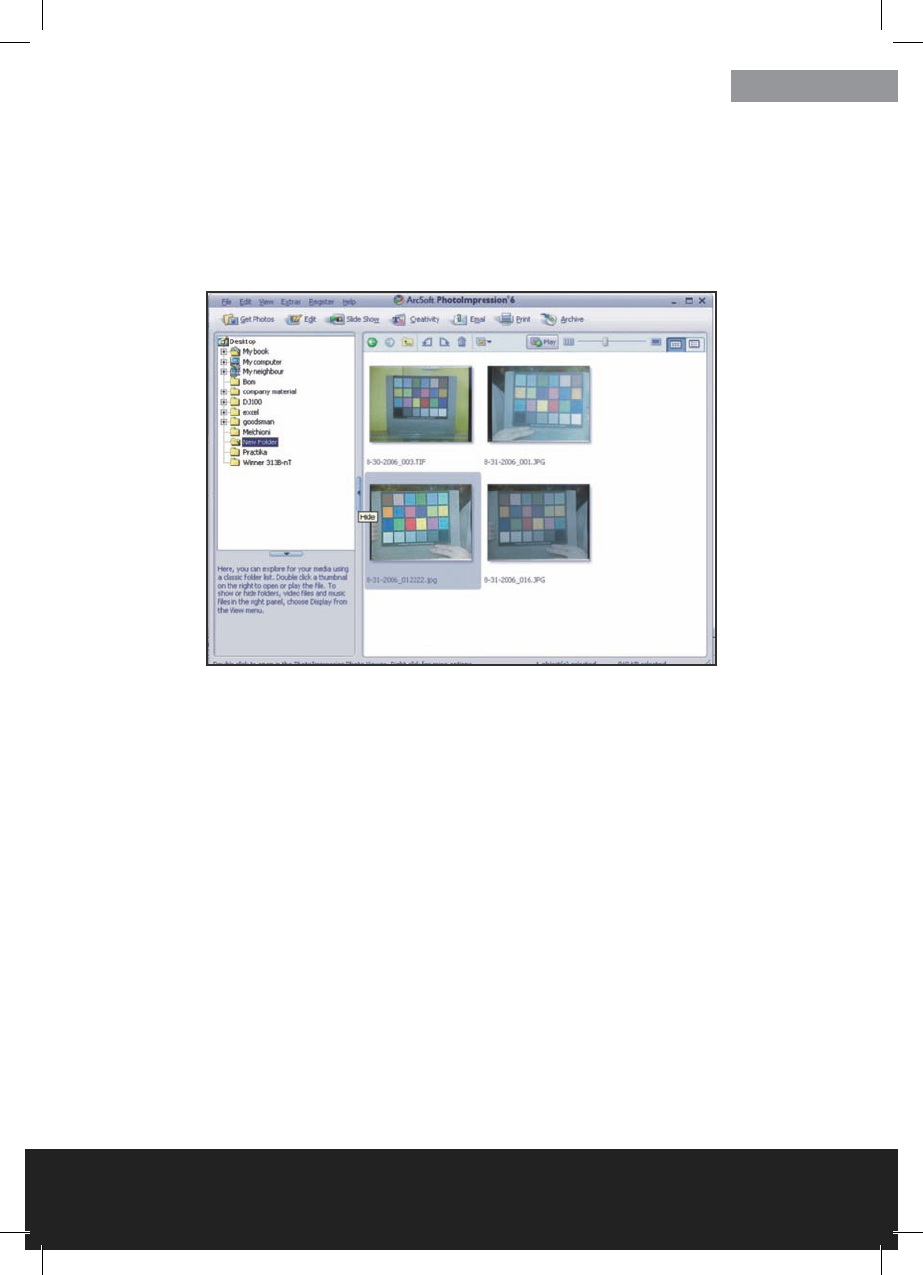After Sales Support TEL: 1800 623 432 · WEB: www.traveler-service.com/au
27
7.3. Using the software
TheArcSoftPhotoimpression6softwareoersyoutheoptionofdownloadingimagesfromtheFilm
Scanner,playingthembackindividuallyorasaslideshoworeditingthemretrospectively.
StarttheprogrambyclickingontherespectivesymbolontheDesktopofyourcomputer.The
program’smainwindowwillthenopen.
AbriefoverviewofthemainfunctionsofArcSoftPhotoImpression6isprovidedbelow.Forade-
taileddescriptionoftheprogramfunctions,select“Help”fromthemenuorpress“F1”.
7.3.1. Importing images
Selectmenupoint“GetPhotos”intheprogram,followedbyoption“Copyfromcamera/storagede-
vice”.Adialoguewindowthenappearsfromwhichimagescan,forinstance,bedownloadeddirectly
fromtheFilmScanner.
Firstselectthedrivefromwhichtheimagesaretobecopied.Thewindowthendisplaysallimages
ontheselecteddrive,alsothoseinsubfolders.Selecttheimagestobecopied,selectthefolderin
whichtheimagesaretobestoredandrenamethelewherenecessary.Theimagesarethentrans-
ferredbyclickingon“Copy”.
Oncetheimageshavebeentransferredthecontentsofthepreviouslyselectedfolderswillbe
displayed.