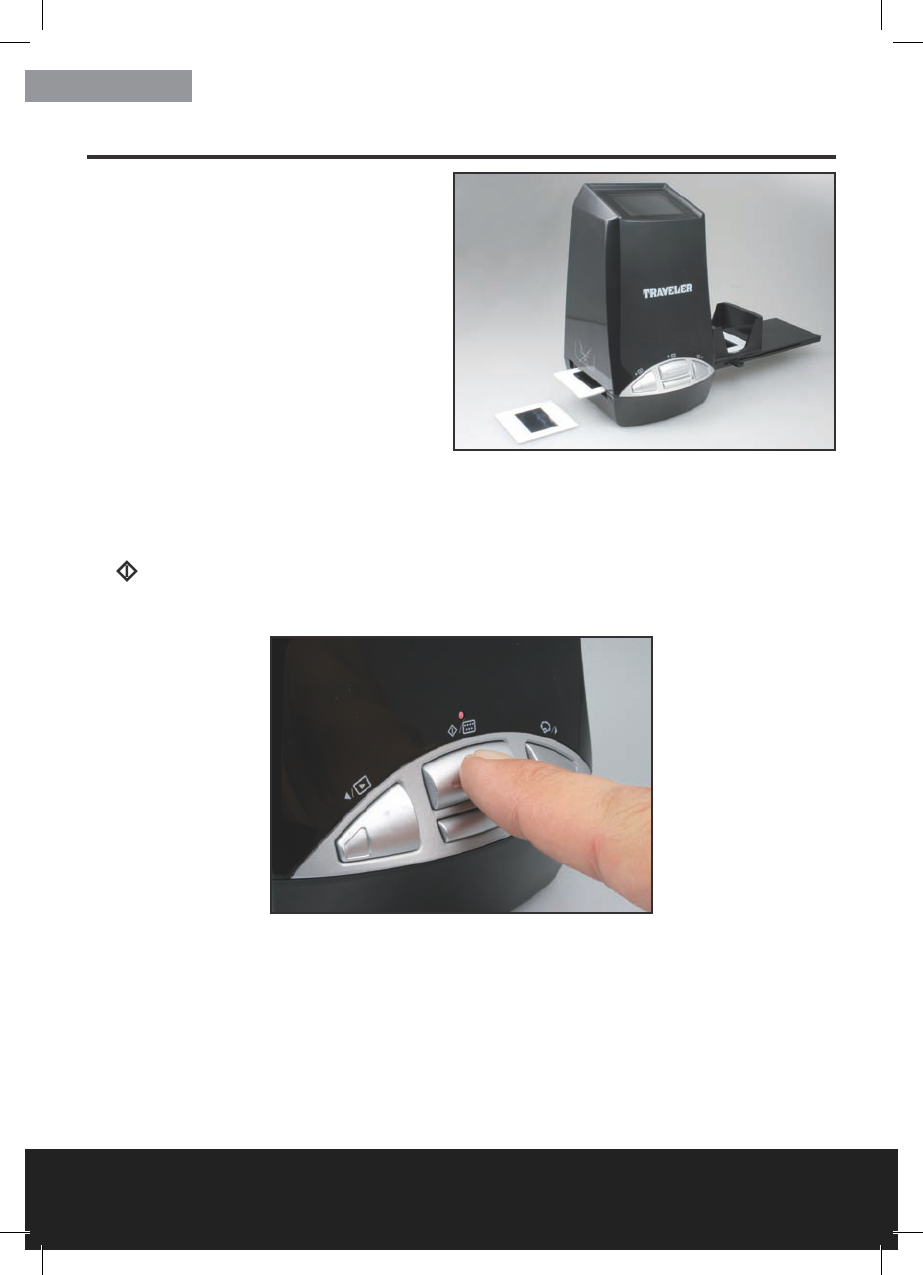After Sales Support TEL: 1800 623 432 · WEB: www.traveler-service.com/au
20
5. Scanning images
Assoonasaholdercontainingslidesornega-
tivesisinsertedintheFilmScannerTraveler
TV-6800,theimagewill,intheScanmode,
appearonscreenasitwillbesaved.Ensurethat
theimageappearsatthecentreofthedisplay.If
not,correctthepositionoftheslideornegatives
holderoroftheslideintheslidecarrier.
Next,adjustthedesiredsettingsselecting,in
particular,thelmtype,slide,colourorblack&
whitenegative.Apartfromrotatingtheimage,
theFilmScannercannotmakeanysubsequent
changestothescannedimages.Imagescan,
however,beretrospectivelyeditedusingthe
suppliedsoftware(seesection7.3.).
WhenchangingtheimageintheScanner,thebrightnessisrstofalladjustedautomatically.Wait
untiltheimageappearsatastablebrightnessbeforecommencingthescanningoperation.Press
the
keyassoonasyouaresatisedwiththeimagesettings.Theimageisnowsavedtotheme-
morycardandthedisplayswitchesoforashorttime.
Assoonasthesettingsappearonthedisplayagain,theFilmScannerisreadyforthenextscanning
operation.