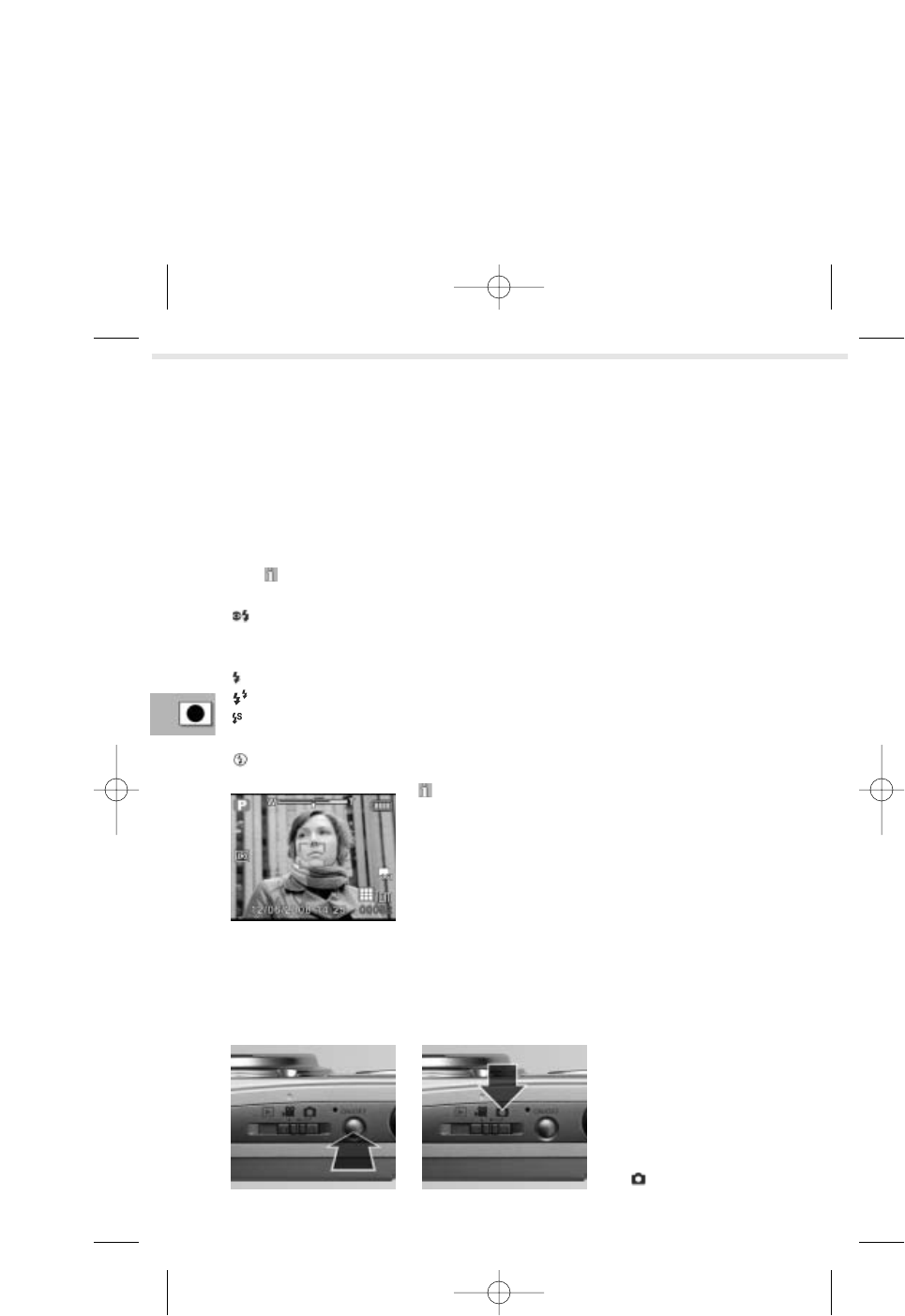52
Bei der Kamera kann man verschiedene Blitz-Einstellungen vornehmen, die bis auf die Blitz-
Automatik auf dem Monitor oben rechts angezeigt werden:
Blitzautomatik: Kein Symbol auf dem Bildschirm; die Kamera schaltet den Blitz auto-
matisch zu, wenn zu wenig Helligkeit zur Verfügung steht (Grundeinstellung).
Die Kamera zeigt Ihnen aber beim Drücken des Auslösers durch einen gelben Blitz
auf dem Display an, dass der Blitz zugeschaltet wird, sobald ausgelöst wird.
Anti-Rote-Augen-Blitz: Bei geblitzten Fotos können Personen oder Tiere rote Augen
bekommen. Diese Einstellung vermindert die Gefahr von roten Augen. Achtung: Nicht
direkt in die Augen blitzen!
Blitz dauerhaft ein: Bei jedem Foto wird geblitzt.
Blitz mit Vorblitzen: Vor dem eigentlichen Blitzen hellt ein Vorblitz das Motiv auf.
Synchronblitz: Der Blitz synchronisiert mit einer längeren Verschlusszeit als üblich, da-
mit auch der Hintergrung aufgehellt wird (Stativ ist empfehlenswert).
Blitz dauerhaft aus: Der Blitz ist abgeschaltet.
Beachten Sie Das gewählte Blitzprogramm bleibt auch
nach dem Ausschalten der Kamera aktiv.
Bei einigen Kameraeinstellungen sind nicht alle Blitzpro-
gramme verfügbar. Detailinformationen entnehmen Sie bitte
der tabellarischen Übersicht auf S. 148.
1. Grundeinstellung
Um Veränderungen an der
Blitzeinstellung vornehmen
zu können, muss die Kame-
ra eingeschaltet sein und
der Auswahlschalter auf Fo-
to stehen.
Blitzen
Grundinformation Blitzprogramme
Blitzprogramme verändern
Aufnahme
Blitzautomatik eingeschaltet:
kein Symbol auf dem Bild-
schirm