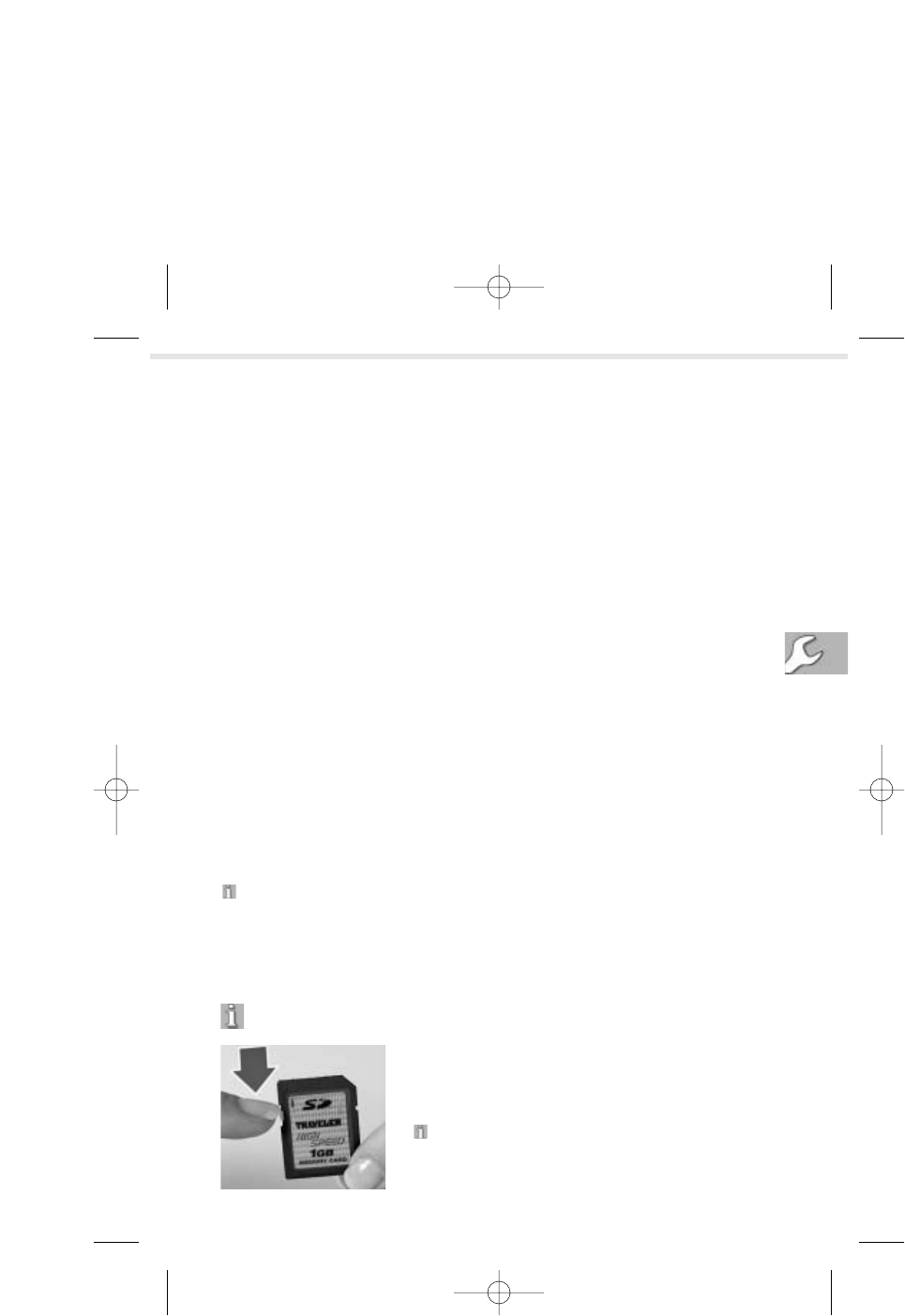Schutz gegen versehentliches Löschen oder Überschreiben
von Daten: Der Schreibschutz (Lock) wird über einen klei-
nen Schieber an der Karte aktiviert. So schützen Sie z. B.
Ihre Bilder, bevor Sie sie auf dem PC speichern.
Beachten Sie Wenn der Schreibschutz aktiviert ist,
kann die Kamera keine Bilder oder Videos auf der Spei-
cherkarte aufnehmen.
Welche Auflösung oder Qualität eingestellt werden sollte, ist von der späteren Nutzung
der Fotos abhängig. Dabei kann man grob folgende Einstellungen und Nutzungen
unterscheiden:
■ geringe Qualität: Empfehlenswert für Fotos, die per E-Mail verschickt oder nur
auf einem Computerbildschirm dargestellt werden sollen. Brillante Ausdrucke
sind nur in kleiner Größe möglich. Und: Es ist nicht möglich, in geringer Qualität
aufgenommene Fotos hochzurechnen.
Einstellungs-Kombinationen: Auflösung von 1600 x 1200 oder „640 x 480” bei
der Qualitätstufe „Eco.”.
■ mittlere bis gute Qualität: Empfehlenswert für Fotos, die man bis DIN-A4-Grö-
ße ausdrucken möchte. Diese Einstellung ist für die meisten Privatfotos völlig aus-
reichend und bietet einen guten Kompromiss zwischen Bildqualität und
Speicherkartennutzung.
Einstellungs-Kombinationen: Auflösung von 2816 x 2112 Pixel oder 2272 x 1704
in der Qualitätsstufe „Standard” oder „Fine“.
■ höchste Qualität: Empfehlenswert für Fotos, die in Postergröße ausgedruckt
oder für professionellen Druck – z. B. von Broschüren – verwendet werden.
Einstellung: Auflösung von 3648 x 2736 Pixel, 3648 x 2432 Pixel (Format 3:2)
oder 3648 x 2052 Pixel (Format 16:9), Qualitätsstufe „Fine”.
Beachten Sie Der Computerbildschirm zeigt Fotos in einer Auflösung von nur
72 dpi an. Das bedeutet: Selbst in geringster Größe aufgenommene Fotos erscheinen
auf einem Bildschirm in guter Qualität. Die Qualität der Bildschirmanzeige ist aber nicht
gleich bedeutend mit der Druckqualität, für die ein Bild etwa 300 DPI haben sollte.
Auflösung und Qualität
Auflösung und Qualität richtig nutzen
Tipp Schreibschutz der Speicherkarte
39
Auflösung und Qualität