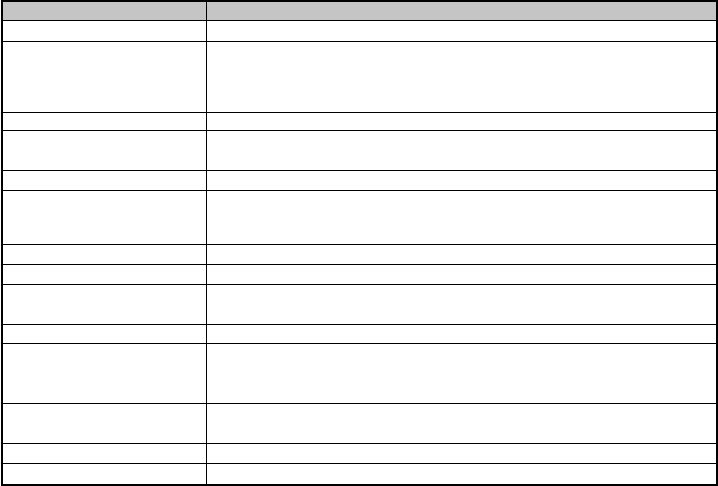-
cannot delete pictures fromm dc8600 camera
Reply Report abuse
have posted this question three times, wherwe did it go? Submitted on 19-8-2021 at 17:48 -
dc8600 camera, cannot delete pictures,,
Reply Report abuse
triple chesked manual, everyprocedure good UNTIL I get to push delete, delete does not work
do I have to be connected to a computer to function? Submitted on 19-8-2021 at 17:45 -
ubable to delite pictures triple checked manual, nothing has helped, new battery fully charged
Reply Report abuse
all directions work UNTIL set button is pressed to exicute
do I have to be connected to the computer to function? Submitted on 19-8-2021 at 17:31