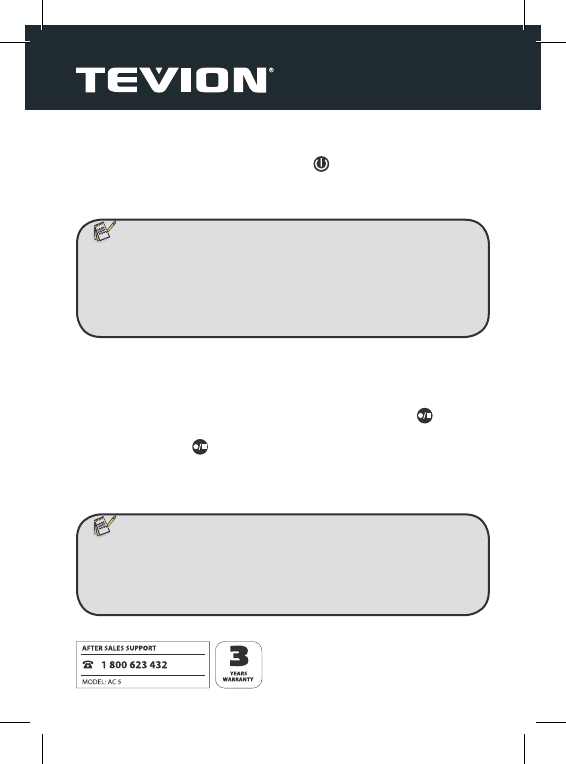15
5.6. Modes of operation
Whilst the camera is switched on you can switch between four diff erent ope-
rating modes by pressing the Mode button . Every time the mode button
is pressed, the operating mode changes to the next of the subsequently
listed modes (see 5.6.1. - 5.6.4.).
5.6.1. Manual video recording (start setting)
Whilst the blue control LED is permanently on, video recording can be
started manually.
To start a video recording briefl y depress the recording button
. The ca-
mera vibrates once and the blue control LED is fl ashing slowly. After pressing
the recording button again the camera vibrates once and the blue light
is illuminated constantly. The video recording is now completed and the
camera is ready for manual video recording.
Note:
• The camera briefl y vibrates after the mode button has been pressed. This
indicates that the button has been pressed. If the status indicator does not
change immediately, please do not depress the button again, as the came-
ra still requires some time to store data.
• You can speed up a change to the motion detection mode from another
operating mode by closing the lens.
Note:
• Every video clip has a maximum recording length of 20 minutes. After this
time the video fi le is saved and recording is automatically continued in a
new fi le.
• When not using the camera under water, remove the water-proof connec-
tor for better audio quality.