-
how do you change the ADMINISTRATOR the access the camera when you have to people using it Submitted on 1-11-2022 at 23:17
Reply Report abuse
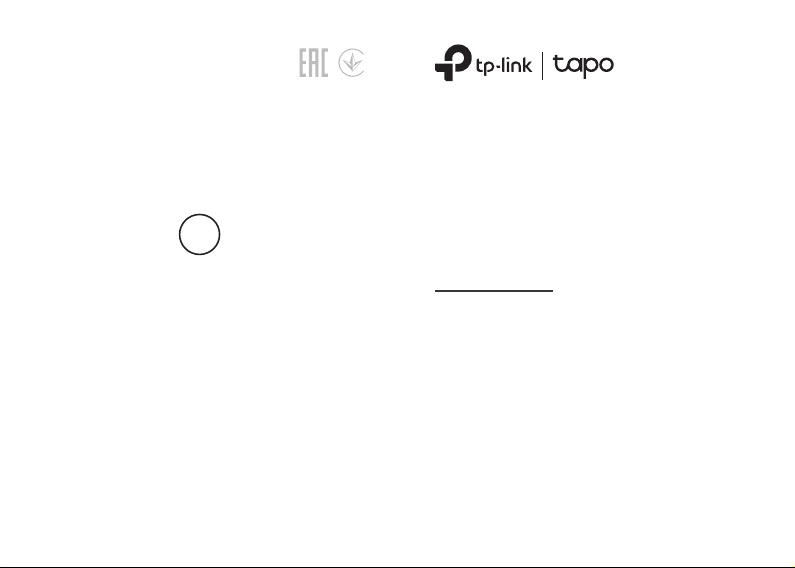































































how do you change the ADMINISTRATOR the access the camera when you have to people using it Submitted on 1-11-2022 at 23:17
Reply Report abuse