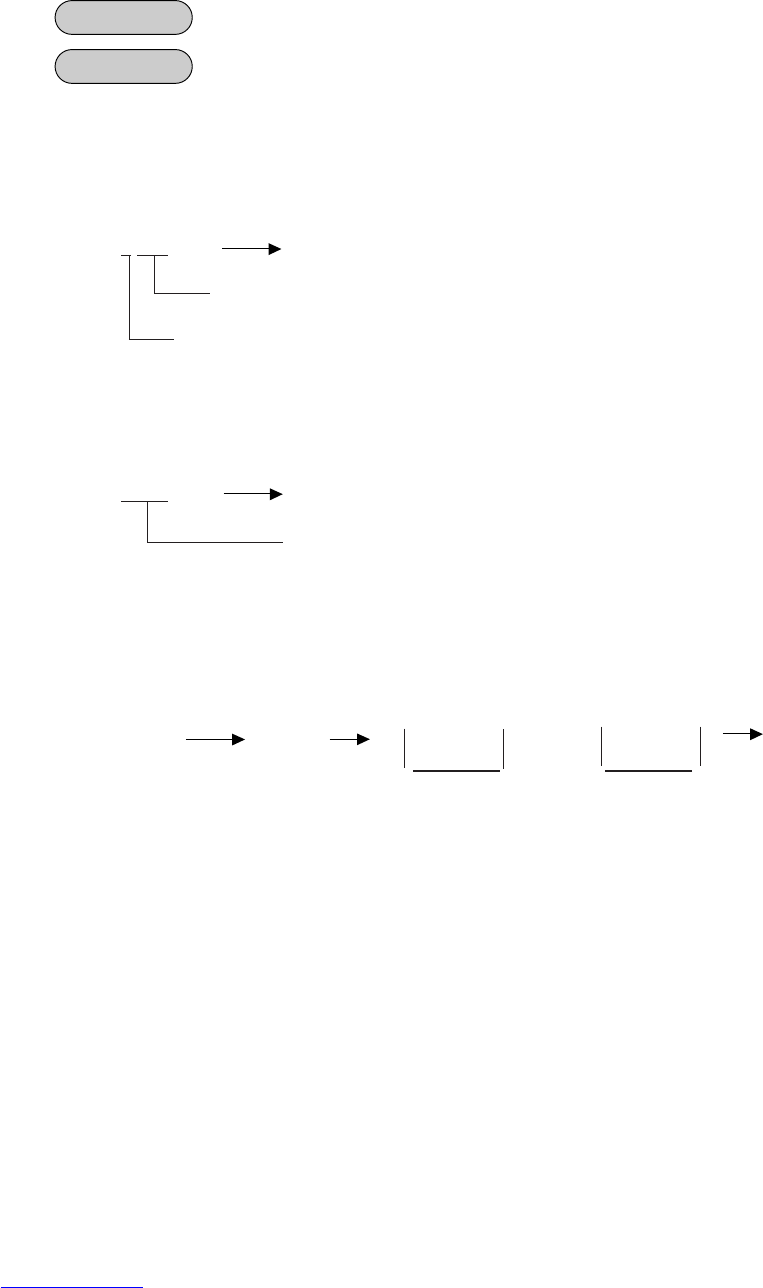– 67 –
EO1-11097
7. VERIFICATION OF PROGRAMMED DATA
The programmed data entered in the preceding chapter can be read for verification purposes.
The print format of each program reading is almost the same as on the program receipt, except that
“PX” and a 3-digit number are printed instead of printing “P” and a 2-digit number.
Any time outside a sale
Mode Lock: X or SET.
1. To read out the data of programming operations with a Submode No., first enter “1”, then each
Submode No., and finally depress the [AT/TL] key.
For example, to read the programmed data entered in Submode 1 (STORE NAME/MESSAGE,
COMMERCIAL MESSAGE PROGRAMMING), operate:
1 0 1 [AT/TL]
Submode No. (In case of a 1-digit number, add a “0” on top to be a 2-digit number.)
Always attach “1” to the Program Submode No. for reading data.
NOTE: Data of Submodes 5 and 6 cannot be read.
2. To read out the data of programming operations without a Submode No., the following operation will
read all the data together:
1 0 0 [AT/TL]
To read the data of the following operations:
• %+ and %- PRESET RATE
• SELECTIVE ITEMIZER RATE
• FOREIGN CURRENCY EXCHANGE RATE
• TAX TABLE (For tax calculation test, refer to the next page.)
• GST RATE
3. Zone destination is possible in reading the PLU TABLE:
1 0 4 [ST] Zone-start Zone-end [AT/TL]
PLU Code PLU Code
NOTES: 1. On depressing the [AT/TL] key, the programmed data will be printed. To abort
printing once started, depress the [ITEM CORR] or [VOID] key. The reading opera-
tion is immediately stopped halfway.
2. To verify the PLU preset-code keys programmed on ECR Keyboard phase Nos. 2
and 3:
127 [ST] 2 or 3 [AT/TL]
[@/FOR]
OPERATION
CONDITION