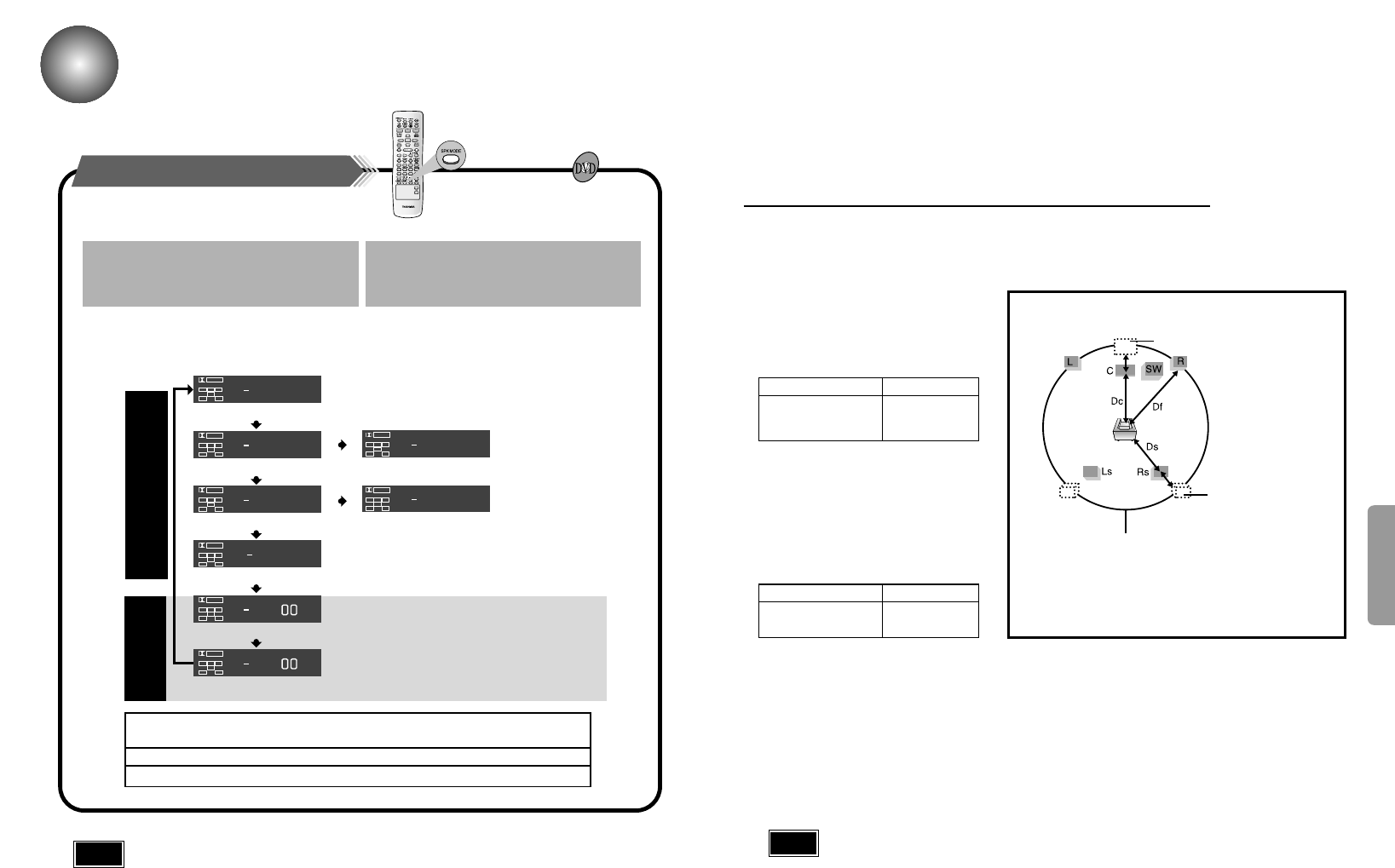CONFIGURACIÓN
Métodos de instalación de los altavoces
33 34
Instalación de los altavoces Modo y
•
Cada vez que la tecla se pulsa, un modo diferente de selección
se despliega en el panel frontal como se muestra abajo.
•
Los cambios de visualización dependiente de actual modo de salida de audio
(PRO LOGIC II, STEREO, etc.).
•
El ajuste del tiempo de retardo del altavoz es un método de ajuste profesional para los
entusiastas del sonido. Para el uso doméstico, refiérase a la sección "Colocación ideal
de los altavoces" que sigue para instalar los altavoces en las posiciones adecuadas.
S
p
e
a
k
e
r
M
o
d
e
Delay
Time
Altavoz frontal : pequeño
Altavoz central : pequeño
Altavoz posterior: pequeño
Subwoofer: en uso
Altavoz central: tiempo de demora
Altavoz posterior: tiempo de demora
Altavoz central: no en uso
Altavoz posterior: no en uso
Determinar tiempo de demora de 00~05 min.
Determinar tiempo de demora de 00~15 min.
1
Pulse la tecla LEFT/RIGHT ( / )
para seleccionar el ítem
Pulse la tecla SPK MODE.
▲
▲
2
•
SMALL: Cuando se selecciona esta opción, se asigna exclusivamente al altavoz para
graves las frecuencias bajas inferiores a 200 Hz.
•
USE: Seleccione esta opción cuando esté usando altavoces.
•
NONE: Seleccione esta opción cuando no hayan altavoces instalados.
5.3 ms
10.6 ms
15.9 ms
Df: Distancia del ALTAVOZ FRONTAL
Dc: Distancia del ALTAVOZ CENTRAL
Ds: Distancia del ALTAVOZ SURROUND
• Configuración de los ALTAVOCES
TRASEROS (SURROUND)
Si la distancia de Df es igual a la distancia de
Ds en la figura, establezca el modo en 0 ms.
Si no, cambie el ajuste según la tabla.
•
Configuración del ALTAVOZ CENTRAL
Si la distancia del Dc es igual o mayor que la
distancia de Df en la figura, establezca el
modo en 0 ms. Si no, cambie el ajuste según
la tabla.
Al reproducir el Sonido surround 5.1CH, usted podrá disfrutar del mejor sonido si la distancia entre usted y cada uno de los
altavoces es la misma. Puesto que los sonidos llegan a su oído en diferentes momentos dependiendo de la colocación de los
altavoces, usted puede ajustar esta diferencia agregando un efecto de retardo al sonido de los altavoces central y surround.
Configuración del tiempo de retardo de los altavoces
Distancia entre Df y Dc Tiempo de retardo
Tiempo de retardo
Colocación ideal del ALTAVOZ CENTRAL
1.3 ms
2.6 ms
3.9 ms
5.3 ms
Distancia entre Ds y Dc
50
100
150
200
200
400
600
Es aconsejable que coloque todos los altavoces dentro de este círculo.
Colocación ideal del
ALTAVOZ SURROUND