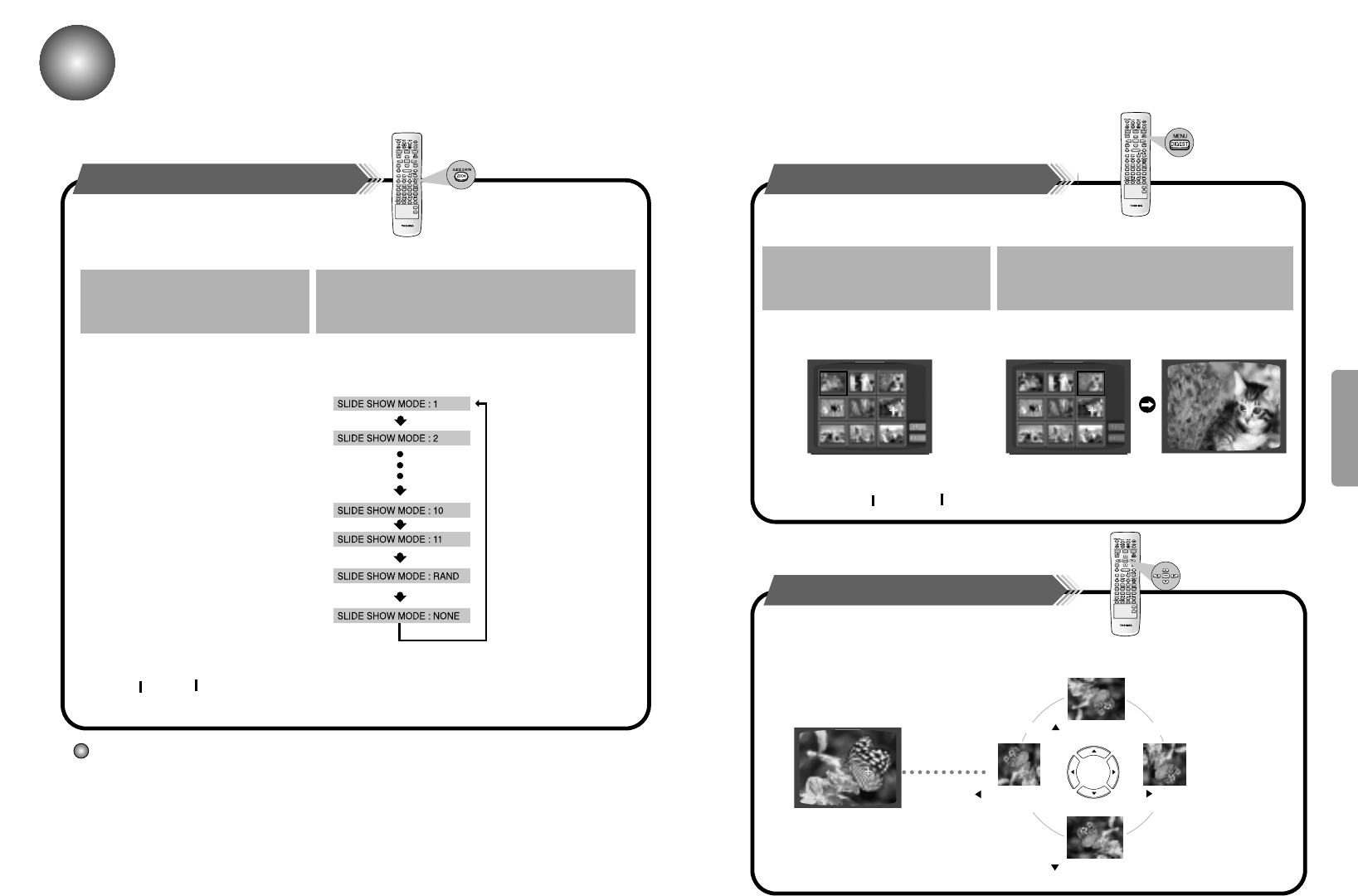25 26
OPERACIÓN
Reproducción de archivos JPEG
Función Digest (Compendio)
Pulse los botones de los cursores
,,
▲
,
▼
durante la reproducción.
Función de rotación/inversión
•
Usted puede ver 9 imágenes JPEG en la pantalla de TV.
Las imágenes captadas con una cámara digital o videocámara, o los archivos JPEG de una PC
se pueden guardar en un CD y reproducir con este reproductor de DVD.
Función Diaporama
De arriba para abajo
De abajo para arriba
Forma rectangular en el centro
Forma de cortina vertical
Cada vez que aparece una
nueva imagen, se aplicará
automáticamente uno de los
modos del diaporama (1~11).
Cancela el modo diaporama.
•
La reproducción se inicia
automáticamente.
•
Cada imagen se presenta durante 5
segundos una tras otra.
•
Los archivos JPEG se mostrarán en 9
ventanas.
•
La imagen seleccionada se reproduce por 5
segundos antes de pasar a la siguiente imagen.
Pulse
, para pasar a la siguiente diapositiva.
•
Cada vez que se pulsa esta tecla, el diaporama se mueve hacia atrás o hacia delante.
• Para ver en la pantalla de TV la imagen de 9 ventanas anterior o siguiente,
pulse la tecla o .
•
Cada vez que se pulsa esta tecla, se hace la transición
siguiente:
Coloque el disco JPEG en la bandeja
para discos.
1
Pulse la tecla SLIDE SHOW(ZOOM).
2
▲
▲
▲
▲
Pulse la tecla DIGEST(MENU) durante
la reproducción.
1
Pulse las teclas de los cursores , ,
▲
,
▼
para seleccionar la imagen deseada y luego pulse
la tecla ENTER.
2
▲
▲
▲
▲
▲
▲
▲
▲
Tecla : Se invierte verticalmente
Tecla : Se invierte horizontalmente
Tecla : Gira 90° en sentido
contrario a las agujas del reloj
Tecla : Gira 90° en el sentido de
las agujas del reloj
Imagen original
Discos CD-R JPEG
•
Sólo podrán reproducirse archivos con las extensiones ".jpg" o ".JPG".
•
Sólo podrán reproducirse discos CD-R con archivos JPEG en formato ISO 9660 o Joliet.
•
El nombre del archivo JPEG no deberá contener más de 8 caracteres y no deberá incluir espacios en blanco ni
caracteres especiales (. / = +).
•
Si se usa un Picture CD Kodak/Fuji, sólo se podrán reproducir los archivos JPEG de la carpeta de imágenes.
•
Los discos que no sean Picture CD Kodak /Fuji pueden tardar más en la reproducción o no reproducirse en absoluto.
•
Algunos archivos puede que no se presenten en tamaño completo dependiendo del tamaño de los mismos.