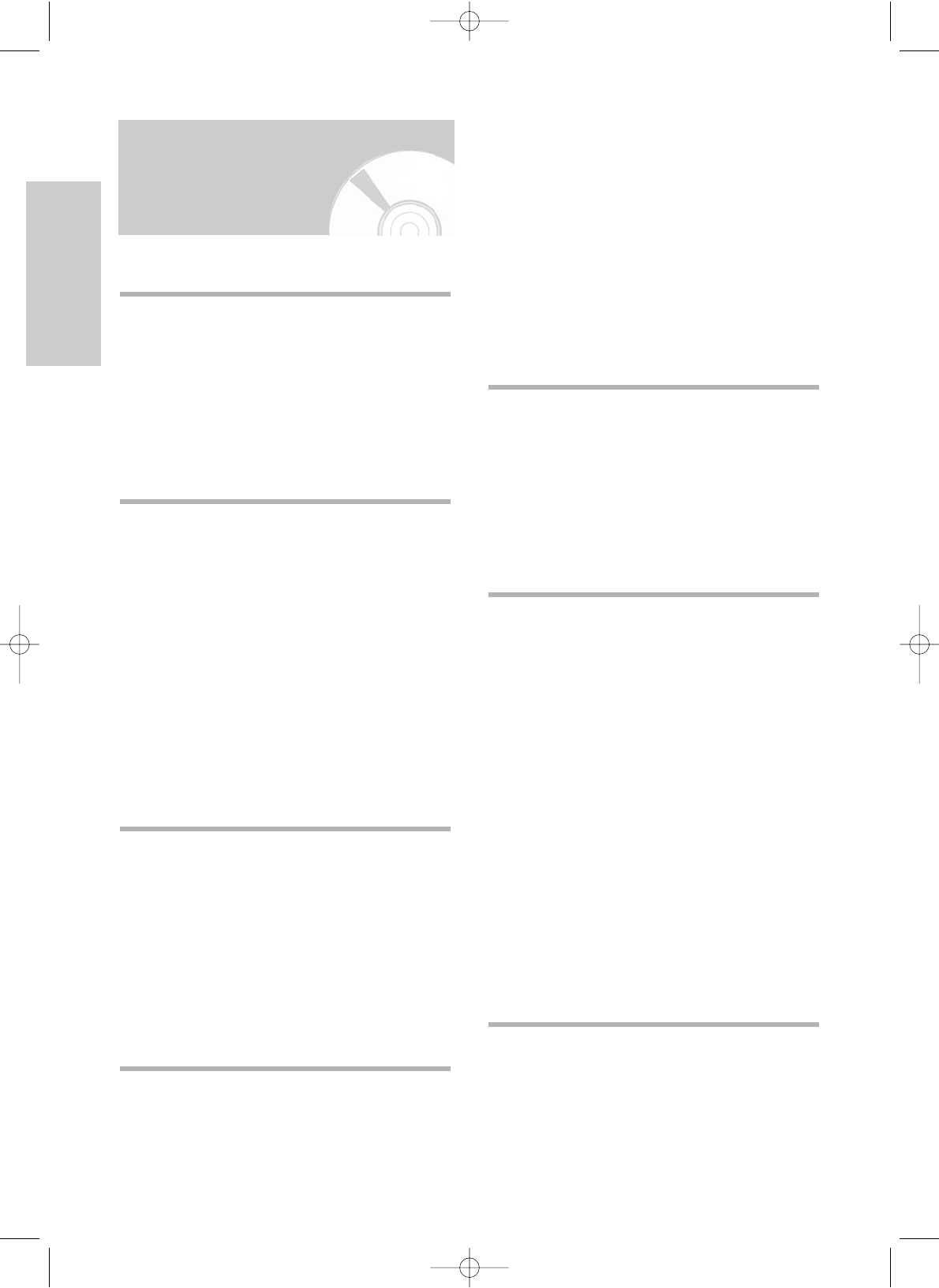4 -
Deutsch
Erste Schritte
Inhalt
Erste Schritte
Erste Schritte
Vorsichtsmaßnahmen . . . . . . . . . . . . . . . . . . . 2
Datenträgertypen und -eigenschaften . . . . . . . 3
Übersicht . . . . . . . . . . . . . . . . . . . . . . . . . . . . 5
Vorderansicht des DVD-Videorecorders
. . . . . . . . . . . 5
Rückansicht des DVD-Videorecorders . . . . . . . . . . . . . .
5
Anzeigeelemente . . . . . . . . . . . . . . . . . . . . . . . . . 5
Zubehör . . . . . . . . . . . . . . . . . . . . . . . . . . . . . 6
Einlegen der Batterien in die Fernbedienung
. . . . . 6
Fernbedienung (Bedienelemente) . . . . . . . . . . . . 7
Anschlüsse
Anschlüsse
Kurze Übersicht . . . . . . . . . . . . . . . . . . . . . . . 8
Anschließen des DVD-Videorecorders an das
Fernsehgerät mit Hilfe des HF-Kabels . . . . . . . . 9
Anschließen des DVD-Videorecorders an das
Fernsehgerät mit Hilfe des SCART-Kabels . . . . . 9
Anschließen des DVD-Videorecorders an einen
Satellitenreceiver oder ein sonstiges Gerät . . 10
Anschließen des DVD-Videorecorders an das
Fernsehgerät mit Hilfe des RCA-Audio/Video-
Kabels . . . . . . . . . . . . . . . . . . . . . . . . . . . . . . 10
Anschließen des DVD-Videorecorders an das
Fernsehgerät mit Hilfe des S-Video-Kabels . . . . . 11
Anschlüsse für AV-Receiver . . . . . . . . . . . . . . 11
Anschließen eines RCA-Audio/Video-
Eingangskabels . . . . . . . . . . . . . . . . . . . . . . . 12
Anschließen und automatische Einrichtung . . . . . 12
Einstellungen
Einstellungen
Abstimmen des Fernsehgeräts mit dem
DVD-Videorecorder . . . . . . . . . . . . . . . . . . . . 14
Einstellen von Datum und Uhrzeit . . . . . . . . . . 15
Festlegen der Menüsprache . . . . . . . . . . . . . . 16
Automatisches Einstellen der Sender . . . . . . . 16
Manuelles Einstellen der Sender . . . . . . . . . . . 18
Löschen eines eingestellten Senders . . . . . . . 19
Ändern der Senderspeichertabelle . . . . . . . . . 20
Tonsystem für HF-Ausgang wählen (B/G-D/K) 21
Ausgangskanal des DVD-Videorecorders
einstellen . . . . . . . . . . . . . . . . . . . . . . . . . . . . 21
V
V
ideorecorder funktionen
ideorecorder funktionen
Auswählen des Farbmodus . . . . . . . . . . . . . . 22
NICAM . . . . . . . . . . . . . . . . . . . . . . . . . . . . . . 23
Intelligente Bildsteuerung . . . . . . . . . . . . . . . . 23
Automatisches Ausschalten . . . . . . . . . . . . . . 24
Bildschirmmeldungen . . . . . . . . . . . . . . . . . . . 24
Auswählen des Kassettentyps . . . . . . . . . . . . 25
Endloswiedergabe . . . . . . . . . . . . . . . . . . . . . 25
Auswählen der Aufnahmegeschwindigkeit
. . . . . 26
Schützen einer aufgezeichneten Kassette
. . . . . 26
Direktes Aufzeichnen eines Programms . . . . . 26
Aufzeichnen eines Programms mit Auto-Stop . 27
Aufzeichnen von einem anderen Videorecorder
oder Camcorder . . . . . . . . . . . . . . . . . . . . . . . 28
Verwenden der Funktion "Aufzeichnungen
nahtlos aneinander reihen" . . . . . . . . . . . . . . . 28
Verwendung der Timer-Programmfunktion . . . . . .
29
Überprüfen einer programmierten Aufzeichnung . 31
Abbrechen einer programmierten Aufzeichnung . 31
W
W
iedergabe
iedergabe
Wiedergeben von Kassetten . . . . . . . . . . . . . . 32
Manuelle Bildeinstellung . . . . . . . . . . . . . . . . . 32
Auswählen des Modus Audioausgang . . . . . . 33
Wiedergeben von Kassetten mit eschwindigkeit . 33
Einzelbildwiedergabe von Sequenzen . . . . . . . 33
Wiedergeben von Sequenzen mit variablen
Geschwindigkeiten . . . . . . . . . . . . . . . . . . . . . 33
Suchen einer bestimmten Sequenz . . . . . . . . . 34
Verwenden des Zählwerks . . . . . . . . . . . . . . . 36
DVD-Funktionen
DVD-Funktionen
Konfigurieren der Sprachfunktionen . . . . . . . . 37
Konfigurieren der Audiooptionen . . . . . . . . . . . 39
Konfigurieren der Anzeigeoptionen . . . . . . . . . 40
Konfigurieren der Jugenschutzoption . . . . . . . 41
Registrierung für DivX(R) . . . . . . . . . . . . . . . . 43
Einstellung der DVD Funktion
. . . . . . . . . . . . .
43
Spezielle Wiedergabefunktionen . . . . . . . . . . . 44
Verwenden der Anzeigefunktion . . . . . . . . . . . . .
45
Einstellen des Bildformats (Taste "EZ View")
. . . . . 46
Auswählen der Untertitelsprache . . . . . . . . . . 47
Auswählen der Audiosprache . . . . . . . . . . . . . 47
Ändern des Kamerawinkels . . . . . . . . . . . . . . 48
Zoom . . . . . . . . . . . . . . . . . . . . . . . . . . . . . . . 48
Favoriten . . . . . . . . . . . . . . . . . . . . . . . . . . . . 49
Wiederholen eines Kapitels bzw. Titels . . . . . . 49
A-B-Wiederholung . . . . . . . . . . . . . . . . . . . . . 50
MP3-Wiedergabefunktion . . . . . . . . . . . . . . . . 51
Programmwiedergabe und
Zufallswiedergabe (CD/MP3) . . . . . . . . . . . . . 52
Wiedergabe von Picture CDs . . . . . . . . . . . . . 53
DivX/MPEG4-Wiedergabe . . . . . . . . . . . . . . . 55
DivX/MPEG4-Spezielle Wiedergabefunktionen . . 55
Referenz
Referenz
Technische Daten . . . . . . . . . . . . . . . . . . . . . . 58
Hinweise zur Problembehebung
(Videorecorder) . . . . . . . . . . . . . . . . . . . . . . . 59
Hinweise zur Problembehebung
(DVD-Player) . . . . . . . . . . . . . . . . . . . . . . . . . 60