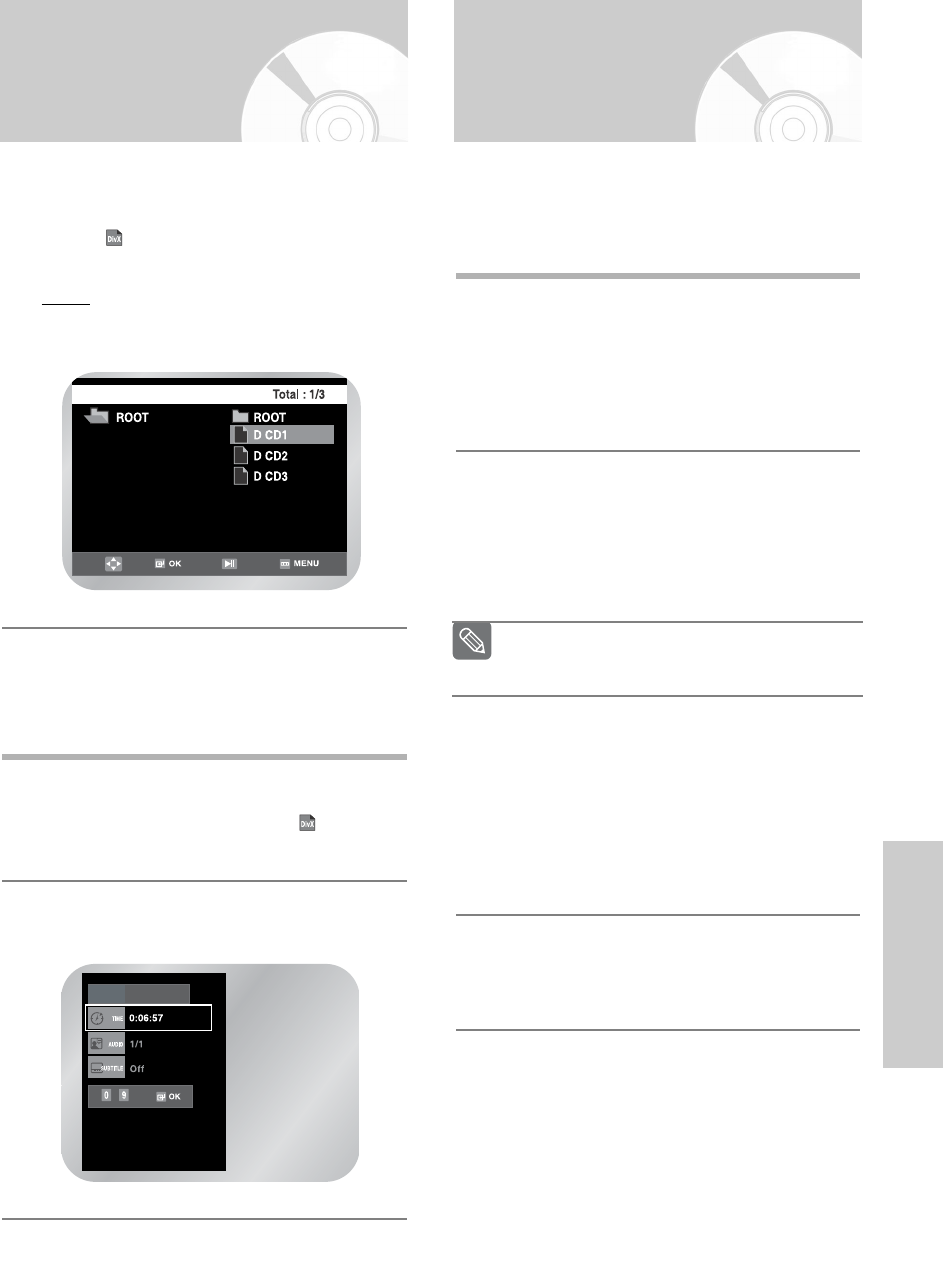English
- 55
DVD Functions
DivX/MPEG4 Playback
1
When the disc is inserted, the file structure of
the disc will be shown. Depending on the file
format, a different icon will appear next to each
file. The files will have been highlighted.
Use … or † button to select the movie file, and
then press OK or √ll.
Result
: When the 'Reading Index......' message
is displayed, wait for a second or two.
The movie will be played back.
If the "Cannot Support" message is displayed, the
selected file cannot be played back.
1
To navigate to a specific time while viewing the
movie, press the DISPLAY key.
The file format of the current file ( ) and time
information will be displayed.
2
Use the number keys on the remote control to
enter the time to jump to that time in the movie.
DivX/MPEG4
Special
Playback Features
During DivX/MPEG4 playback you can select from
the following special playback options.
To resume normal playback, press the √ll button.
1
Still
Press the √ll button on the remote control during
playback.
• The picture will still and the audio will mute.
• To resume playback, press the √ll button.
• If the player is left in Still mode for 5 minutes, it
will stop automatically.
2
Frame Advance (Step)
While in playback mode, press the F. ADV/STEP
button on the remote control to advance one frame
at a time.
• Audio is muted during Frame Advance mode.
• Press √ll to resume normal playback.
3
Slow Motion
During playback, press the √ll button to Still the
image. Then use the Search √√ to play in forward
slow motion at variable speeds.
• Each press increases the slow motion speed
playback to 1/8, 1/4 or 1/2 normal speed.
• Audio is muted during slow motion playback.
• The Search function may not operate depending
on the condition of the disc.
4
Stop/Resume
• Press the
■
button once to stop playback. To
resume the DivX/MPEG4 from the point where
the disc stopped, press the √ll button.
Note
Frame Advance operates only in the forward
direction.