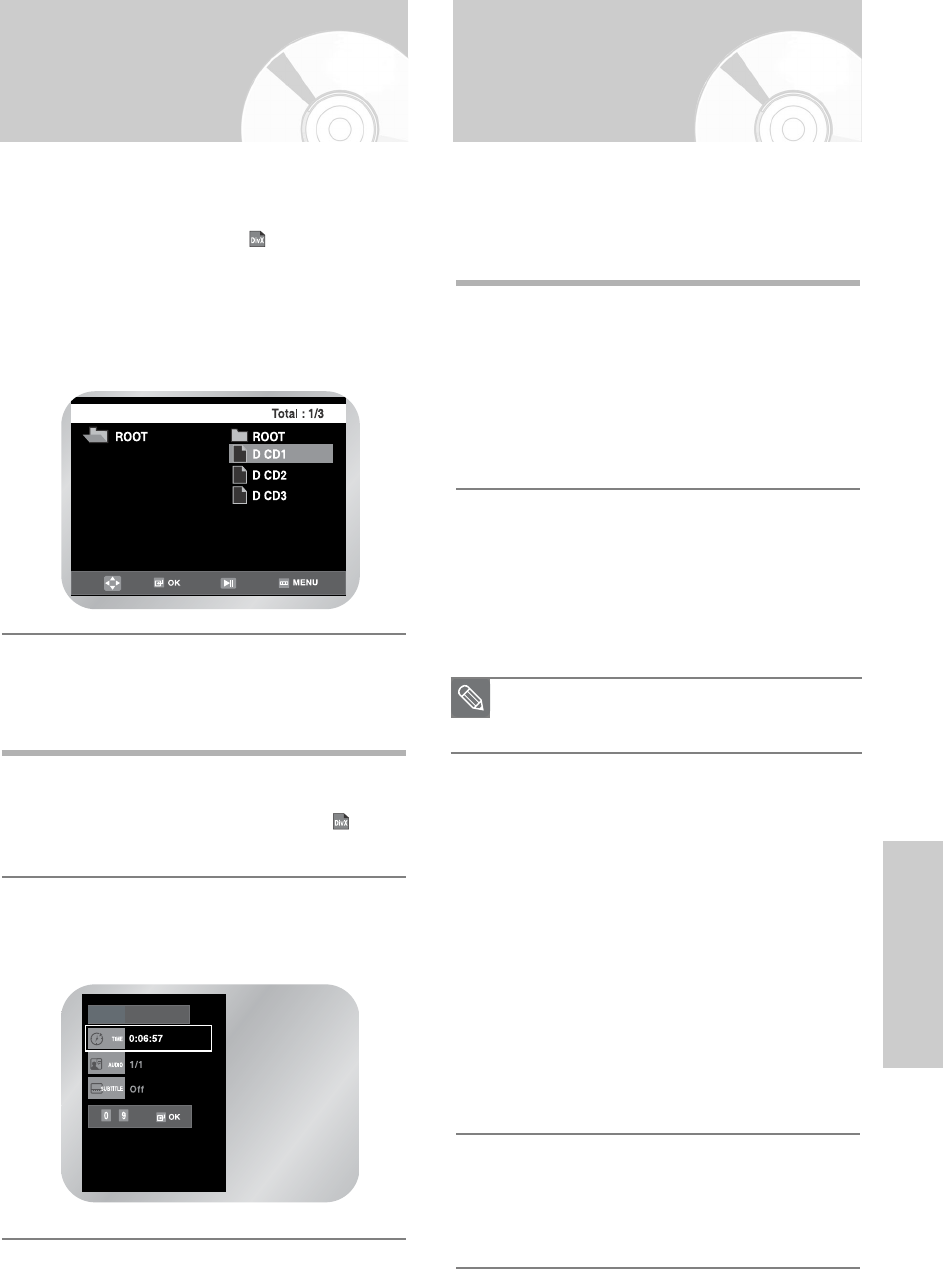Español
- 55
Función DVD
Funciones especiales
de Reproducción
DivX/MPEG4
Durante la reproducción de su DivX/MPEG4 se puede
escoger entre las siguientes opciones especiales de
reproducción. Para reanudar la reproducción normal,
presione el botón
√ll .
1
Imagen Fija
Durante reproducción, presione el botón √ll del
control remoto.
• La imagen se detendrá y el audio se silenciará.
• Para reanudar la reproducción, presione el botón
√ll .
• Si la unidad se deja en el modo de Pausa
durante cinco minutos, ésta se parará
automáticamente.
2
Avance de Marco (Paso)
Mientras está en modo de Imagen Fija, presione el
botón F.ADV/STEP en el control remoto para
avanzar marco por marco.
• El audio se silencia durante el modo Avance de
Marco
• Para reanudar la reproducción normal, presione
√ll .
3
Cámara Lenta
Durante la reproducción, presione el botón √ll
para poner la imagen fija. Después, use la
Búsqueda hacia Adelante
√√ para reproducir en
cámara lenta a velocidades variables.
• Cada vez que presione el botón Slow, la velocidad
de reproducción será 1/8, 1/4 o 1/2 veces la
velocidad normal.
• El audio se silencia durante la reproducción en
cámara lenta.
• Botones de Cámara Lenta del Panel Frontal -
Presione y mantenga presionado los botones
Forward del panel frontal para activar la
reproducción de cámara lenta. Presione el botón
√ll para reanudar la reproducción normal.
• Según el estado del disco, es posible que la
función Search (buscar) no funcione.
4
Stop/Resume
Presione el botón una una vez para parar la
reproducción. Para eanudar la reproducción del
DivX/MPEG4 en el mismo lugar donde se paró el
disco, tiene que presionar el botón
√ll.
El Avance de Marco opera solamente en la
dirección de avance.
Nota
Reproducción de
DivX/MPEG4
1
Cuando se inserte el disco, aparecerá su estructura
de archivos. En función del formato de archivo,
quizá aparezca otro icono junto a cada archivo. Se
habrán resaltado los archivos .
Use
…, † para seleccionar el archivo de película y
después pulse OK o
√ll.
Resultado: cuando aparezca el mensaje “Reading
Index......”, espere uno o dos segundos y
se reproducirá la película.
Si aparece el mensaje "Codec Not Supported", no
se reproducirá el archivo seleccionado.
1
Para navegar a una hora concreta mientras ve la
película, pulse la tecla
DISPLAY.
Aparecerá el formato de archivo actual ( ) y la
información de la hora.
2
Use las teclas numéricas del mando a distancia
para escribir la hora a la que desea saltar en la
película.