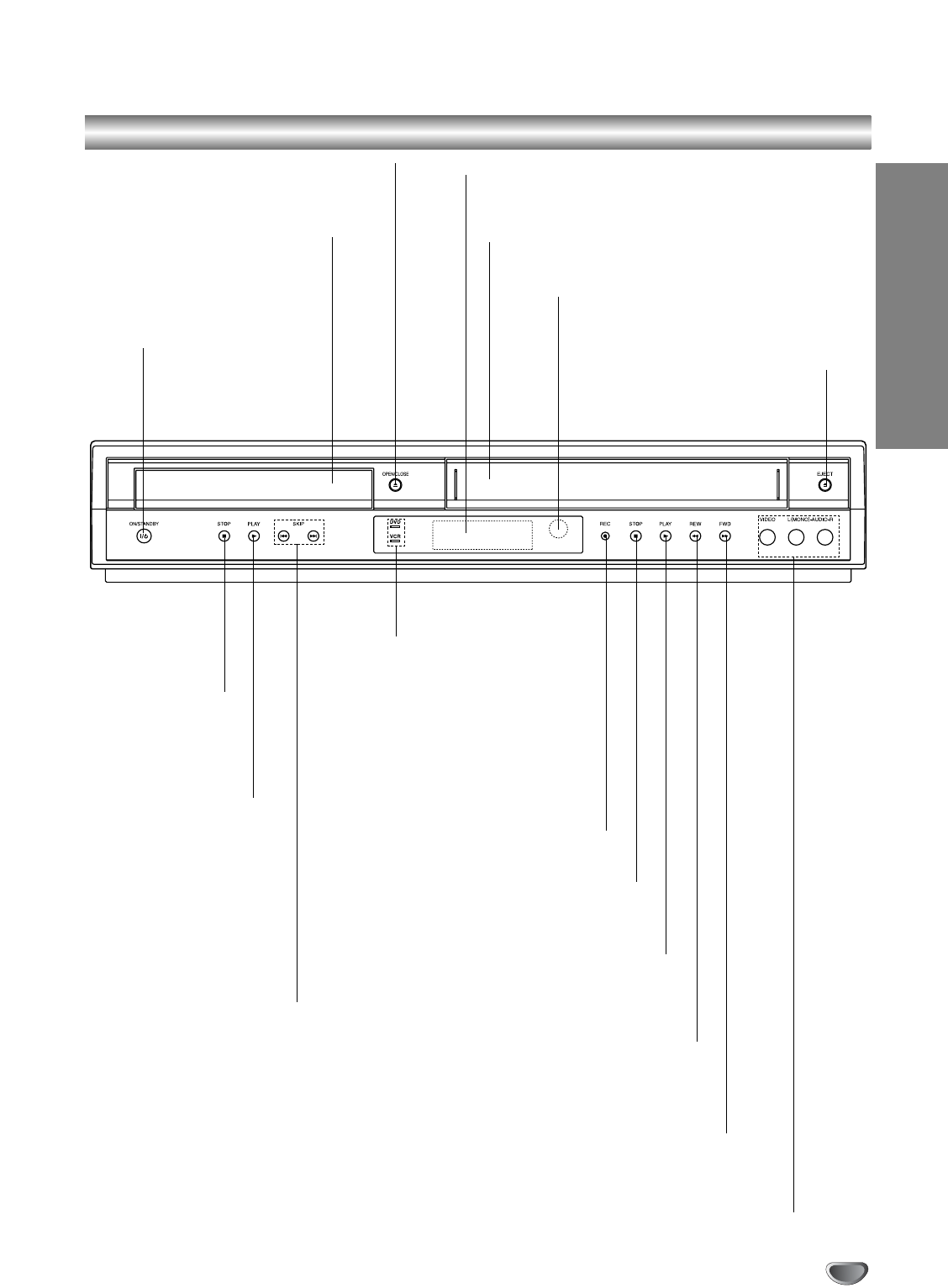OPEN/CLOSE
Abre o cierra la bandeja de disco.
Remote Sensor
Apunte aquí con el mando a distancia del
DVD+VCR.
Ventana de visualización
Muestra el estado actual del DVD+VCR.
Bandeja de disco
(pletina DVD)
Insertar un disco aquí.
ON/STANBY
Enciende y apaga el
DVD+VCR.
AV3 (VIDEO IN/AUDIO IN (izquierda/derecha))
Conecte la salida de audio/vídeo de una fuente externa
(Sistema de audio, TV/ Monitor, otro VCR).
Pletina de casetes (pletina VCR)
Inserte aquí un videocasete.
EJECT
Expulsa la cinta a de la pletina VCR.
Indicador DVD/VCR
-Indica la pletina activa.
REC
Para grabar normalmente
o activar la Grabación de
un toque con tempo-
rizador mediante pulsa-
ciones repetidas.
FWD
Avanza la cinta en el modo STOP o para
una búsqueda rápida hacia delante de una
imagen.
REW
Rebobina la cinta en el modo STOP o
para una búsqueda rápida en retroceso
de una imagen.
PLAY (
BB
)
-Inicia la reproducción de la cinta que haya
en la pletina de VCR.
PLAY (
BB
)
Inicia la reproducción
del disco que haya en
la pletina de DVD.
STOP (
xx
)
Detiene la repro-
ducción del disco.
STOP (
xx
)
Detiene la reproducción de la cinta.
SKIP (./> )
- Salte al principio del capítulo o
pista, pulse dos veces en rápida
sucesión para ir al capítulo o
pista anterior.
- Salte al capítulo o pista siguientes.
Mantena pulsado el botón unos dos
segundos para buscar hacia delante
o hacia atrás.