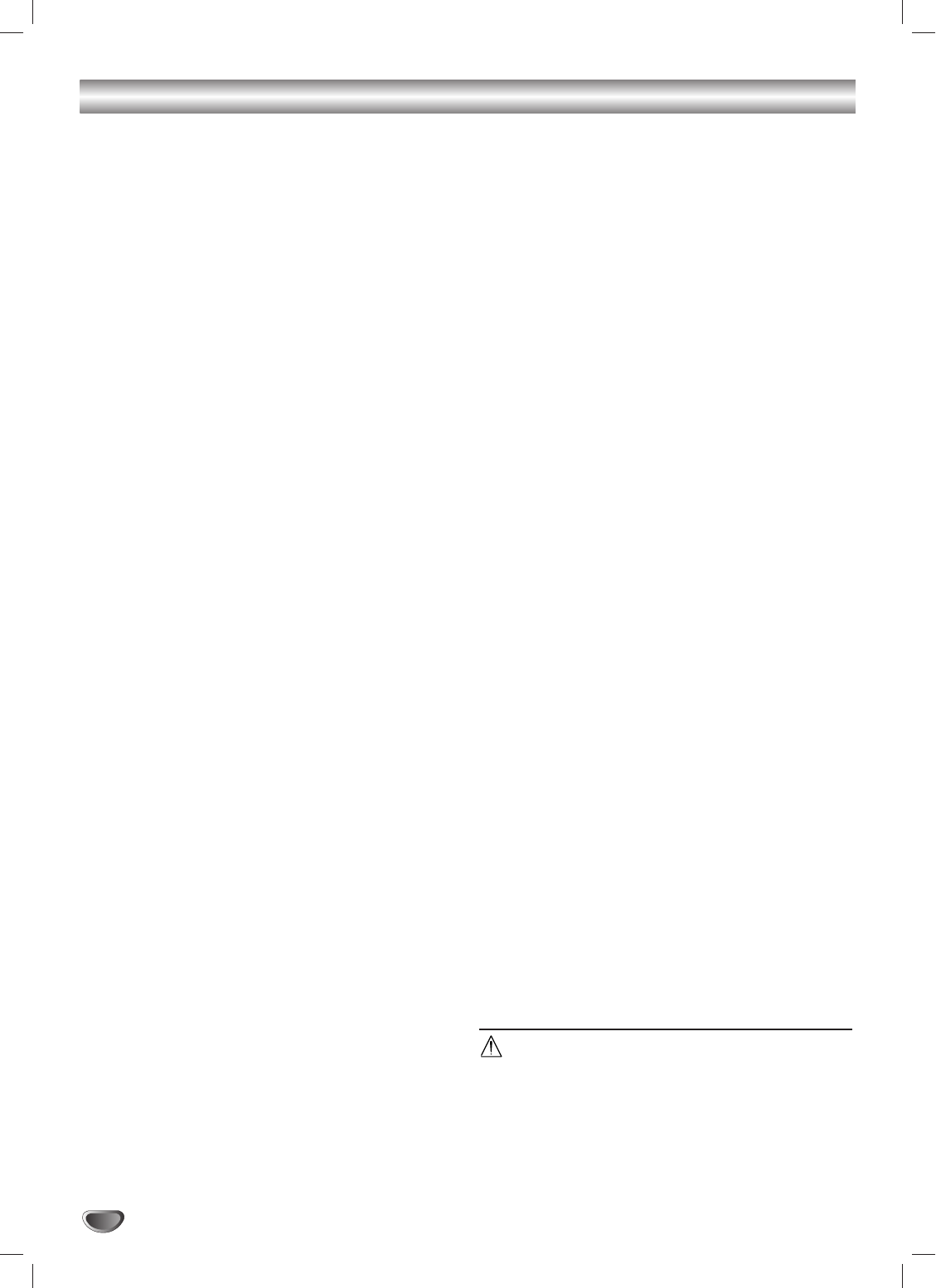Inhalt
Einführung
Sicherheitsvorkehrungen . . . . . . . . . . . . . . . . . . 2-3
Inhalt . . . . . . . . . . . . . . . . . . . . . . . . . . . . . . . . . . . . 4
Hinweise zu den verwendeten Symbolen . . . . . . . 4
Vorbereitungen . . . . . . . . . . . . . . . . . . . . . . . . . . 5-6
Unterstützte Disc-Formate . . . . . . . . . . . . . . . . . . 5
Kondensation von Feuchtigkeit . . . . . . . . . . . . . . 5
Reichweite der Fernbedienung . . . . . . . . . . . . . . 5
Vorkehrungen . . . . . . . . . . . . . . . . . . . . . . . . . . . 6
Umgang mit Discs . . . . . . . . . . . . . . . . . . . . . . . . 6
Die Symbole . . . . . . . . . . . . . . . . . . . . . . . . . . . . 6
Auswahl der Ausgabequelle . . . . . . . . . . . . . . . . 6
Die Vorderseite des Geräts . . . . . . . . . . . . . . . . . . 7
Anzeigefenster . . . . . . . . . . . . . . . . . . . . . . . . . . . . 8
Fernbedienung . . . . . . . . . . . . . . . . . . . . . . . . . . . . 9
Die Rückseite des Gerätes . . . . . . . . . . . . . . . . . . 10
Vorbereitung
Anschlüsse . . . . . . . . . . . . . . . . . . . . . . . . . . . . 11-12
Anschluss an ein TV-Gerät . . . . . . . . . . . . . . . . 11
Anschliessen an optionale Zusatzgeräte . . . . . . 12
Grundeinstellungen - Videorekorder . . . . . . . . 13-17
Erste Einstellung . . . . . . . . . . . . . . . . . . . . . . . . 13
Videokanal-Einstellung . . . . . . . . . . . . . . . . . . . 13
Hauptmenü . . . . . . . . . . . . . . . . . . . . . . . . . . . . 14
Manuelles Einstellen der Uhr . . . . . . . . . . . . . . . 14
Auswahl des Farbsystems . . . . . . . . . . . . . . . . . 15
RF OUT-Soundsystem einstellen . . . . . . . . . . . . 15
Automatische Sendereinstellung . . . . . . . . . . . . 15
Manuelle Sendereinstellung . . . . . . . . . . . . . . . . 16
Änderung der Senderreihenfolge im Menü
“TV - Programme” . . . . . . . . . . . . . . . . . . . . . . . 17
Löschen von Fernsehsendern . . . . . . . . . . . . . . 17
Grundeinstellungen - DVD . . . . . . . . . . . . . . . . 18-21
Allgemeiner Betrieb . . . . . . . . . . . . . . . . . . . . . . 18
SPRACHE . . . . . . . . . . . . . . . . . . . . . . . . . . . . 18
Menüsprache . . . . . . . . . . . . . . . . . . . . . . . 18
Disc Audio / Untertitel / Menü . . . . . . . . . . . 18
ANZEIGE . . . . . . . . . . . . . . . . . . . . . . . . . . . . . 19
Das Bildformat des Fernsehers . . . . . . . . . . 19
Anzeigemodus . . . . . . . . . . . . . . . . . . . . . . 19
AUDIO . . . . . . . . . . . . . . . . . . . . . . . . . . . . . . . 19
Dolby Digital / DTS / MPEG . . . . . . . . . . . . 19
Samplingfrequenz (Erkannt) . . . . . . . . . . . . 19
DRC (Dynamic Range Control) . . . . . . . . . . 19
BLOCK (KINDERSICHERUNG) . . . . . . . . . . . . 20
Einstufung . . . . . . . . . . . . . . . . . . . . . . . . . 20
Kennwort (Sicherheitscode) . . . . . . . . . . . . 20
Ländercode . . . . . . . . . . . . . . . . . . . . . . . . . 20
ANDERE . . . . . . . . . . . . . . . . . . . . . . . . . . . . . . 21
PBC . . . . . . . . . . . . . . . . . . . . . . . . . . . . . . 21
Automatische Wiedergabe . . . . . . . . . . . . . 21
S.V.B.(Schwarzwert-Erweiterung) . . . . . . . . 21
Betrieb
Betrieb mit VHS . . . . . . . . . . . . . . . . . . . . . . . . 22-25
Abspielen einer Videokassette . . . . . . . . . . . . . . 22
Überspringen der Werbespots (CM Skip) . . 22
OPR (Optimum Picture Response) . . . . . . . 22
One-Touch-Timer-Recording (OTR) . . . . . . . . . . 23
Programmieren des Timers über den
Bildschirmdialog . . . . . . . . . . . . . . . . . . . . . . 24-25
Zusätzlicher Bandbetrieb . . . . . . . . . . . . . . . . . 26-28
Hi-Fi Stereo Sound System (NIC) . . . . . . . . . . . 26
LEERSTELLENSUCHE . . . . . . . . . . . . . . . . . . . 26
Bildschirmanzeige (F.OSD) . . . . . . . . . . . . . . . . 26
Bandzählwerkspeicherfunktion . . . . . . . . . . . . . 26
Video-Doktor (Selbstdiagnose) . . . . . . . . . . . . . 27
Einstellen des Decoders . . . . . . . . . . . . . . . . . . 27
Kompatibilität mit Breitbildformat 16:9 . . . . . . . . 27
Aufnahme von externen Geräten . . . . . . . . . . . . 28
Von DVD auf VHS aufzeichnen . . . . . . . . . . . . . 28
Betrieb mit DVD und Video-CD . . . . . . . . . . . . 29-31
Wiedergabe-Setup . . . . . . . . . . . . . . . . . . . . . . 29
Allgemeine Funktionen . . . . . . . . . . . . . . . . . . . 29
Zu einem anderen TITEL wechseln . . . . . . . 29
Zu einem anderen KAPITEL / TITEL wechseln
. 29
Zeitlupe . . . . . . . . . . . . . . . . . . . . . . . . . . . 29
Standbild und Bild-für-Bild-Wiedergabe . . . . 30
Suchen . . . . . . . . . . . . . . . . . . . . . . . . . . . . 30
Zeitsuche . . . . . . . . . . . . . . . . . . . . . . . . . . 30
Markierurgssuch . . . . . . . . . . . . . . . . . . . . . 30
Wiederholen . . . . . . . . . . . . . . . . . . . . . . . . 30
A-B-Passage wiederholen . . . . . . . . . . . . . . 30
Zoomen . . . . . . . . . . . . . . . . . . . . . . . . . . . 30
Ändern des Tonkanals . . . . . . . . . . . . . . . . . 31
Letzte Szene merken . . . . . . . . . . . . . . . . . 31
Instant-Replay . . . . . . . . . . . . . . . . . . . . . . 31
Bildschirmschoner . . . . . . . . . . . . . . . . . . . . 31
Besondere DVD-Inhalte . . . . . . . . . . . . . . . . . . . 31
Titelmenü . . . . . . . . . . . . . . . . . . . . . . . . . . 31
Disc-Menü . . . . . . . . . . . . . . . . . . . . . . . . . 31
Kamerawinkel . . . . . . . . . . . . . . . . . . . . . . . 31
Tonspurwechsel . . . . . . . . . . . . . . . . . . . . . 31
Untertitel . . . . . . . . . . . . . . . . . . . . . . . . . . . 31
Bildschirmmenü - DVD . . . . . . . . . . . . . . . . 32
Wartung und Service . . . . . . . . . . . . . . . . . 32
Wiedergabe von Audio-CDs und MP3-Discs . . 33-35
Leistungsmerkmale von Audio-CDs und
MP3-Discs . . . . . . . . . . . . . . . . . . . . . . . . . . . . 34
Pause . . . . . . . . . . . . . . . . . . . . . . . . . . . . . 34
Ein anderes Stück ansteuern . . . . . . . . . . . 34
Wiederholen Stück / Alle / Aus . . . . . . . . . . 34
Spulen . . . . . . . . . . . . . . . . . . . . . . . . . . . . 34
Zufallswiedergabe . . . . . . . . . . . . . . . . . . . . 34
A-B-Passage wiederholen . . . . . . . . . . . . . . 34
Programmierte Wiedergabe . . . . . . . . . . . . . . . . 35
Programmierte Titel wiederholt abspielen . . 35
Titel aus der Programmliste löschen . . . . . . 35
Löschen der gesamten Programmliste . . . . 35
Wiedergabe von JPEG-Discs . . . . . . . . . . . . . . . . 36
Diashow . . . . . . . . . . . . . . . . . . . . . . . . . . . . . . 36
Einzelbild . . . . . . . . . . . . . . . . . . . . . . . . . . . . . 36
Zu einer anderen Datei wechseln . . . . . . . . . . . 36
Zoomen . . . . . . . . . . . . . . . . . . . . . . . . . . . . . . 36
Bild drehen . . . . . . . . . . . . . . . . . . . . . . . . . . . . 36
Anhang
Liste der Sprach- und Ländercodes . . . . . . . . . . 37
Sprachencodes . . . . . . . . . . . . . . . . . . . . . . . . . 37
Liste der Ländercodes . . . . . . . . . . . . . . . . . . . . 37
Störungsbehebung . . . . . . . . . . . . . . . . . . . . . 38-39
Technische Daten . . . . . . . . . . . . . . . . . . . . . . . . . 40
Hinweise zu den verwendeten Symbolen
Zeigt an, dass die Gefahr eines Geräteschadens
oder anderweitigen Sachschadens besteht.
Anmerkung: Weist auf besondere Betriebsmerkmale
des Geräts hin.
Tipps: Weist auf Tipps und Tricks hin, die die
Bedienung dieses Gerätes vereinfachen.
4