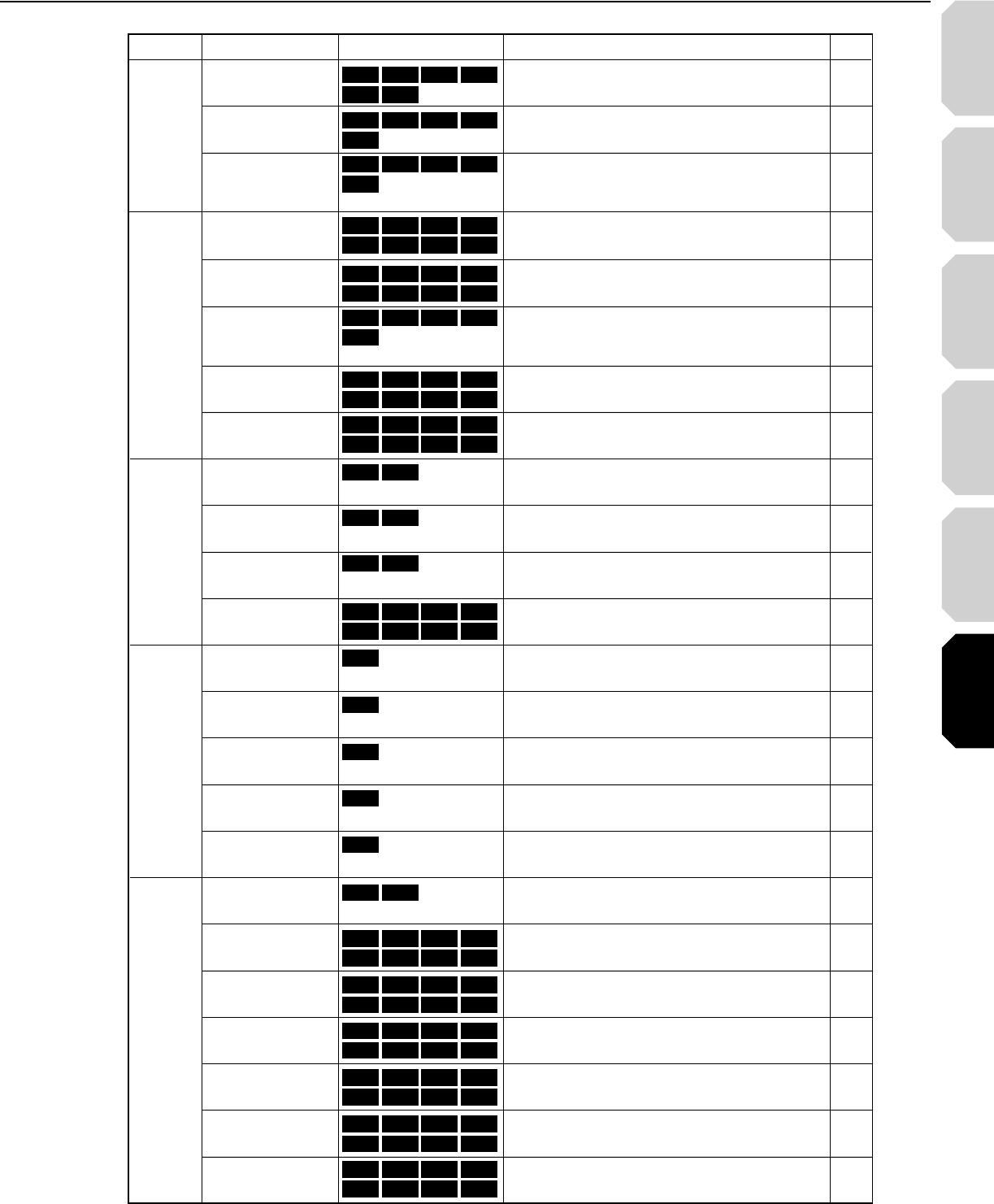To turn on or off a function that the player automatically
accesses to the server to adjust its clock.
Picture
Audio
Language
Ethernet
General
TV Shape To select a picture size according to the aspect ratio
of your TV.
Details PageDisc
52
52
52
53
53
53
54
54
54
55
55
46
57
57
56
57
57
57
57
SettingGroup
To select the system of output signal corresponding
to playback source. (Only when connected to a
PROGRESSIVE TV.)
To select the output sound format when connecting
the DIGITAL AUDIO OUTPUT jack.
To select various parameters for the analog 5.1ch
output.
To turn on or off a function that increases dialog
volume of a DVD video disc playback.
To turn on or off a function that makes faint sounds
easier to hear even if you lower the volume during
late-hour playback.
To select a preferred language for disc menus.
To select a preferred language for subtitles.
To select a preferred language for the sound
track.
To select a preferred language for on-screen
displays.
To select the black level of playback pictures.
To select the method to acquire network
information.
To display the MAC address of the player.
To set a user name and a password to prevent
improper access.
To enter the proxy server address when your
provider requires proxy setting.
To turn the parental lock function on or off.
To set the clock of the player.
To activate or deactivate the operational status
display on the TV screen.
To turn on or off the confirmation beeper announcing
when each remote command is received.
To select the pattern of the on screen controls.
To select the player conditioning options, such
as initializing of settings or firmware download.
To turn on or off the screen saver (screen
protection to prevent image burn).
Enhanced Black
Level
Picture Mode
Digital out SPDIF
Dynamic Range
Control
Dialog Enhancement
Speaker Setting
Disc Menu
Language
Subtitle Language
Audio Language
On Screen
Language
Mac Address
User Information
Proxy Setting
NTP Server
Parental Lock
Clock Set
OSD On/Off
Remote Controller
Sound
Screen Saver
Skin
Maintenance
DHCP
HD DVD
DVD-R
DVD Video
DVD-RAM
DVD-RW
HD DVD
DVD-RW
DVD Video
DVD-R
CD
CD-RW
(CD-DA)
DVD-RAM
HD DVD
DVD-RW
DVD Video
DVD-R
CD
DVD-RAM
CD-R
(CD-DA)
HD DVD
DVD-RW
DVD Video
HD DVD
DVD Video
HD DVD
DVD Video
HD DVD
DVD Video
HD DVD
DVD Video
DVD-R
CD
CD-RW
(CD-DA)
DVD-RAM
CD-R
(CD-DA)
53To select the output sound format when connecting
the HDMI OUTPUT jack.
Digital out HDMI
HD DVD
DVD-RW
DVD Video
DVD-R
CD
CD-RW
(CD-DA)
DVD-RAM
CD-R
(CD-DA)
HD DVD
DVD-RW
DVD Video
DVD-R
CD
CD-RW
(CD-DA)
DVD-RAM
CD-R
(CD-DA)
HD DVD
DVD-RW
DVD Video
DVD-R
CD
CD-RW
(CD-DA)
DVD-RAM
CD-R
(CD-DA)
HD DVD
DVD-RW
HD DVD
HD DVD
HD DVD
HD DVD
HD DVD
DVD Video
DVD-R
CD
CD-RW
(CD-DA)
DVD-RAM
CD-R
(CD-DA)
HD DVD
DVD-RW
DVD Video
DVD-R
CD
CD-RW
(CD-DA)
DVD-RAM
CD-R
(CD-DA)
DVD-RW
DVD-R
CD
CD-RW
(CD-DA)
DVD-RAM
CD-R
(CD-DA)
HD DVD
DVD-RW
DVD Video
DVD-R
CD
CD-RW
(CD-DA)
DVD-RAM
CD-R
(CD-DA)
DVD-RW
DVD-R
CD
CD-RW
(CD-DA)
DVD-RAM
CD-R
(CD-DA)
HD DVD
DVD-RW
DVD Video
DVD-R
CD
CD-RW
(CD-DA)
DVD-RAM
CD-R
(CD-DA)
DVD-RW
DVD-R
CD
CD-RW
(CD-DA)
DVD-RAM
CD-R
(CD-DA)
HD DVD
DVD-RW
DVD Video
DVD-R
CD
CD-RW
(CD-DA)
DVD-RAM
CD-R
(CD-DA)
DVD-RW
DVD-R
CD
CD-RW
(CD-DA)
DVD-RAM
CD-R
(CD-DA)
HD DVD
DVD-RW
DVD Video
DVD-R
CD
CD-RW
(CD-DA)
DVD-RAM
CD-R
(CD-DA)
HD DVD
DVD-R
DVD Video
DVD-RAM
DVD-RW
HD DVD
DVD-R
DVD Video
DVD-RAM
DVD-RW
46
46
46
46