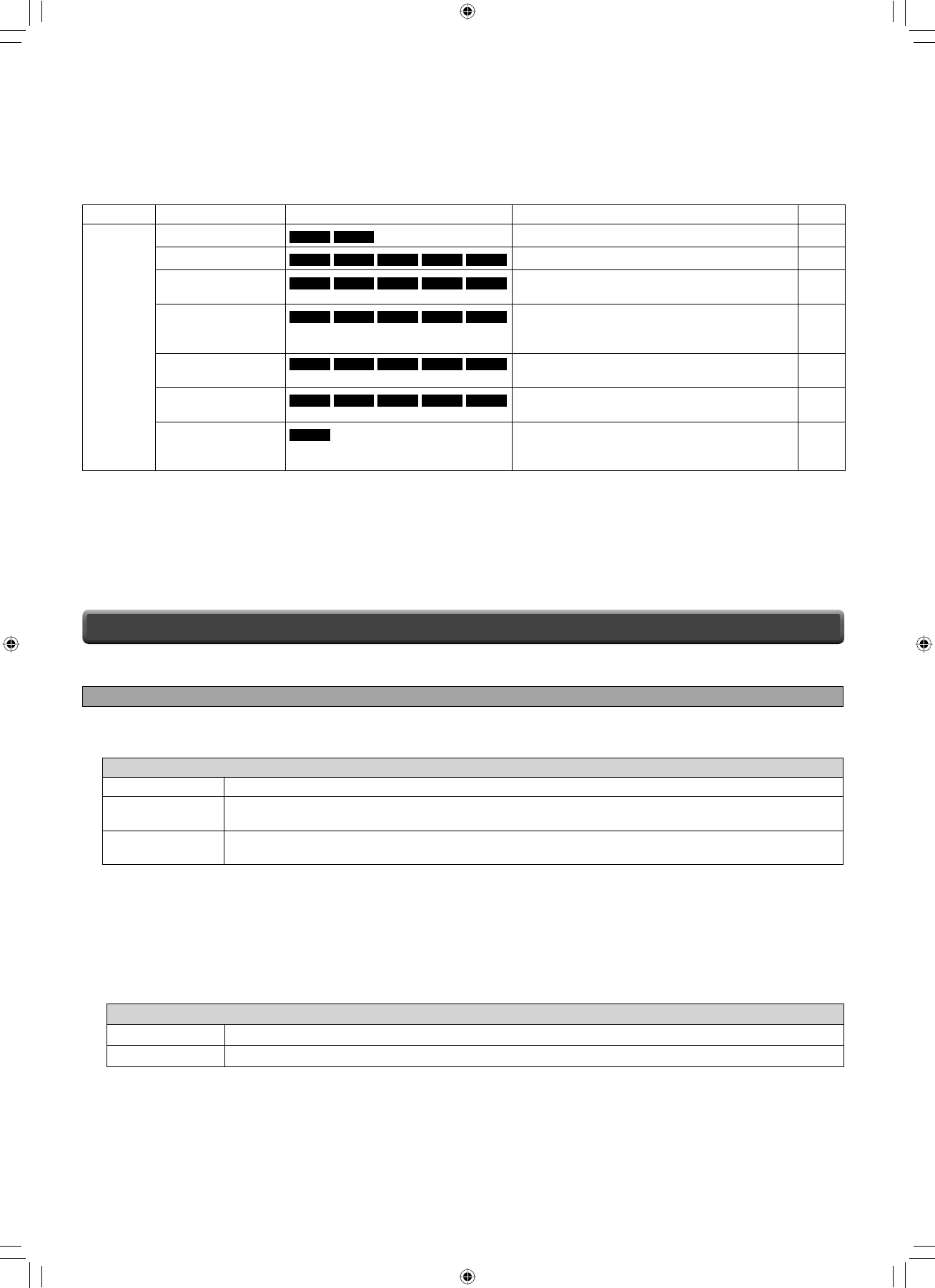Group Setting Disc Details Page
General Parental Lock
HD DVD
DVD-Video
DVD-RW
DVD-R
To turn the parental lock function on or off. 34
Clock Set
HD DVD
DVD-Video
DVD-RW
DVD-R
CD
To set the clock of the player. 19
OSD On/Off
HD DVD
DVD-Video
DVD-RW
DVD-R
CD
To activate or deactivate the operational status
display on the TV screen.
35
Remote Controller
Sound
HD DVD
DVD-Video
DVD-RW
DVD-R
CD
To turn on or off the confi rmation beeper
announcing when each remote command is
received.
35
HDMI Control
HD DVD
DVD-Video
DVD-RW
DVD-R
CD
To turn on or off the features offered with CEC
(Consumer Electronics Control).
35
Maintenance
HD DVD
DVD-Video
DVD-RW
DVD-R
CD
To reset player options to factory defaults or
check for fi rmware updates.
35
Twin Format Disc
HD DVD
DVD-Video
DVD-RW
DVD-R
CD
To select the layer to play of an HD DVD Twin
Format Disc. (Not available while a disc is
loaded.)
35
Picture
Note
• Actual effects of these settings may vary depending on performance of connected device.
TV Shape
16:9 Select when a 16:9 wide TV is connected.
4:3 Select when a standard 4:3 TV is connected.
Displays pictures cropped to fi ll your TV screen. Both of the picture’s sides are cut off.
4:3 Letter Box Select when a standard 4:3 TV is connected.
Displays theatrical images with masking bars above and below the picture.
Notes
• When an HD DVD disc or a DVD video disc has a particular available picture shape, the contents may not be compatible with other
picture shapes.
• DVD video discs containing 4:3 picture only always display 4:3 pictures regardless of this setting.
• If “16:9” is selected while connecting a 4:3 TV, playback pictures may be distorted horizontally or shrink vertically. Make this setting
according to your TV shape.
• Actual picture shape may depend on signal types of broadcasts or input sources, or settings on the connected TV. Refer to the
owner’s manual of your TV.
RGB Output Range
Standard For a monitor of RGB range 16-235.
Enhanced For a monitor of RGB range 0-255.
Note
• If “Standard” pales black of “Enhanced” blackens too much, change the setting.
Settings
(Continued)