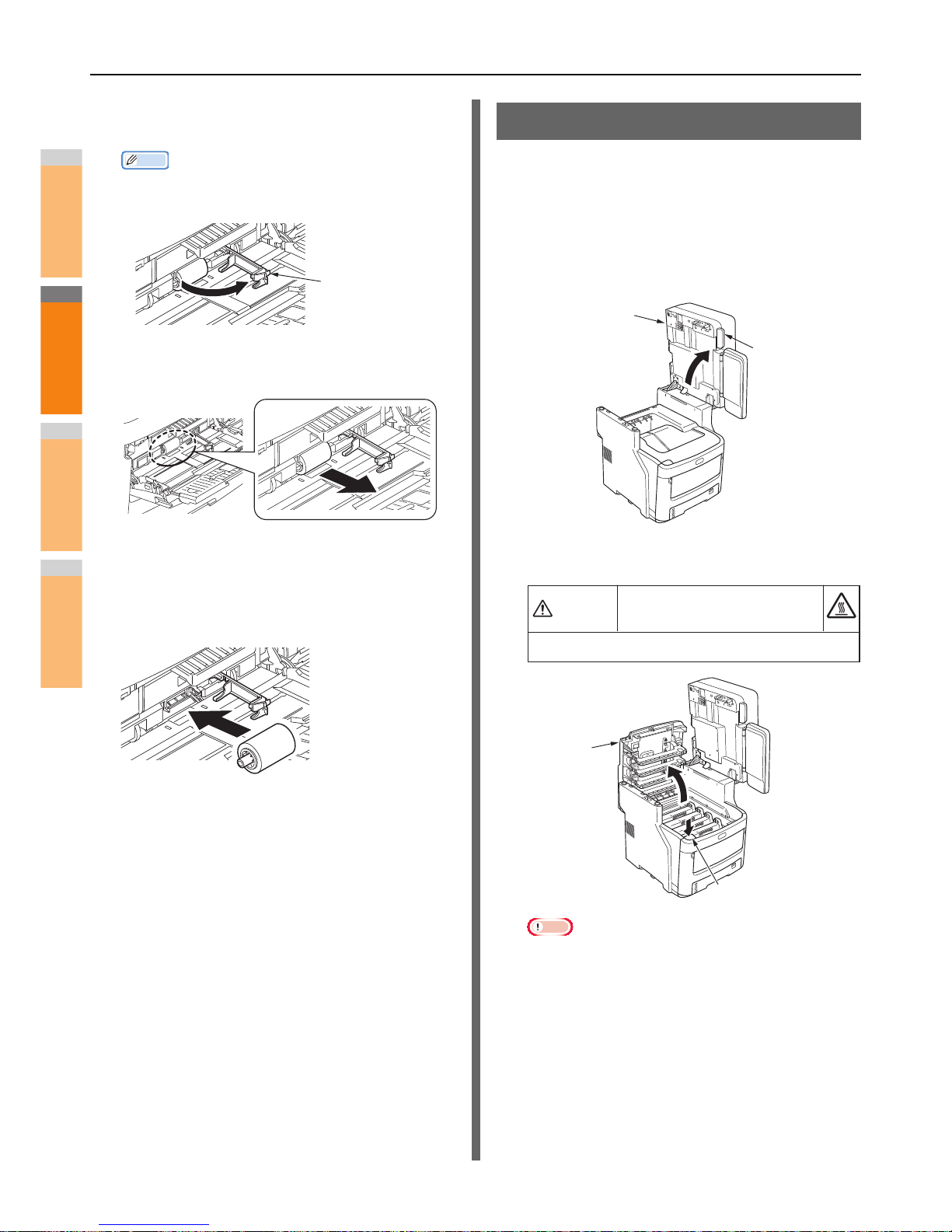• When the front part of the bypass tray is up, put it down
before opening the cover.
3
Remove the feed roller by rolling them
towards.
4
Wipe the feed roller with a wet, wringed
cloth.
5
Set the feed roller and confirm that the
roller are fixed.
6
Close the feed roller cover.
7
Fold the paper support and close the
bypass tray.
Clean the LED heads
Clean the LED heads if white streaks appear or fading occurs
when printing, or when characters become smudged.
1
Turn OFF power to the machine.
For a detailed explanation, see "Turning Power Off" in
the Setup Guide.
2
Hold the Document holder lever and lift the
Document holder.
3
Push the top cover button down to open the
top cover.
Note
• If the inner finisher is installed, be sure to remove any
output paper on it before opening the top cover.