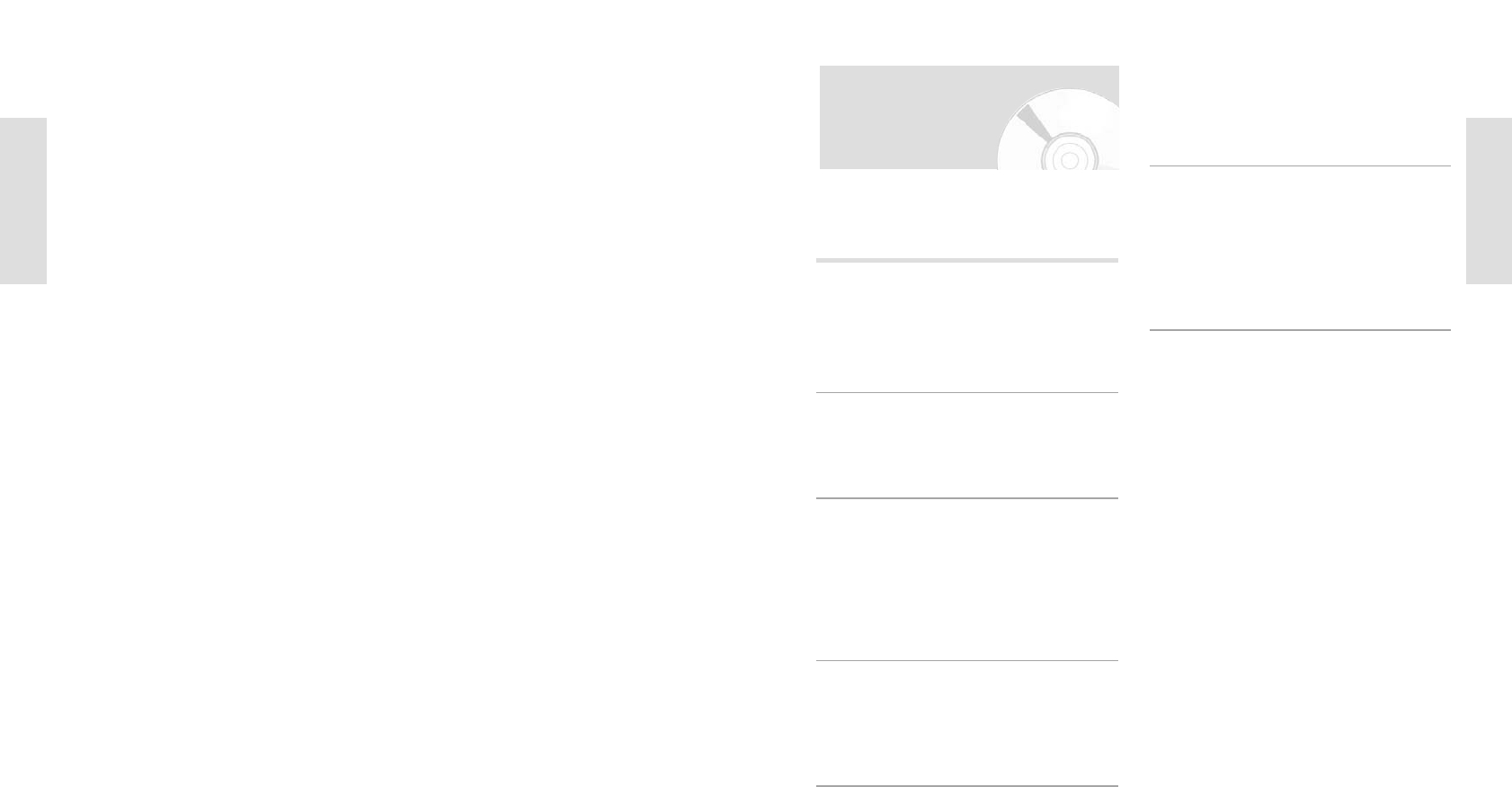Getting Started
English - 11
General Features
The D-VR3 allows you to record and playback high qual-
ity digital images on a DVD-RAM/DVD-RW/ DVD-R disc.
You can also edit digital images on DVD-RAM/DVD-RW
discs.
High quality digital audio and video recording and
playback
Record up to about 12-hours of video with a double side
9.4 GB DVD-RAM disc, and up to about 6-hour of video
with a 4.7 GB DVD-RAM disc, depending on the record-
ing mode.
Creating DVD-Video title using DVD-RW/DVD-R disc
With D-VR3, create your own DVD-Video title on 4.7 GB
DVD-RW/DVD-R discs.
A Variety of Recording Options(DVD)
Select an appropriate recording mode between XP, SP,
LP and EP to meet your recording needs. (See page 76)
• XP mode - High quality, about 1 hour
• SP mode - Standard quality, about 2 hours
• LP mode - Low quality, about 4 hours
• EP mode - Lower quality, about 6 hours
Copying digital camcorder content using DV input
jack
Record digital camcorder images onto
DVD-RAM/DVD-RW/DVD-R discs or Video tape using
the DV input jack (IEEE 1394-4pin/4pin). (See page 80.)
Time Slip and Picture In Picture (PIP)
Use the Time Slip function to playback the recorded
images while a recording is proceeding (DVD-RAM
only).
Use the PIP function to view the playback and recording
screens at the same time.
A variety of functions with easy-to-use user inter-
face
Integrated menu system and messaging functionality
allow you to perform the desired operations easily and
conve- niently. With a DVD-RAM/DVD-RW(VR mode)
disc, you can edit recorded images, create playlist, and
edit images in specific sequence according to your
needs.
Getting Started
Showview Extended . . . . . . . . . . . . . . . . 78
Watching the Images Being Recorded
(Time Slip)
. . . . . . . . . . . . . . . . . . . . . . . . . .
79
Recording From External Devices . . . . . . 79
Recording through a DV jack . . . . . . . . . . 80
*VCR Recording
Basic VCR Recording . . . . . . . . . . . . . . . 80
Special Recording Features . . . . . . . . . . 81
Record Speed . . . . . . . . . . . . . . . . . . . . . 81
Copy to DVD or VCR . . . . . . . . . . . . . . . 82
DVD to VCR . . . . . . . . . . . . . . . . . . . . . . . . . . . 82
Direct copy DVD to VCR . . . . . . . . . . . . . . . . . . 82
VCR to DVD . . . . . . . . . . . . . . . . . . . . . . . . . . . 83
Direct copy VCR to DVD . . . . . . . . . . . . . . . . . . 83
Editing
Editing
Viewing the Menu Functions for a Disc . . 84
No Disc . . . . . . . . . . . . . . . . . . . . . . . . . . . . . . . 84
DVD-VIDEO . . . . . . . . . . . . . . . . . . . . . . . . . . . 84
CD . . . . . . . . . . . . . . . . . . . . . . . . . . . . . . . . . . 85
JPEG+MP3 . . . . . . . . . . . . . . . . . . . . . . . . . . . . 85
DVD-RAM(VR) . . . . . . . . . . . . . . . . . . . . . . . . . . 85
DVD-RW(VR) . . . . . . . . . . . . . . . . . . . . . . . . . . 85
DVD-R(V) . . . . . . . . . . . . . . . . . . . . . . . . . . . . . 85
Viewing Title List . . . . . . . . . . . . . . . . . . . 86
Record List edit items . . . . . . . . . . . . . . . . . . . . 86
Playing a Title List Entry . . . . . . . . . . . . . 87
Renaming a Title List Entry . . . . . . . . . . . 88
Deleting a Title List Entry . . . . . . . . . . . . 89
Locking a Title List Entry . . . . . . . . . . . . 90
Deleting a Section from a Title List Entry 91
Creating a Playlist Entry . . . . . . . . . . . . . 92
Editing a Playlist Entry . . . . . . . . . . . . . . . 94
Playing Playlist Entries . . . . . . . . . . . . . . . . . . . 94
Renaming Playlist Entries . . . . . . . . . . . . . . . . . 95
Editing Scene for a Playlist Entry . . . . . . . 95
A. Playing a Desired Scene . . . . . . . . . . . . . . . . 96
B. Modifying a Scene
(Replacing a Scene) . . . . . . . . . . . . . . . . . . . . . 96
C. Modifying a Scene
(Changing the Position of a Scene) . . . . . . . . . . 97
D. Adding Scene . . . . . . . . . . . . . . . . . . . . . . . . 97
E. Deleting a Scene from the Playlist . . . . . . . . . 98
Copying a Playlist Entry to the VCR . . . . 99
Deleting a Playlist Entry from the Playlist . 99
Disc Manager . . . . . . . . . . . . . . . . . . . . . 100
Editing Disc Name . . . . . . . . . . . . . . . . . . . . . . . 100
Disc Protection . . . . . . . . . . . . . . . . . . . . . . . . . 101
Formatting a DVD-RAM/DVD-RW Disc . . . . . . . 102
Deleting All Title Lists . . . . . . . . . . . . . . . . . . . . 103
Cartridge Protect Info (DVD-RAM) . . . . . . . . . . . 103
Finalising a disc . . . . . . . . . . . . . . . . . . . . . . . . 104
Unfinalising a disc (V/VR mode) . . . . . . . . . . . . 105
Reference
Reference
Troubleshooting (DVD-VIDEO/DVD-RAM/
DVD-RW/DVD-R) . . . . . . . . . . . . . . . . . . 107
Troubleshooting . . . . . . . . . . . . . . . . . . . 108
Problems and Solutions (VCR) . . . . . . . . 109
Specifications . . . . . . . . . . . . . . . . . . . . . 110
10 - English