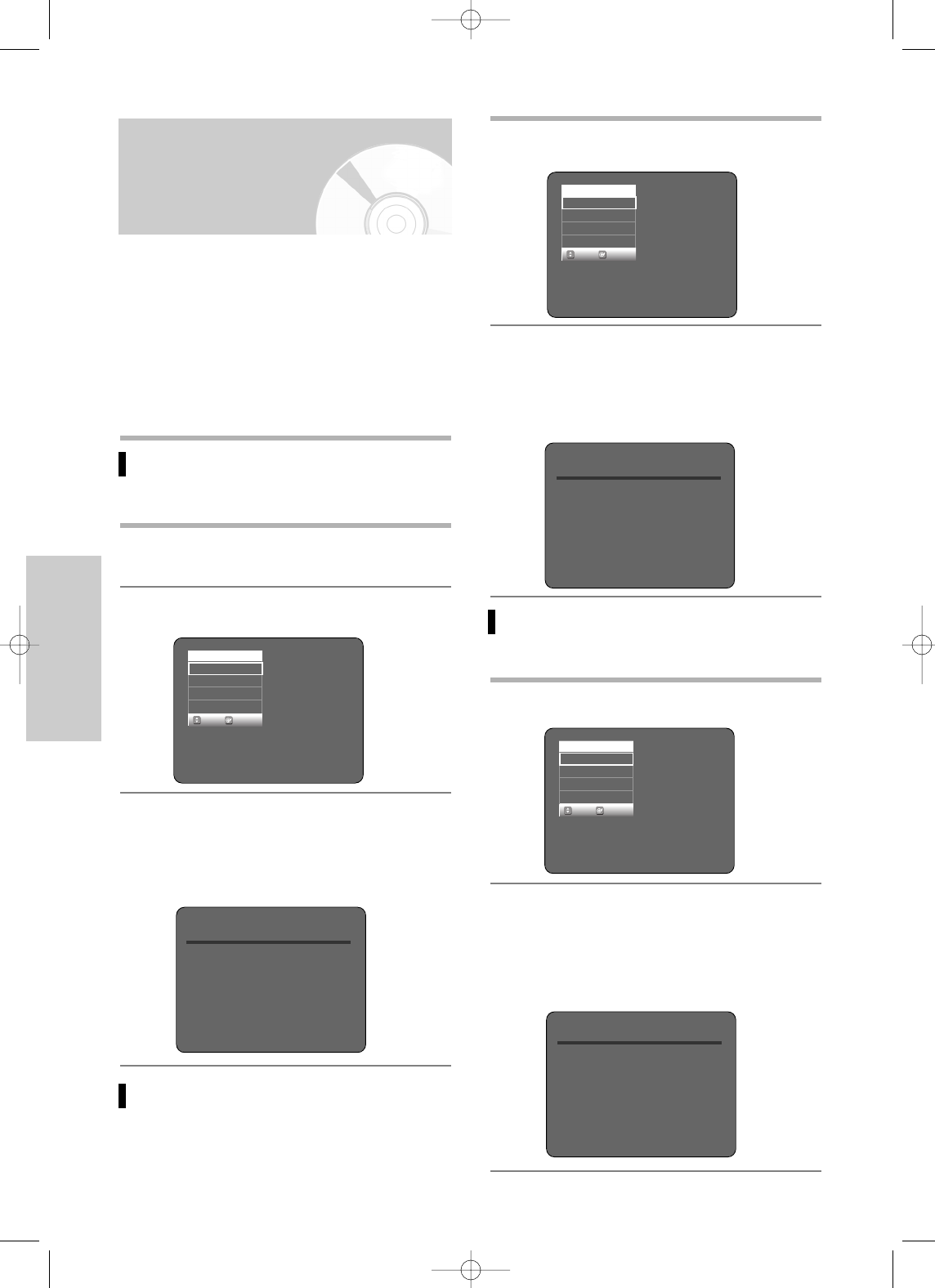Reproducción
Cada vez que graba una cinta en este grabador de DVD y
vídeo, en la cinta se marca automáticamente un índice cuando
se inicia la grabación. La función de búsqueda permite avanzar
ó rebobinar de forma rápida a un índice específico e iniciar la
reproducción desde dicho punto. Dependiendo de la dirección
seleccionada, los índices se numeran de la siguiente forma:
• Este grabador de DVD y vídeo utiliza un sistema de
indicación estándar (VISS). Como resultado, recono-
cerá cualquier índice marcado en otro aparato de
vídeo con el mismo sistema y viceversa.
Ir a [0:00:00] Parar
Utilice esta función cuando quiera buscar la posición
de contador 0:00:00 de una cinta.
1
Pulse el botón CLEAR en el punto de la cinta en
el que desea fijar el contador en 0:00:00.
2
Mientras se detiene una cinta, pulse el botón
QUICK.
3
Pulse los botones …† hasta seleccionar Ir a
[0:00:00] y pulse el botón OK.
El vídeo rebobinará o hará avanzar de forma rápi-
da buscando la posición de contador 0:00:00 y se
detendrá automáticamente en dicha posición.
Fin de búsqueda
Utilice esta función cuando quiera buscar una posi-
ción en blanco para grabar un programa en la cinta.
Sistema de búsqueda
variable
1
Mientras se detiene una cinta, pulse el botón
QUICK.
2
Pulse los botones …† para seleccionar Fin de
búsqueda y pulse el botón OK.
El vídeo avanzará de forma rápida buscando una
posición en blanco y se detendrá automáticamente
en dicha posición. Si el vídeo llega al final de la cinta
durante la búsqueda del final, la cinta se expulsará.
Búsqueda de Intro hacia adelante / atrás
Utilícelos cuando no sepa exactamente la ubicación
de un programa en una cinta de vídeo.
1
Mientras se detiene una cinta, pulse el botón
QUICK.
2
Pulse los botones …† hasta seleccionar Forward
Intro Scan o Reverse Intro Scan, y pulse el botón
OK. Cuando se encuentre una marca de índice, el
grabador de DVD y vídeo reproducirá la cinta durante
5 segundos, después de los cuales continuará la
búsqueda de la siguiente marca de índice
58
- Español
Ir a [0:00:00]
œœ
0 : 00 : 03
Fin de búsqueda
√√
0 : 00 : 03
Escanear y reproducir
√√
0 : 00 : 23
OK
MOVER
Ir a [0:00:00]
Fin de búsqueda
Forward Intro Scan
Reverse Intro Scan
VCR
OK
MOVER
Ir a [0:00:00]
Fin de búsqueda
Forward Intro Scan
Reverse Intro Scan
VCR
OK
MOVER
Ir a [0:00:00]
Fin de búsqueda
Forward Intro Scan
Reverse Intro Scan
VCR