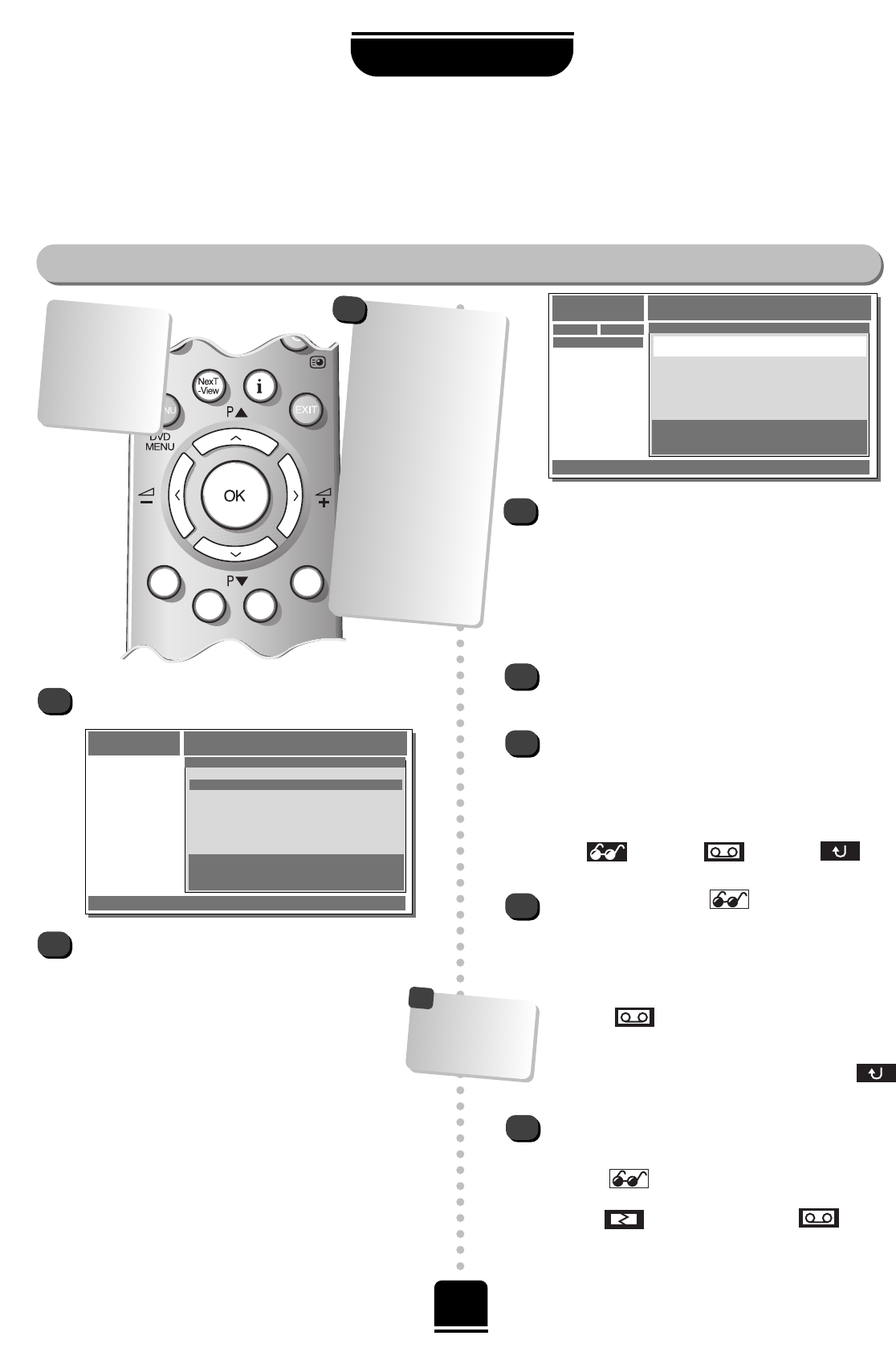19
NEXTVIEW
NEXTVIEW continuación
Uso del NEXTVIEW
Según el proveedor, la información de canal de
NEXTVIEW
disponible puede cubrir muchos canales. Sin
embargo, el televisor sólo mantendrá información en los canales a los que esté sintonizado y mientras
esté conectado el televisor.
Lu 02.07 11:34 ● MENU ● CANAL ● TEMA ● HORARIO
NEXTVIEW TVdirekt präsentiert: TV-GUIDE
MENU
PROGRAMA
Programme zur Zeit
Nächste Sendung
Heute
Morgen
Diese Woche
TVdirekt präsentiert: TV-GUIDE
Lu 02.07 11:34 ● MENU ● CANAL ● TEMA ● HORARIO
NEXTVIEW Pro7
CANAL
DIA CANAL PROGRAMA MA. 03.07 11:05
Pro7
13:10 – 13:40 Pro 7
ARD Träume bis ans Ende der Welt
ZDF 13:40 – 14:40 Pro 7
RTL Die Springfield Story
SAT. 1 14:40 – 16:20 Pro 7
BR Rocky 2
HR 3
Nord 3
SWR
TVdirekt präsentiert TV-GUIDE
1
4
En la parte inferior de la pantalla, hay círculos en
color que corresponden a los botones indicadores
de color del mando a distancia con los que puede
seleccionar MENU, CANAL, TEMA y HORARIO.
Una vez hecha la selección, el botón indicador se pondrá
de color gris como demostración de que ya se ha hecho
la selección
INDICADOR ROJO – MENU – Introduce listas.
INDICADOR VERDE – CANAL – Ofrece una lista de
todos los programas disponibles por emisora.
INDICADOR AMARILLO – TEMA – Presenta una lista de
programas por temas.
INDICADOR AZUL – HORARIO – Presenta una lista de
los programas preseleccionados para grabar/ver.
5
6
7
Pulse el botón
i
para ver un
resumen de la
información del
programa que está
observando en ese
momento.
Para conectar (y desconectar) NEXTVIEW, pulse el
botón NEXTVIEW del mando a distancia.
2
▼
Si no puede
disponerse del
NEX
TV
IEW al pulsar
el botón NEX
TVIEW
porque se ha
apagado el televisor
o se ha puesto en
modo de Espera,
vuelva al canal desde
el que hizo la carga
por vez primera de
NEX
TV
IEW y espere
un poco a que se
actualice la
información antes de
volver a pulsar el
botón NEX
TVIEW.
!
3
El vídeo debe
estar ajustado y
conectado con
un euroconector.
!
Mientras utiliza TEMA y CANAL puede desplazarse
hacia arriba y hacia abajo de la lista utilizando los
botones
P y Q. Con los botones
S
y
R
se pasa a las
listas tituladas DIA, CANAL/TEMA y PROGRAMA:
DIA – Desplácese hacia arriba y hacia abajo hasta la
fecha y hora que desea y pulse el botón OK.
CANAL/TEMA – Nuevamente, desplácese hacia arriba
y hacia abajo hasta su selección y pulse OK.
Aparecerán en una lista a la derecha los programas
correspondientes a la DIA, HORA, etc. seleccionadas.
Pulse
R
para entrar en esa lista.
Ahora puede ajustar el televisor para que le recuerde
a usted que el programa ha empezado o dar
instrucciones al vídeo para que lo grabe. Utilice el
botón P o Q para destacar la elección que haga y
después pulse OK para hacer la selección.
Nuevamente, con el botón
S
o
R
seleccione entre:
VER GRABAR VOLVER
El símbolo, al seleccionarlo, se destaca.
Teniendo destacado VER , pulse OK para
añadir este símbolo junto al programa elegido. El
televisor presentará ahora una alerta cuando el
programa esté a punto de empezar, y después le
llevará directamente al programa, cualquiera que sea
el canal que esté observando. Seleccione
GRABAR para cargar automáticamente en su
vídeo la información del programa.
Al seleccionar VER o GRABAR, aparecerá OK en la
parte inferior de la pantalla. Seleccione VOLVER
para volver a la pantalla anterior.
HORARIO – Cualquier modo de selección se añadirá
al HORARIO. Para ver el HORARIO, pulse el botón
indicador
AZUL. Si desea suprimir en este programa
algo con junto al mismo, destaque los detalles
y pulse OK. Con
S
o
R
, destaque el símbolo de
cancelar y pulse OK. El símbolo no se
puede suprimir. El símbolo se mantendrá para
recordarle que tiene que cancelar en el propio vídeo la
grabación con temporizador.