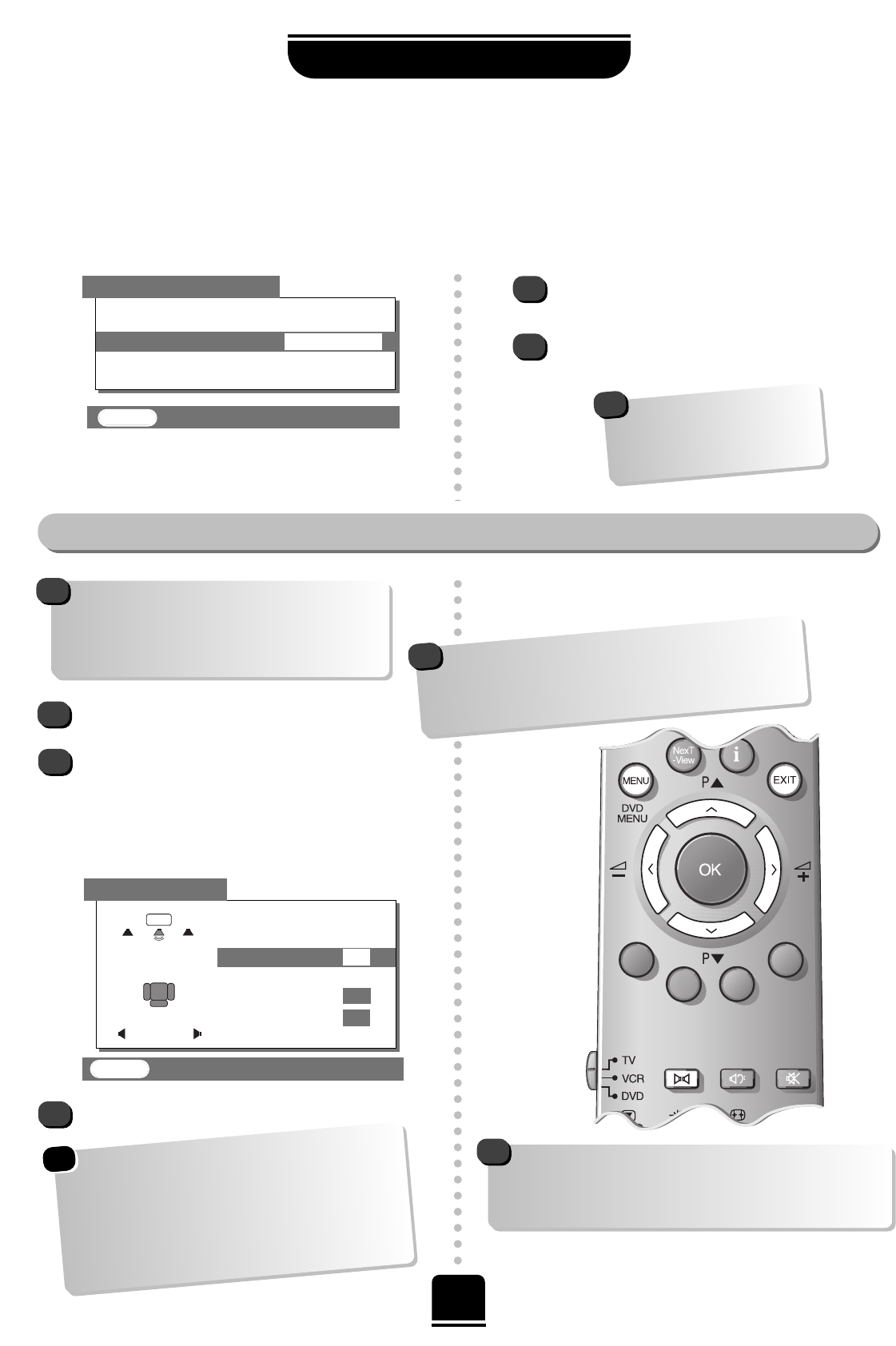22
Pulse el botón
M
para que aparezca en la
pantalla el menú Surround. Teniendo
seleccionado Dolby Pro Logic, pulse EXIT y
vaya a Otros funciones para seleccionar el
Prueba Surround en el menú
Configuración Surround.
Utilice los botones
S
y
R
para ajustar.
1
2
3
Al insertar el enchufe de los auriculares se anula el sonido
de todos los altavoces y se recibe una señal estéreo normal
(izquierda y derecha). Cuando se utilizan los auriculares no
hay efectos disponibles de Dolby Digital o Surround.
En Otros funciones seleccione
Configuración Surround.
Con los botones
S
o
R
ajuste los Altavoz
trasero
en SÍ.
Siéntese en su posición de visión habitual.
Dolby Pro Logic – Disponible en muchas emisiones de TV además de cintas de vídeo, usa una
combinación de 4 canales de altavoces, frente-izquierdo, centro, frente-derecho y dos traseros. Si los
altavoces externos frontales no están conectados, los canales frontales izquierdo y derecho serán transmitidos
por los altavoces del aparato de TV y el usuario no escuchará un canal central.
1
2
La prueba reproducirá un "ruido blanco" por
cada altavoz sucesivamente. La pantalla le
mostrará el altavoz que está siendo probado, y
los ajustes pueden ser realizados mientras el
altavoz aparece resaltado en la pantalla. El
canal Central solo podrá ser ajustado una vez
que el interruptor externo ha sido ajustado a
EXT
.
EXIT : Salir
Izquierdo
Central
Derecho
Tras. derecho
Tras. izquierdo
▼
▼
61
▼
▼
61
▼
▼
51
!
☛
EXIT : Salir
Configuración Surround
▼
▼
▼
▼
▼
Volver
Altavoz trasero
SÍ
Prueba Surround
Retardo
Dolby Pro Logic
Modo de Prueba Surround
Para que funcione el
siguiente Prueba Surround, se
debe seleccionar SÍ en la opción
Altavoz trasero.
!
Prueba Surround
Recuerde... Debe comprobar que los
altavoces traseros están conectados y que la
opción Altavoz trasero del menú
Configuración Surround está ajustada en
SÍ.
!
Si no puede conectar los altavoces traseros,
intente seleccionar Dolby 3 Stereo en el Paso 2, pero
debe tener conectados los altavoces delanteros
externos y el conmutador externo puesto en
EXT
.
!
PRESTACIONES ESPECIALES DE SONIDO